How To Install Kazam Screencaster On Linux Ubuntu And Mint
Kazam is a GStreamer-based screen recording and screenshot tool for Linux. The application supports recording the entire screen (with multi-monitor support), a window or an area and features:
Kazam is a GStreamer-based screen recording and screenshot tool for Linux. The application supports recording the entire screen (with multi-monitor support), a window or an area and features:
- customizable framerate;
- option to show/hide the mouse when recording;
- record sound from speakers and/or microphone;
- keyboard shortcuts;
- configurable delay before capturing;
- automatic file saving;
- supports mp4 (H264), webm (VP8) and avi (RAW, HUFFYUV and lossless JPEG) video formats.
Kazam 1.5.3 was released recently and it includes some very useful new features:
- support for webcams: it can record just the webcam or it can display the webcam in a window on top of the screencast;
- support for broadcasting to YouTube Live;
- added on-screen keyboard indicator and mouse click indicator;
- new countdown timer.
sudo add-apt-repository ppa:kazam-team/unstable-series
sudo apt-get update
sudo apt-get install kazam python3-cairo python3-xlib

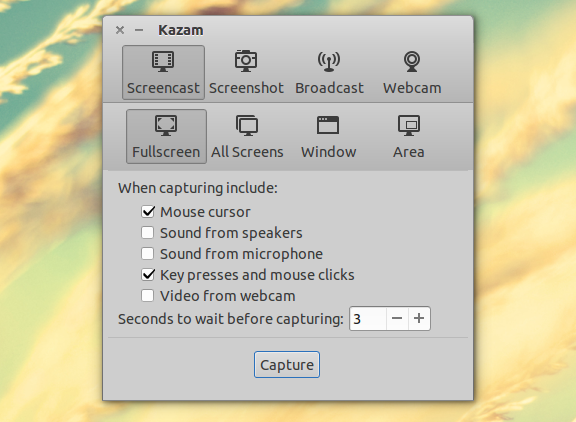







0 comments: