Install GNOME 3.14 in Linux Ubuntu 14.10 Utopic
In this guide we will see how to install the new Gnome 3.14 Gnome Ubuntu 14.10 Utopic Unicorn.
E ‘available the new stable version of GNOME 3.14 update that brings with it important changes that go to make more complete and reliable desktop environment of the “spinster.”
Gnome 3.14 includes several enhancements to support Wayland, a better user experience especially for devices with touch screen (more on the market) and new features for the app by default (for more information).
Since the release of the stable version of Gnome 3.14 came a few weeks after its debut in Ubuntu 14.10 GNOME Utopic Unicorn, the new update will not be included (by default we will have Gnome 3.12), but we can also install thanks to the GNOME3 PPA Staging.
Remember that you upgrade to Gnome 3.14 is only recommended for Ubuntu Gnome, Unity though we will no longer be available or we can find some bugs that make it unstable desktop environment developed by Canonical.
E ‘available the new stable version of GNOME 3.14 update that brings with it important changes that go to make more complete and reliable desktop environment of the “spinster.”
Gnome 3.14 includes several enhancements to support Wayland, a better user experience especially for devices with touch screen (more on the market) and new features for the app by default (for more information).
Since the release of the stable version of Gnome 3.14 came a few weeks after its debut in Ubuntu 14.10 GNOME Utopic Unicorn, the new update will not be included (by default we will have Gnome 3.12), but we can also install thanks to the GNOME3 PPA Staging.
Remember that you upgrade to Gnome 3.14 is only recommended for Ubuntu Gnome, Unity though we will no longer be available or we can find some bugs that make it unstable desktop environment developed by Canonical.
To install GNOME 3.14 GNOME Ubuntu 10.14 Utopic just type in a terminal:
after the update just restart the distribution, we will have to restart Gnome 3.14 installed.sudo apt-add-repository ppa:gnome3-team/gnome3-staging
sudo apt-get update
sudo apt-get dist-upgrade
To revert to the default Gnome just type:
sudo apt-get install ppa-purgeafter reboot.
sudo ppa-purge ppa:gnome3-team/gnome3-staging
Install GNOME 3.14 in Linux Ubuntu 14.10 Utopic

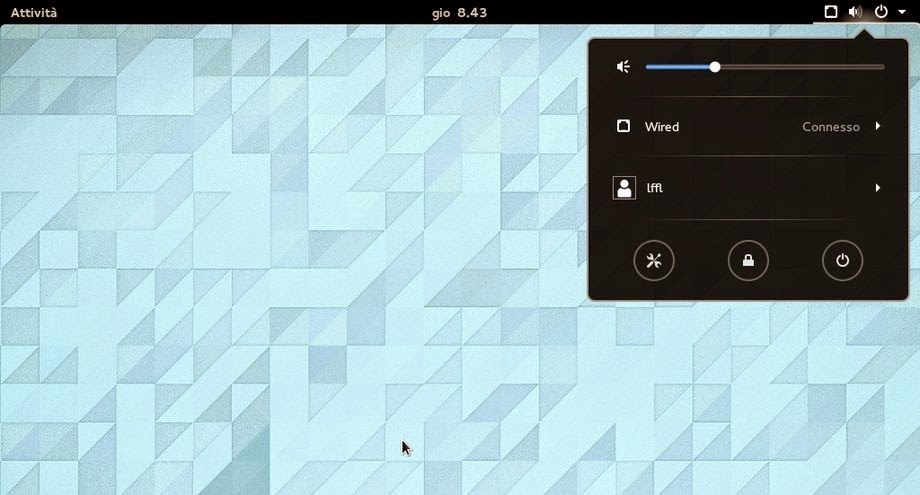
0 Response to “Install GNOME 3.14 in Linux Ubuntu 14.10 Utopic”
Post a Comment