FileZilla 3.9.0.6 Released, Install in Linux Mint & Ubuntu Based Distro
FileZilla 3.9.0.6 Released, Install in Linux Mint & Ubuntu Based Distro
FileZilla Client is a fast and reliable cross-platform FTP, FTPS and
SFTP client with lots of useful features and an intuitive graphical user
interface.
Among others, the features of FileZilla include the following:
- Easy to use
- Supports FTP, FTP over SSL/TLS (FTPS) and SSH File Transfer Protocol (SFTP)
- Cross-platform. Runs on Windows, Linux, *BSD, Mac OS X and more
- IPv6 support
- Available in many languages
- Supports resume and transfer of large files >4GB
- Tabbed user interface
- Powerful Site Manager and transfer queue
- Bookmarks
- Drag & drop support
- Configurable transfer speed limits
- Filename filters
- Directory comparison
- Network configuration wizard
- Remote file editing
- Keep-alive
- HTTP/1.1, SOCKS5 and FTP-Proxy support
- Logging to file
- Synchronized directory browsing
- Remote file search
Fixed vulnerabilities:
- Disabled support for legacy SSL 3.0 to address the POODLE vulnerability in SSLv3. (CVE-2014-3566)
Bugfixes and minor changes:
- Fixed generic proxy support in IPv6 environments
- Small improvements of control sizes on high-dpi displays
- OS X: Fix Drag&Drop while holding down the Ctrl key (or equivalent)
- Fix potential crash dragging files over an empty list
sudo add-apt-repository ppa:n-muench/programs-ppa
sudo apt-get update
sudo apt-get install filezilla
Optional, to remove filezilla, open a new Terminal window and bash (get it?) in the following commands:
sudo apt-get remove filezilla
Home FileZilla
FileZilla 3.9.0.6 Released, Install in Linux Mint & Ubuntu Based Distro
 Reviewed by Ubuntu Maniac
on
12:04:00 PM
Rating:
Reviewed by Ubuntu Maniac
on
12:04:00 PM
Rating:
 Reviewed by Ubuntu Maniac
on
12:04:00 PM
Rating:
Reviewed by Ubuntu Maniac
on
12:04:00 PM
Rating:

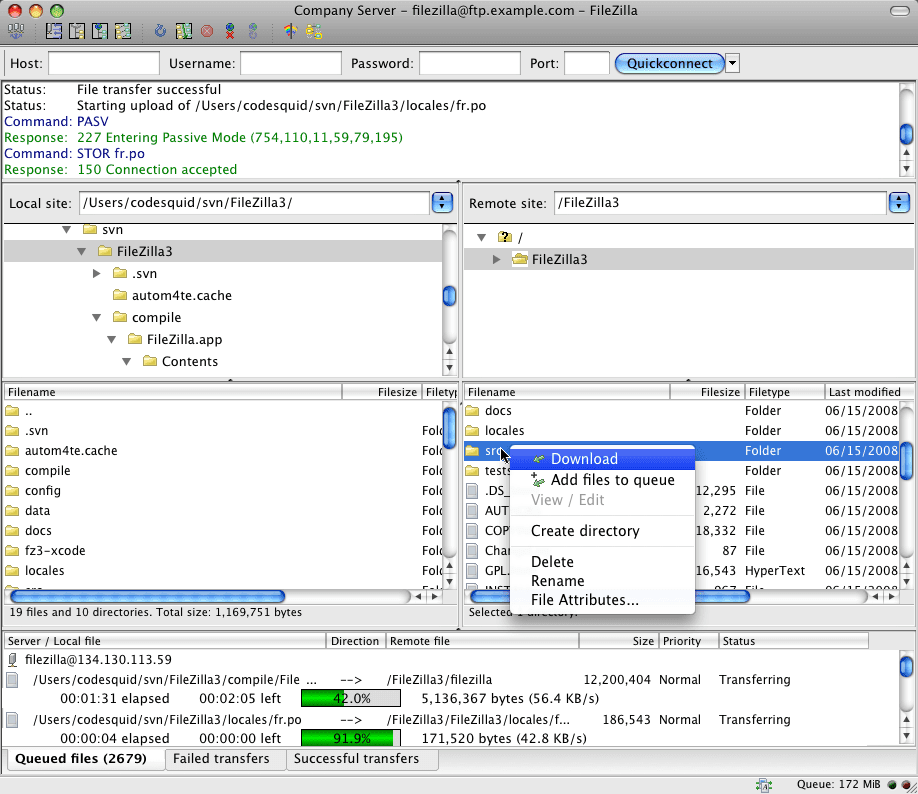






No comments: