Font Manager 0.7.1 release, install on Ubuntu 15.04 vivid Vervet, ubuntu 14.10 Utopic Unicorn, Ubuntu 14.04 Trusty Tahr, Linux Mint 17.1 Rebecca, Linux Mint 17 Qiana, Linux Mint 13 Maya, Pinguy OS 14.04, Elementary OS 0.3 Freya, Elementary OS 0.2 Luna, Peppermint Five, Deepin 2014, LXLE 14.04, Linux Lite 2.0 and other Ubuntu derivative systems, Arch Linux and Gentoo
Font Manager is intended to provide a way for average users to easily manage desktop fonts, without having to resort to command line tools or editing configuration files by hand. While designed primarily with the Gnome Desktop Environment in mind, it should work well with other Gtk+ desktop environments.
Font Manager is NOT a professional-grade font management solution.
Font Manager is NOT a professional-grade font management solution.
Features that are expected to work at this time:
- Migration of fonts and collections from the previous version
- Font Previews
- Enabling / Disabling Fonts
- Creating / Deleting / Enabling / Disabling of Font Collections
- Font Installation
- By drag and drop (Preferred method)
- By using the file selector
- Note : Drag and drop should allow installation of not only individual font files but also entire directories and archives. The file selector unfortunately will not allow selection of directories.
- Font removal
- Font directory monitoring
- Note : Font Manager should reload itself anytime fonts are installed or removed either through the application or any other method.
- Font Sources
- Adding / Removing font folders.
- Note : Fonts in these folders should be available for preview in the application even if they are not enabled system wide.
sudo add-apt-repository ppa:gwibber-daily/ppaTo remove font manager 0.7.1 in ubuntu, linux mint and ubuntu derivative system, do :
sudo apt-get update
sudo apt-get install font-manager
sudo apt-get remove font-managerThe source is available now. Binary packages are in the process of being built, and will appear soon at their respective download locations. you can download package in here for gentoo linux and arch Linux.
Our hope tutorial entitled “Font Manager 0.7.1 release, install on Ubuntu 15.04, 14.10, 14.04, Linux Mint 17.1, 17, Arch Linux and Gentoo” can be useful for visitors or readers.

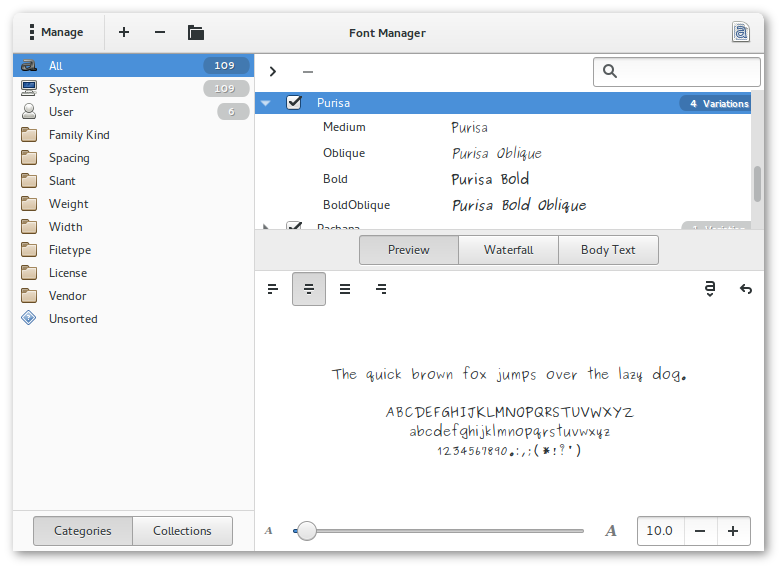
0 Response to “Font Manager 0.7.1 release, install on Ubuntu 15.04, 14.10, 14.04, Linux Mint 17.1, 17, Arch Linux and Gentoo”
Post a Comment