Hello, we want to share about how to install Audio Recorder 1.5.7 On Ubuntu 14.10 Utopic Unicorn via PPA. Audio Recorder is a nice software for recording music to audio files. It is capable of using the system’s card, microphone, and other devices with microphone. As output, it has support for the most popular audio formats, like: OGG, FLAC, MP3 or WAV.
What’s New in This Release:
- Start, stop or pause recording at a given clock time.
- Start, stop or pause after a time period.
- Stop when the recorded file size exceeds a limit.
- Start recording on voice or sound (user can set the audio threshold).
- Stop or pause recording on “silence” (user can set the audio threshold and delay).
sudo add-apt-repository ppa:osmoma/audio-recorder
sudo apt-get update
sudo apt-get install audio-recorder
Optional, to remove audio-recorder, open a new Terminal window and bash (get it?) in the following commands:
sudo apt-get remove audio-recorder
Our hope tutorial entitled “install Audio Recorder 1.5.7 On Ubuntu 14.10 Utopic Unicorn via PPA” can be useful for visitors or readers.

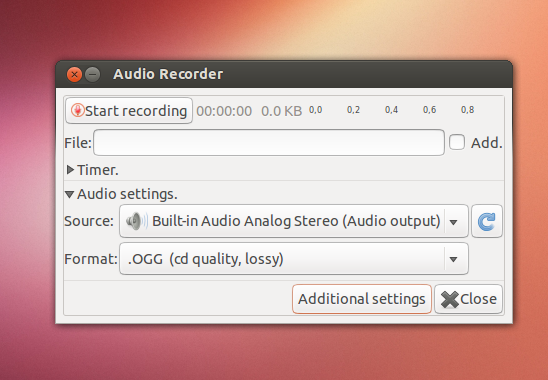
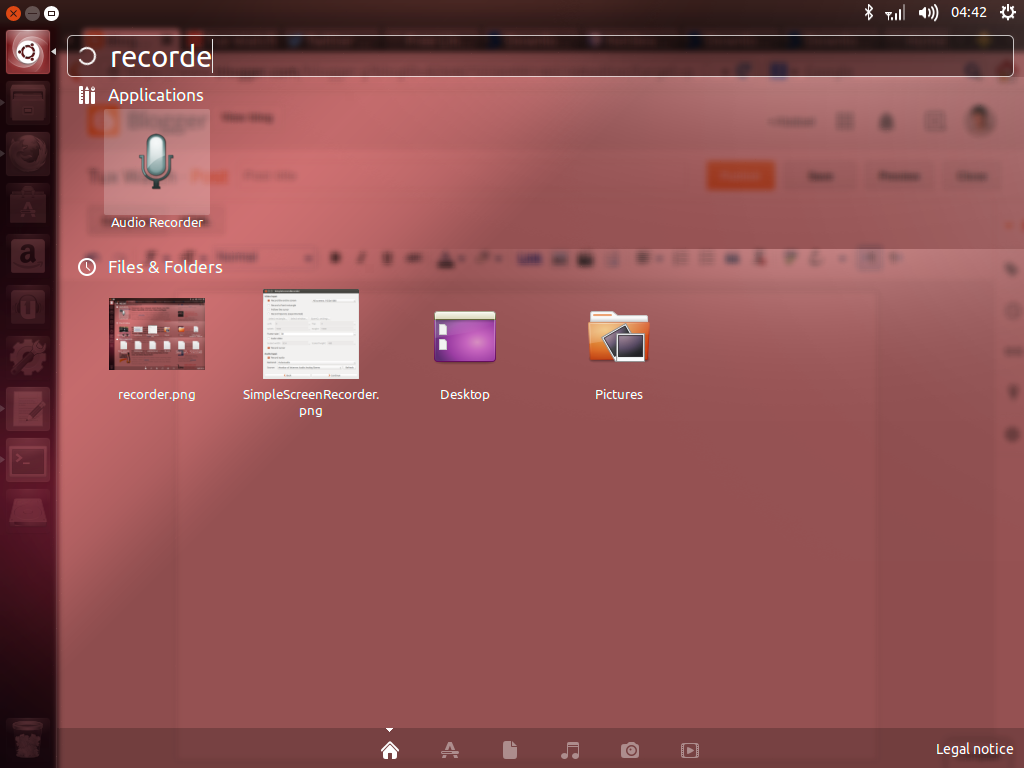
Good post. I am using total recall android call recorder app and its the user friendly app which allows to record a phone call with finest sound recording and you can get this app in just 50% less price along with 90 days free trial pack.
ReplyDelete