Install Whisker Menu 1.4.0 in Xubuntu 12.04, Xubuntu 14.04, Xubuntu 14.10 And Based Distro Using XFCE
Whisker Menu is an alternate application launcher for Xfce. When you open it you are shown a list of applications you have marked as favorites. You can browse through all of your installed applications by clicking on the category buttons on the side. Top level categories make browsing fast, and simple to switch between. Additionally, Whisker Menu keeps a list of the last ten applications that you’ve launched from it.Favorites are easy to add and reorder. When browsing through your applications, right-click on any of them and select “Add to Favorites”. Simply drag and drop your favorites list to arrange them to suit your needs. You can remove them at any time from another right-click option. follow this page for more information about Whisker Menu 1.4.0.
To Install Whisker Menu 1.4.0 in Xubuntu 12.04, Xubuntu 14.04, Xubuntu 14.10 And Based Distro Using XFCE via PPA, open a new Terminal window and bash (get it?) in the following commands:
sudo add-apt-repository ppa:gottcode/gcppa
sudo apt-get update
sudo apt-get install xfce4-whiskermenu-plugin
Optional, to remove Whisker Menu, open a new Terminal window and bash (get it?) in the following commands:
sudo apt-get remove xfce4-whiskermenu-pluginOur hope tutorial entitled “Install Whisker Menu 1.4.0 in Xubuntu 12.04, Xubuntu 14.04, Xubuntu 14.10 And Based Distro Using XFCE” can be useful for visitors.

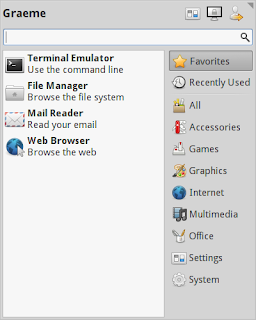
0 Response to “Install Whisker Menu 1.4.0 in Xubuntu 12.04, Xubuntu 14.04, Xubuntu 14.10 And Based Distro Using XFCE”
Post a Comment