Install and Update Vivaldi 1.0.264.3 Web Browser on Ubuntu / Linux Mint / Elementary OS
Install and Update Vivaldi 1.0.264.3 Web Browser on Ubuntu 15.04 Vivid Vervet, ubuntu 14.10 Utopic Unicorn, Ubuntu 14.04 Trusty Tahr (LTS), Pinguy OS 14.04, Elementary OS 0.3 Freya and Linux Mint 17.2 Rafaela, Linux Mint 17.1 Rebecca, Linux Mint 17 Qiana
Vivaldi is a feature-rich, next-generation web browser application based on the powerful and open source Chromium project, from which the popular Google Chrome web browser is derived. The application is freely distributed and cross-platform, created by the former CEO of Opera Software, built using modern Web technologies like React, JavaScript, Node.js, and Browserify.
Changelog Vivaldi 1.0.264.3 web browser :
- VB-8586 Windows and Linux need separate sets of default shortcuts
- VB-5754 History search API doesn’t return some results on some searches
- VB-8895 Webpanel favicon fetcher raises exception if missing
- VB-7599 [Mac] Crash after opening new window and closing original one: partially fixed—still crashes on closing the last window
- VB-8871 Opening links from web panel does not work
- VB-8864 Replace back and reload with a combined home/reload button: also removed extra bar and added possibility to hide titlebar
- VB-8777 Improve styling for main buttons and form elements: Cleaning up and attending small details
- VB-7902 Tab content rescaled from small webview area upon first display – flickering
- VB-2508 Search in dowloads panel is broken
- VB-8127 History links are loaded in wrong frame
- VB-8148 [regression] Middle button on SD tile opens new foreground tab
- VB-8515 [regression] New tab gesture opens blank tab
- VB-8745 [regression] Cannot use Ctrl+Tab to switch to a tab opened in the background
- VB-235 Add support for private windows
- VB-8475 Add web panel context menu
- VB-8690 Bookmarks manager needs a bit of TLC: Using variables for gradients, Optimized PNGs, Better contrast for labels
- VB-8685 Tab selection not visible: Correct border clipping for first selected tab
- VB-8631 Add smooth scrolling option: Adjusted SVG viewbox
- VB-8571 [regression] “Add to search engines” broken
- VB-8657 Search bar does not work with second search
- VB-8777 Improve styling for main buttons and form elements: Bringing in the remaining form elements, checkboxes and radio buttons
- VB-8700 [regression] RMB+ Wheel Up/Down doesn’t work anymore
- VB-8631 Add smooth scrolling option
- VB-8777 Improve styling for main buttons and form elements
- VB-8775 Mouse wheel page zoom should prevent scrolling
- Add Kurdish language support (KU)
- Upgraded Chromium to 45.0.2454.86
Download (1.0.264.3)
- Windows: 32-bit | 64-bit (experimental)
- Mac: Intel
- Linux DEB: 64-bit | 32-bit
- Linux RPM: 64-bit | 32-bit
How to Install and Update Vivaldi 1.0.264.3 Web Browser on Ubuntu / Linux Mint / Elementary OS
to install Vivaldi 1.0.264.3 Web Browser on Ubuntu 15.04 vivid Vervet, ubuntu
14.10 Utopic Unicorn, Ubuntu 14.04 Trusty Tahr (LTS), Ubuntu
13.10/13.04/12.04, Linux Mint 17.1 Rebecca, Linux Mint 17 Qiana, Linux Mint 13 Maya, Pinguy OS 14.04, Elementary OS 0.3 Freya, Elementary OS 0.2 Luna, Peppermint Five, Deepin 2014, LXLE 14.04, Linux Lite 2.0, Linux Lite 2.2 and other Ubuntu derivative systems is easy. follow the command ;
For Ubuntu 32 bit :
$ wget https://vivaldi.com/download/snapshot/vivaldi-snapshot_1.0.264.3-1_i386.deb$ sudo dpkg -i –force-depends vivaldi-snapshot_1.0.264.3-1_i386.deb
For Ubuntu 64 bit :
$ wget https://vivaldi.com/download/snapshot/vivaldi-snapshot_1.0.264.3-1_amd64.deb$ sudo dpkg -i –force-depends vivaldi-snapshot_1.0.264.3-1_amd64.deb
Home Vivaldi
Install and Update Vivaldi 1.0.264.3 Web Browser on Ubuntu / Linux Mint / Elementary OS
 Reviewed by Ubuntu Maniac
on
12:32:00 AM
Rating:
Reviewed by Ubuntu Maniac
on
12:32:00 AM
Rating:
 Reviewed by Ubuntu Maniac
on
12:32:00 AM
Rating:
Reviewed by Ubuntu Maniac
on
12:32:00 AM
Rating:

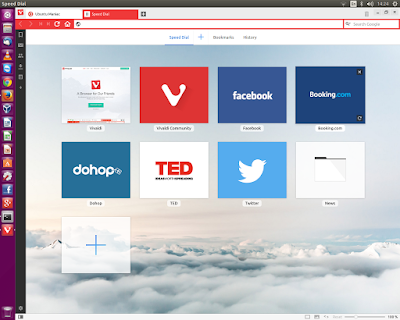






No comments: