Blender 2.76 released, Install on Ubuntu / Linux Mint / Elementary OS via PPA
How to Install Blender 2.76 on Ubuntu 15.10 Willy Werewolf, Ubuntu 15.04 vivid Vervet, ubuntu 14.10 Utopic Unicorn, Ubuntu 14.04 Trusty Tahr (LTS), Ubuntu 13.10/13.04/12.04, Linux Mint 17.1 Rebecca, Linux Mint 17 Qiana, Linux Mint 13 Maya, Pinguy OS 14.04 via PPA
Blender is an open source application for creating professional 2D/3D graphics, models and animation on Linux, Windows and Mac OS X operating systems. The truth is that Blender is targeted at advanced users and enthusiasts who know what they are doing. However, new users can find comprehensive documentation and tutorials on the official website, which will help them to get started with Blender.
Features at a glance
It provides a fully customizable Interface, undo support on all levels, anti-aliased fonts with international translation support, a built-in text editor for annotations, support for editing Python scripts, fully scriptable UI with custom themes, and a consistent interface across all platforms. The application can be used for physics and particles, shading, real-time 3D and game creation, imaging and compositing, raytrace rendering, rendering, animation, solids modeling, and character modeling.
The Blender Foundation and online developer community are proud to present Blender 2.76, released Sep X 2015! Main highlights for this release:
- Initial support for Pixar’s OpenSubdiv geometry subdivision technology.
- A huge view-port performance boost.
- Big file browser performance boost and arrow keys navigation support.
- Node auto-offset feature that helps organizing node layouts.
- Absolute grid snapping in the 3D view.
- Sculpting with tiled strokes.
- Text effect strips for the sequencer, supporting subtitle export
- As usual, hundreds of bugs fixed and other improvements!
Install Blender 2.76 on Ubuntu / Linux Mint / Elementary OS via PPA
To Install Blender 2.76 on Ubuntu 15.10 Willy Werewolf, Ubuntu 15.04 vivid Vervet, ubuntu 14.10 Utopic Unicorn, Ubuntu 14.04 Trusty Tahr (LTS), Ubuntu 13.10/13.04/12.04, Linux Mint 17.1 Rebecca, Linux Mint 17 Qiana, Linux Mint 13 Maya, Pinguy OS 14.04, All you have to do is add the ppa to your system, update the local repository index and install the needed repository. Like this:sudo add-apt-repository ppa:thomas-schiex/blender
sudo apt-get update
sudo apt-get install blenderTo remove, do :
sudo apt-get remove blenderThe source is available now. Binary packages are in the process of being built, and will appear soon at their respective download locations.
Blender 2.76 released, Install on Ubuntu / Linux Mint / Elementary OS via PPA
Reviewed by Ubuntu Maniac
on
3:38 AM
Rating:

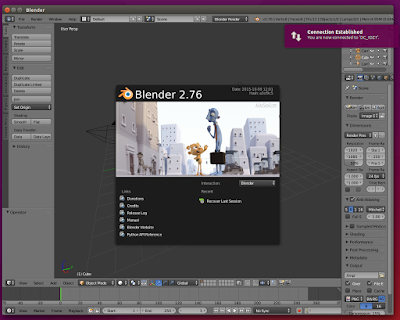






No comments: