Wine 1.7.52 released, Install on Ubuntu, Linux Mint via PPA
Wine 1.7.52 Released, How to Install on Ubuntu 15.04 vivid Vervet, ubuntu 14.10 Utopic Unicorn, Ubuntu 14.04 Trusty Tahr (LTS), Ubuntu 13.10/13.04/12.04, Linux Mint 17.1 Rebecca, Linux Mint 17 Qiana via PPA
Wine (originally an acronym for “Wine Is Not an Emulator”) is a compatibility layer capable of running Windows applications on several POSIX-compliant operating systems, such as Linux, Mac OSX, & BSD. Instead of simulating internal Windows logic like a virtual machine or emulator, Wine translates Windows API calls into POSIX calls on-the-fly, eliminating the performance and memory penalties of other methods and allowing you to cleanly integrate Windows applications into your desktop.
Wine began in 1993 under the initial coordination of Bob Amstadt as a way to support running Windows 3.1 programs on Linux. Very early on, leadership over Wine’s development passed to Alexandre Julliard, who has managed the project ever since. Over the years, as the Windows API and applications have evolved to take advantage of new hardware and software, Wine has adapted to support new features, all while being ported to other OSes, becoming more stable, and providing a better user-experience.
An ambitious project by definition, work on Wine would steadily continue for 15 years before the program finally reached v1.0, the first stable release, in 2008. Several releases later, Wine is still under active development today, and although there is more work to be done, millions of people are estimated to use Wine to run their Windows software on the OS of their choice.
It’s not a virtual machine or an emulator
However, Wine should not be confused with a virtual machine or an emulator. It provides binary compatibility, support for graphics, sound interaction, as well as support for modems, networks, scanners, tablets, keyboards, and other devices. The software’s API allows developers to integrate Wine in their projects, and as a result, numerous graphical user interfaces, both free and commercial, appeared on the Internet over the years.
The Wine development release 1.7.52 is now available.
What’s new in this release:
- Unicode data updated to Unicode 8.0.0.
- Some implementation of the Web Services DLL.
- More Direct3D 11 interfaces.
- A few more functions in the C++ runtime.
- Output standard glyph names in the PostScript driver.
- Various bug fixes.
Update/Install Wine 1.7.52 on Ubuntu or Linux Mint via PPA
To Install/Update WineHQ 1.7.52 on Ubuntu 15.04 vivid Vervet, ubuntu 14.10 Utopic Unicorn, Ubuntu 14.04 Trusty Tahr (LTS), Ubuntu 13.10/13.04/12.04, Linux Mint 17.1 Rebecca, Linux Mint 17 Qiana, Linux Mint 13 Maya, Pinguy OS 14.04, Elementary OS 0.3 Freya, Elementary OS 0.2 Luna, Peppermint Five, Deepin 2014, LXLE 14.04, Linux Lite 2.0, Linux Lite 2.2 and other Ubuntu derivative systems via PPA, open a new Terminal window and bash (get it?) in the following commands:sudo add-apt-repository ppa:ubuntu-wine/ppa
sudo apt-get update
sudo apt-get install wine1.7 winetricks
Optional, to remove Wine 1.7.52 and winetricks, open a new Terminal window and bash (get it?) in the following commands:
sudo apt-get remove wine1.7 winetricksHow to Completely removing Wine:
sudo apt-get remove wine
rm -rf $HOME/.wine
rm -f $HOME/.config/menus/applications-merged/wine*
rm -rf $HOME/.local/share/applications/wine
rm -f $HOME/.local/share/desktop-directories/wine*
rm -f $HOME/.local/share/icons/????_*.xpm
The source is available now. Binary packages are in the process of being built, and will appear soon at their respective download locations.
Wine 1.7.52 released, Install on Ubuntu, Linux Mint via PPA
 Reviewed by Ubuntu Maniac
on
5:35:00 AM
Rating:
Reviewed by Ubuntu Maniac
on
5:35:00 AM
Rating:
 Reviewed by Ubuntu Maniac
on
5:35:00 AM
Rating:
Reviewed by Ubuntu Maniac
on
5:35:00 AM
Rating:

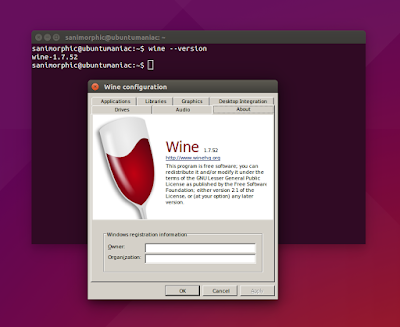






No comments: