How to Install Ambiance & Radiance Flat Colors 16.04.1 (GTK Themes) on Debian 8 Jessie, Debian 7, Ubuntu 16.04 Xenial Xerus, Ubuntu 15.10 Wily Werewolf, Ubuntu 15.04 vivid Vervet, ubuntu 14.10 Utopic Unicorn, Ubuntu 14.04 Trusty Tahr (LTS) and Linux Mint 17.1 Rebecca, Linux Mint 17 Qiana, Elementary OS 0.2 and Elementary OS 0.3 via PPA
Ambiance & Radiance Flat is a Modern, Beautiful and Vivid Re-imagination of the Ambiance & Radiance Color GTK 2/3 Themes. It features a Modern, Clean look in your choice of 13 vibrant colors. Despite it’s name it is pretty much a completely new theme. Not just a simple mod of Ambiance. (We wish it was that easy. But we redesigned lots of things.)
March-April 2016. they have pushed a big/new update that adds: Full support for Ubuntu 16.04 LTS & Mint 18 And Fixes a issue with Mate & Compiz Window Border and CSD not working.
This theme Works On: Ubuntu 16.04 LTS, 14.04 LTS, Linux Mint 17.2, Linux Mint 18 Debian 8, Linux Mint Debian 2 And other Distros.
On most GTK2 & 3 Desktops. With GTK 3.10 – 3.18+
Fully Supports: Unity, Cinnamon, Xfce, MATE, LXDE, Openbox Desktops, GnomeShell (Mostly)
New Update for 16.04 LTS! Full support for GTK 3.16 & 3.18 Ubuntu 16.04 LTS, Debian 8, Linux Mint Debian 2, Arch, OpenSuse and more! GnomeShell support in 15.04 and later builds.Fully Supports 16.04 LTS & 14.04 LTS
Full and tested support for most of the popular GTK desktops Including:
Unity, Cinnamon, MATE, XFCE, LXDE, OpenBox, Gnome Classic & Fallback. Gnome Shell is now supported in 15.04 GTK 3.14 Build.
A Re-imagined Theme in your choice of 13 amazing colors! And Re-designed in many aspets. Ambiance Flat borrows some inspiration and similarity to stock ambiance. However we have taken it to another level with seamless tool-bars, menus and beautiful crisp clean simple look everywhere. With some awesome punchy colors.
Ambiance Flat Colors For Debian :
Radiance Flat Colors For Debian :
After Install, open unity tweak tool for setting your theme, like this :
Ambiance & Radiance Flat is a Modern, Beautiful and Vivid Re-imagination of the Ambiance & Radiance Color GTK 2/3 Themes. It features a Modern, Clean look in your choice of 13 vibrant colors. Despite it’s name it is pretty much a completely new theme. Not just a simple mod of Ambiance. (We wish it was that easy. But we redesigned lots of things.)
March-April 2016. they have pushed a big/new update that adds: Full support for Ubuntu 16.04 LTS & Mint 18 And Fixes a issue with Mate & Compiz Window Border and CSD not working.
This theme Works On: Ubuntu 16.04 LTS, 14.04 LTS, Linux Mint 17.2, Linux Mint 18 Debian 8, Linux Mint Debian 2 And other Distros.
On most GTK2 & 3 Desktops. With GTK 3.10 – 3.18+
Fully Supports: Unity, Cinnamon, Xfce, MATE, LXDE, Openbox Desktops, GnomeShell (Mostly)
New Update for 16.04 LTS! Full support for GTK 3.16 & 3.18 Ubuntu 16.04 LTS, Debian 8, Linux Mint Debian 2, Arch, OpenSuse and more! GnomeShell support in 15.04 and later builds.Fully Supports 16.04 LTS & 14.04 LTS
Full and tested support for most of the popular GTK desktops Including:
Unity, Cinnamon, MATE, XFCE, LXDE, OpenBox, Gnome Classic & Fallback. Gnome Shell is now supported in 15.04 GTK 3.14 Build.
A Re-imagined Theme in your choice of 13 amazing colors! And Re-designed in many aspets. Ambiance Flat borrows some inspiration and similarity to stock ambiance. However we have taken it to another level with seamless tool-bars, menus and beautiful crisp clean simple look everywhere. With some awesome punchy colors.
How to Install Ambiance & Radiance Flat Colors 16.04.1 (GTK Themes) on Debian / Ubuntu / Linux Mint and Elementary OS :
To Install Ambiance & Radiance Flat Colors 16.04.1 (GTK Themes) on Debian 8 Jessie, Debian 7, Ubuntu 16.04 Xenial Xerus, Ubuntu 15.10 Wily Werewolf, Ubuntu 15.04 vivid Vervet, ubuntu 14.10 Utopic Unicorn, Ubuntu 14.04 Trusty Tahr (LTS) and Linux Mint 17.1 Rebecca, Linux Mint 17 Qiana, Elementary OS 0.2 and Elementary OS 0.3 via PPA, open a new Terminal window and bash (get it?) in the following commands:sudo add-apt-repository ppa:ravefinity-project/ppa
sudo apt-get update
sudo apt-get install ambiance-flat-colors radiance-flat-colors
Ambiance Flat Colors For Debian :
wget https://launchpad.net/~ravefinity-project/+archive/ubuntu/ppa/+files/ambiance-flat-colors_16.04.1~xenial~NoobsLab.com_all.deb
sudo dpkg -i ambiance-flat-colors_16.04.1~xenial~NoobsLab.com_all.deb
Radiance Flat Colors For Debian :
wget https://launchpad.net/~ravefinity-project/+archive/ubuntu/ppa/+files/radiance-flat-colors_16.04.1~xenial~NoobsLab.com_all.deb
sudo dpkg -i radiance-flat-colors_16.04.1~xenial~NoobsLab.com_all.deb
After Install, open unity tweak tool for setting your theme, like this :

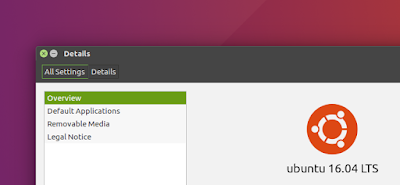
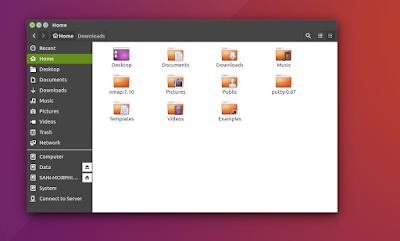
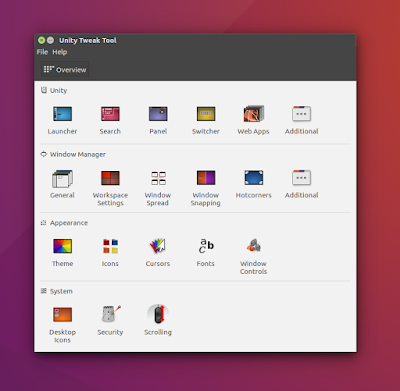
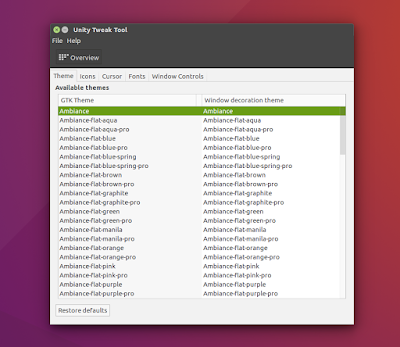






0 comments: