Install Alkano Serie 2.7.5 (Mouse Cursor Theme) on Ubuntu / Linux Mint
Install Alkano Serie 2.7.5 (Mouse Cursor Theme) on Ubuntu 16.04 Xenial Xerus, Ubuntu 15.10 wily werewolf, Ubuntu 15.04 vivid Vervet, ubuntu 14.10 Utopic Unicorn, Ubuntu 14.04 Trusty Tahr (LTS), Linux Mint 17.1, Linux Mint 17.2, Linux Mint 17.3 and other Ubuntu derivative systems.
By comments of the community asking me why I have changed the Alkano’s original shape, specially by Janet, I decided return to the original shape on this version 2.7.5. I want give thanks everybody for your comments and indications to improve this theme.
All cursors for windows resizing, are animated. Cursor sizes: 24, 32, 40, 48 and 56 pixels. Built specially for KDE Plasma 5 Desktop Environment.
As ever, I offer the full serie for left handed and right handed. You can download it on this web page. The cursor theme’s name is same for both left handed and right handed, only I use the clause “comment” of index.theme file, to differentiate them: this is to put a stop to discrimination.
I have tested it under Zorin 11, Cinnamon, KDE, Pantheon, Xfce, Unity, also Gnome 2/3.x and it works great. I decided to upload it, and after will go improving it. I would like change a few things so you can expect updates. If you find any bugs, please let me know in comments section.
If you don’t know how to install a mouse theme with multi-sized property or to choose a cursor size, go to http://gnome-look.org/content/show.php?content=164300, there you can see the instructions for Gnome2/3.x, Unity, KDE, Cinnamon, Pantheon and Xfce.
Setting Pointer on KDE Desktop :
Read Also :
Install Comix Serie 1.0.0 (Mouse Cursor Theme) on Ubuntu / Linux Mint
Install Pointing Hand 1.0.0 (Mouse Theme) on Ubuntu / Linux Mint
Changelog:
- 2016 Mar 11 v2.7.5 Alkano has returned to the original shape.
- 2016 Mar 10 v2.6.0 I changed green actions to blue on white version.
- 2016 Mar 06 v2.5.0 the shape is now wider. new themes: Aluminium, Amber and Emerald.
- 2016 Feb 15 v2.1.0 added new colour: White.
- 2016 Feb 14 v2.0.0 all cursors have been completely redrawn. Shadows have been reworked. minimized all aliasing troubles.
How to Install Alkano Serie 2.7.5 (Mouse Cursor Theme) on Ubuntu / Linux Mint :
To Install Install Alkano Serie 2.7.5 (Mouse Cursor Theme) on Ubuntu 16.04 Xenial Xerus, Ubuntu 15.10 wily werewolf, Ubuntu 15.04 vivid Vervet, ubuntu 14.10 Utopic Unicorn, Ubuntu 14.04 Trusty Tahr (LTS), Linux Mint 17.1, Linux Mint 17.2, Linux Mint 17.3 and other Ubuntu derivative systems, open a new Terminal window and bash (get it?) in the following commands:Alkano-Aluminium :
wget http://download1679.mediafire.com/bej16l17m7mg/h9xq0fxkrpd5h03/Alkano-Aluminium.tgz
sudo tar -xvzf Alkano-Aluminium.tgz
sudo mv Alkano-Aluminium /usr/share/icons
Alkano-Amber :
wget http://download1081.mediafire.com/4758oewzwcdg/7ybvxydca9acc05/Alkano-Amber.tgz
sudo tar -xvzf Alkano-Amber.tgz
sudo mv Alkano-Amber /usr/share/icons
Alkano :
wget http://download1291.mediafire.com/tpp21zphz9bg/0baz816ta2fzzj7/Alkano.tgz
sudo tar -xvzf Alkano.tgz
sudo mv Alkano /usr/share/icons
Alkano-Emerald :
wget http://download1715.mediafire.com/ub56vceisdxg/1c10grzfle3f2nn/Alkano-Emerald.tgz
sudo tar -xvzf Alkano-Emerald.tgz
sudo mv Alkano-Emerald /usr/share/icons
Alkano-White :
wget http://download1346.mediafire.com/8p26bm9j6cmg/dq2ijjmblllbzz6/Alkano-White.tgz
sudo tar -xvzf Alkano-White.tgz
sudo mv Alkano-White /usr/share/icons
_____________________________________________________________________________
After download and move to folder icon, install unity-tweak-tool
sudo apt-get install unity-tweak-tool
open unity tweak tool, and choose your cursor theme, like tihs :
Choose alkano cursor theme :
Install Alkano Serie 2.7.5 (Mouse Cursor Theme) on Ubuntu / Linux Mint
 Reviewed by Ubuntu Maniac
on
4:21:00 AM
Rating:
Reviewed by Ubuntu Maniac
on
4:21:00 AM
Rating:
 Reviewed by Ubuntu Maniac
on
4:21:00 AM
Rating:
Reviewed by Ubuntu Maniac
on
4:21:00 AM
Rating:


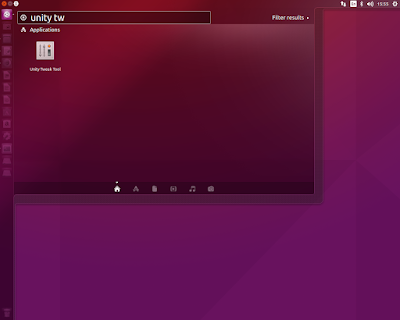
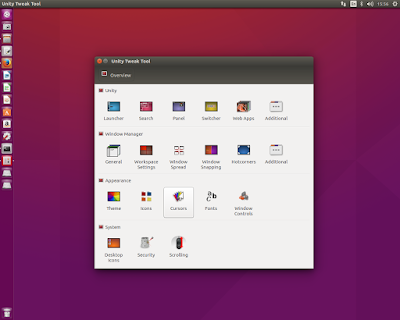






No comments: