Install Comix Serie 1.0.0 (Mouse Cursor Theme) on Ubuntu / Linux Mint
Install Comix Serie 1.0.0 (Mouse Cursor Theme) on Ubuntu 16.04 Xenial Xerus, Ubuntu 15.10 wily werewolf, Ubuntu 15.04 vivid Vervet, ubuntu 14.10 Utopic Unicorn, Ubuntu 14.04 Trusty Tahr (LTS), Linux Mint 17.1, Linux Mint 17.2, Linux Mint 17.3 and other Ubuntu derivative systems.
Comix Serie X11 mouse themes for right and left handed, is a modification of Comix Cursors by Jens Luetkens. If you want see the original, you can go to http://gnome-look.org/content/show.php/ComixCursors?content=32627. You will have run a bash script to build and full install them.
Modifications….
- All icons have been built using Inkscape software. They have been changed of color different than original. As result a mouse theme with a full and real modification.
- I have added new cursor elements: color-picker, fleur, grabbing, and wayland-cursor.
- And the most important: You don’t need execute a bash script to build and full install them. Now only download, extract, cut and paste, one by one, the one you want, and wherever you want.
I have added everything needed legacy links for Gnome, Unity, KDE, Cinnamon, Pantheon, Xcfe. Futhermore, I’ve added some legacy links to Steam. - Multisized to 16, 24, 32, 40, 48 and 56 pixels.
Cursors are look well in both, dark and clear backgrounds. I will appreciate any comments to improve them.
I decided upload them, and after i will improving them. I would like change a few things so you can expect updates. If you find any bugs, please let me know in comments section.
How to Install Comix Serie 1.0.0 (Mouse Cursor Theme) on Ubuntu / Linux Mint :
To Install Install Comix Serie 1.0.0 (Mouse Cursor Theme) on Ubuntu 16.04 Xenial Xerus, Ubuntu 15.10 wily werewolf, Ubuntu 15.04 vivid Vervet, ubuntu 14.10 Utopic Unicorn, Ubuntu 14.04 Trusty Tahr (LTS), Linux Mint 17.1, Linux Mint 17.2, Linux Mint 17.3 and other Ubuntu derivative systems, open a new Terminal window and bash (get it?) in the following commands:Comic Black
wget http://download947.mediafire.com/6awi9vzyjnpg/x51mvjrvvjdvyly/Comix-Black.tgz
sudo tar -xvzf Comix-Black.tgz
sudo mv Comix-Black /usr/share/icons/
Comic Blue
wget http://download1487.mediafire.com/e12g31s0c5dg/inp68hr0kazecvr/Comix-Blue.tgz
sudo tar -xvzf Comix-Blue.tgz
sudo mv Comix-Blue /usr/share/icons/
Comic Green :
wget http://download1319.mediafire.com/55zprjz2arcg/2q3pcyq5szgx3gn/Comix-Green.tgz
sudo tar -xvzf Comix-Green.tgz
sudo mv Comix-Green /usr/share/icons/
Comic Orange :
wget http://download1348.mediafire.com/1djej3ljyuvg/cw6dl0vvdwebmtq/Comix-Orange.tgz
sudo tar -xvzf Comix-Orange.tgz
sudo mv Comix-Orange /usr/share/icons/
Comic Red :
wget http://download1497.mediafire.com/ibv02v7iu6pg/31tb08rtt0w4fm2/Comix-Red.tgz
sudo tar -xvzf Comix-Red.tgz
sudo mv Comix-Red /usr/share/icons/
Comic White :
wget http://download1507.mediafire.com/wh3zbb176gig/2cehbbbhvuguaux/Comix-White.tgz
sudo tar -xvzf Comix-White.tgz
sudo mv Comix-White /usr/share/icons/
===================================================
After download and move to folder icon, install unity-tweak-tool
sudo apt-get install unity-tweak-tool
open unity tweak tool, and choose your cursor theme, like tihs :
choose :
Install Comix Serie 1.0.0 (Mouse Cursor Theme) on Ubuntu / Linux Mint
 Reviewed by Ubuntu Maniac
on
3:17:00 AM
Rating:
Reviewed by Ubuntu Maniac
on
3:17:00 AM
Rating:
 Reviewed by Ubuntu Maniac
on
3:17:00 AM
Rating:
Reviewed by Ubuntu Maniac
on
3:17:00 AM
Rating:


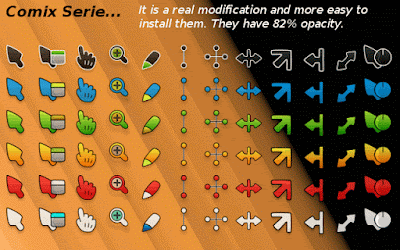
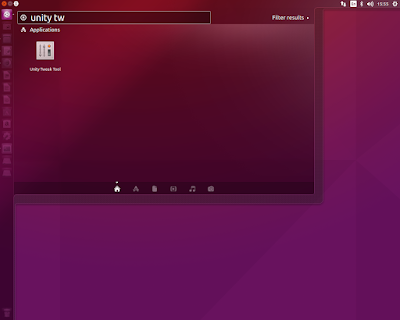
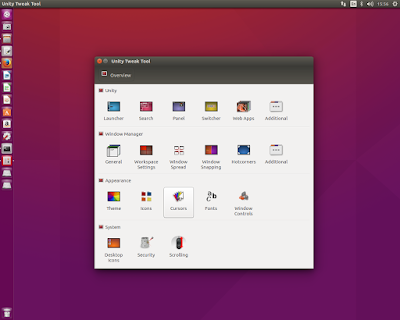
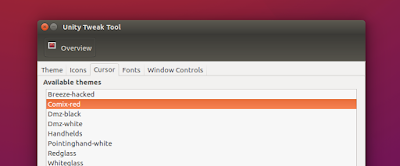






No comments: