KDE Plasma 5.6 Beta Released, Compile on Ubuntu / Debian / OpenSUSE / Fedora and Arch Linux
KDE Plasma 5.6 Beta is Released and Available for Download, Compile or Install on Ubuntu 16.04 Xenial Xerus, Ubuntu 15.10 wily werewolf, Ubuntu 15.04 vivid Vervet, ubuntu 14.10 Utopic Unicorn, Ubuntu 14.04 Trusty Tahr (LTS) / Debian 8, Debian 7/ OpenSUSE 13.2, OpenSUSE 42.1/ Fedora 23, Fedora 22, Fedora 21 and Arch Linux
This release of Plasma brings many improvements to the task manager, KRunner, activities, and Wayland support as well as a much more refined look and feel.
What is KDE ?
KDE is a Free Software community that exists and grows only because of the help of many volunteers that donate their time and effort. KDE is always looking for new volunteers and contributions, whether it is help with coding, bug fixing or reporting, writing documentation, translations, promotion, money, etc. All contributions are gratefully appreciated and eagerly accepted. Please read through the Supporting KDE page for further information or become a KDE e.V. supporting member through our Join the Game initiative.
The new KDE Plasma 5.x branch wasn’t all that well
received by users when it was initially launched, but the developers
continued to improve upon it. This latest 5.6 Beta release shows just
how far the project has come. The progress made by the developers is
astounding, and it looks like they are still making significant changes.
It has happened more than once that some features
that were removed from Plasma return to the desktop, and the same can be
observed for the current iteration. It’s nothing major, but at least,
it shows that the developers are listening to the community.
Slicker Plasma Theme
The default Plasma theme, Breeze, now follows the application color scheme allowing for a more personalized experience. A new ‘Breeze Light’ together with ‘Breeze Dark’ theme can be used to bring back the previous behavior. Aditionally, tooltip animations have become more subtle.
The default Plasma theme, Breeze, now follows the application color scheme allowing for a more personalized experience. A new ‘Breeze Light’ together with ‘Breeze Dark’ theme can be used to bring back the previous behavior. Aditionally, tooltip animations have become more subtle.
Supercharged Task Manager
Multitasking has just become easier. The much improved task manager in Plasma 5.6 now displays progress of tasks, such as downloading or copying files.
Multitasking has just become easier. The much improved task manager in Plasma 5.6 now displays progress of tasks, such as downloading or copying files.
Moreover, hovering a music or video player shows beautiful album art and media controls, so you never have to leave the application you’re currently working with. Our media controller applet that shows up during playback also received some updates, notably support for multiple players running simultaneously.
Not only did we improve interacting with running applications, starting applications gets in your way less, too. Using Jump Lists you can launch an application and jump, hence the name, to a specific task right away. This feature is also present in the application launchers.
Smoother Widgets
There are many refinements to the overall visuals of Plasma in this release. KRunner gained support for drag and drop and lost separator lines to look smoother while icons on the desktop traded the solid label background for a chic drop shadow. Users that place a folder applet in their panel can enjoy improved drag and drop, support for the back button on a mouse as well as choosing between list and icon view. On the more technical side, many small fixes to hi-dpi scaling have found their way into this release.
There are many refinements to the overall visuals of Plasma in this release. KRunner gained support for drag and drop and lost separator lines to look smoother while icons on the desktop traded the solid label background for a chic drop shadow. Users that place a folder applet in their panel can enjoy improved drag and drop, support for the back button on a mouse as well as choosing between list and icon view. On the more technical side, many small fixes to hi-dpi scaling have found their way into this release.
Weather
Another feature returns from the old days, the weather widget.
On the road to Wayland
With Plasma 5.5 for the first time we shipped a Wayland session for you to try out. While we still do not recommend using Wayland as a daily driver, we’ve made some significant advances:
- Window decorations are now supported for Wayland clients giving you a beautiful and unified user experience
- Input handling gained all features you’ve come to know and love from the X11 world, including ‘Focus follows mouse’, Alt + mouse button to move and resize windows, etc
- Different keyboard layouts and layout switching
Tech Preview System Integration Themes
We are trialing a tech preview of Breeze themes for Plymouth and Grub, so Plasma can give you a complete system experience from the moment you turn your computer on.
How to Install KDE Plasma 5.6 Beta on Ubuntu / Debian / OpenSUSE / Fedora and Arch Linux :
Install required devel packages
This section provides information about required and optional software packages needed to build the KDE applications.
Qt 5 (http://qt.io/) is the base of KDE software. Your distro provides suitable devel packages. Optionally, you can build your own Qt5: Frameworks/BuildingOwnQt5.
This section provides information about required and optional software packages needed to build the KDE applications.
Qt 5 (http://qt.io/) is the base of KDE software. Your distro provides suitable devel packages. Optionally, you can build your own Qt5: Frameworks/BuildingOwnQt5.
For Ubuntu, Linux Mint and Debian Derivative system :
$ sudo apt-get build-dep qtbase5-dev
$ sudo apt-get install libbz2-dev libxslt-dev libxml2-dev shared-mime-info oxygen-icon-theme libgif-dev libvlc-dev libvlccore-dev doxygen gperf bzr libxapian-dev fontforge libgcrypt20-dev libattr1-dev network-manager-dev libgtk-3-dev xsltproc xserver-xorg-dev xserver-xorg-input-synaptics-dev libpwquality-dev modemmanager-dev libxcb-keysyms1-dev libepoxy-dev libpolkit-agent-1-dev libnm-util-dev libnm-glib-dev libegl1-mesa-dev libxcb-xkb-dev libqt5x11extras5-dev libwww-perl libxml-parser-perl libjson-perl libboost1.55-dev libgstreamer-plugins-base1.0-dev libgstreamer1.0-dev libarchive-dev liblmdb-dev
For openSUSE Derivative system :
openSUSE 13.2 (outdated)
All the necessary dependencies:
$ sudo zypper si -d libqt5-qtbase
$ sudo zypper in libbz2-devel libxslt-devel libxml2-devel shared-mime-info oxygen-icon-theme giflib-devel vlc-devel doxygen gstreamer-0_10-devel gstreamer-0_10-plugins-base-devel docbook-xml-slides docbook-xsl-stylesheets xcb-util-keysyms-devel perl-JSON boost-devel libxcb-devel libXrender-devel xcb-util-wm-devel xcb-util-devel xcb-util-image-devel gettext-tools libepoxy-devel
$ sudo zypper in gtk3-devel # for kde-gtk-config
$ sudo zypper in grantlee5 # for kdevplatform
$ sudo zypper in libkdcraw-devel liblcms2-devel # for gwenview
Optional for kdeplasma-addons: libibus >=1.4.2 (see http://software.opensuse.org/package/libibus-1_0-5)
openSUSE 42.1
Install these packages (including the recommended packages):
$ sudo zypper install git-core bzr ninja
gettext-tools libqt5-qttools libgypsy0 libqt5-creator libqt5-linguist libqt5-qtbase-common-devel libqt5-qtbase-devel libqt5-qtbase-doc libqt5-qtbase-examples libqt5-qtdeclarative-devel libqt5-qtdeclarative-examples libqt5-qtdeclarative-tools libqt5-qtdoc libqt5-qtgraphicaleffects libqt5-qtimageformats libqt5-qtimageformats-devel libqt5-qtmultimedia-devel libqt5-qtmultimedia-examples libqt5-qtquick1-devel libqt5-qtquickcontrols libqt5-qtscript-devel libqt5-qtscript-examples libqt5-qtsvg-devel libqt5-qttools-devel libqt5-qtx11extras-devel libqt5-qtxmlpatterns-devel libqt5-qtxmlpatterns-examples libQt5CLucene5 libQt5Concurrent-devel libQt5Concurrent5 libQt5Core-devel libQt5Core5 libQt5DBus-devel libQt5DBus5 libQt5Declarative5 libQt5Designer5 libQt5DesignerComponents5 libQt5Gui-devel libQt5Gui5 libQt5Help5 libQt5Multimedia5 libQt5Network-devel libQt5Network5 libQt5OpenGL-devel libQt5OpenGL5 libQt5Positioning5 libQt5PrintSupport-devel libQt5PrintSupport5 libQt5Script5 libQt5Sensors5 libQt5Sql-devel libQt5Sql5 libQt5Sql5-mysql libQt5Sql5-postgresql libQt5Sql5-sqlite libQt5Sql5-unixODBC libQt5Svg5 libQt5Test-devel libQt5Test5 libQt5WebKit5 libQt5WebKitWidgets5 libQt5Widgets-devel libQt5Widgets5 libQt5X11Extras5 libQt5Xml-devel libQt5Xml5 libQt5XmlPatterns5 libQtQuick5 libQt5WebKitWidgets-devel libqt5-qtbase-private-headers-devel
xcb-util-keysyms-devel docbook-xsl-stylesheets doxygen polkit-devel libepoxy-devel boost-devel libXcursor-devel libSM-devel giflib-devel libaccounts-qt5-devel gtk3-devel libpng16-devel fltk-devel libopenssl-devel libattr-devel ModemManager-devel NetworkManager-devel wayland-devel lmdb-devel xcb-proto-devel xcb-util-image-devel xcb-util-cursor-devel xcb-util-devel gtk2-devel libqca-qt5-devel libpwquality-devel libical-devel PackageKit-Qt5-devel pam-devel
OPEN ISSUES:
- on my system ‘ninja-1.6.0’ was installed and when using ‘custom-build-command ninja’ in the kdesrc-buildrc below, the build of modules fails), maybe see https://bugs.kde.org/show_bug.cgi?id=331654
Failing modules (of more than 200 modules)
- phonon-vlc, phonon-gstreamer, plasma-pa (PulseAudio missing), kdevplatform, plasma-desktop, kaccounts-integration, kaccounts-mobile, gwenview, kdevelop, libksane, skanlite, …
Fedora
All the dependencies used for building frameworks can be installed by running:
$ sudo yum-builddep qt phonon-backend-vlc phonon-backend-gstreamer
$ sudo yum install gcc-c++ ruby doxygen git bzr flex bison gperf socat boost-devel bzip2-devel libxslt-devel libxml2-devel shared-mime-info oxygen-icon-theme giflib-devel xcb-util-keysyms-devel perl-JSON perl-Pod-Usage “*xcb*-devel” perl-XML-Parser NetworkManager-glib-devel xapian-core-devel libxkbcommon-devel libxkbcommon-x11-devel systemd-devel libwayland-cursor-devel libwayland-server-devel libepoxy-devel gtk3-devel sane-backends-devel libattr-devel libcanberra-devel libusb-devel libxkbfile-devel fontforge-devel libical-devel gpgme-devel cyrus-sasl-devel openldap-devel libpwquality-devel polkit-devel lmdb-devel
Arch Linux
All the dependencies used for building frameworks can be installed by running:
$ sudo pacman -Sy –needed phonon-qt5 qt5-webkit qt5-script qt5-svg qt5-tools qt5-x11extras enchant jasper openexr libutempter docbook-xsl shared-mime-info giflib libxss upower udisks2 bzr git doxygen perl-json perl-libwww perl-xml-parser akonadi xorg-server-devel libpwquality fontforge eigen libfakekey qca-qt5 xapian-core xsd
Note :
For instructions on building and running Plasma 5, see Plasma/Building.
KDE Plasma 5.6 Beta Released, Compile on Ubuntu / Debian / OpenSUSE / Fedora and Arch Linux
Reviewed by Ubuntu Maniac
on
2:59:00 AM
Rating:

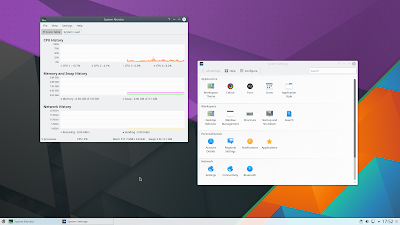
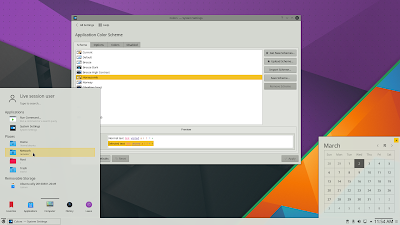
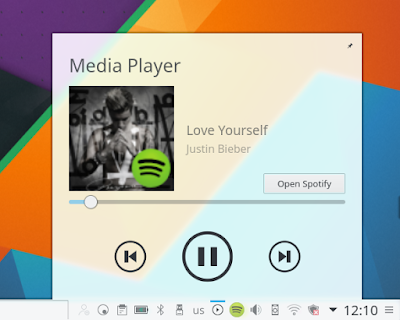






No comments: