Ubuntu 16.04 LTS, due to be released on 21 April 2016, is expected to include Unity 8 running natively on Mir. It will use systemd instead of Upstart as its init system. This release will replace the Ubuntu Software Center with the GNOME Software and eliminate Empathy and Brasero, from the ISO file. It is also planned that Ubuntu 16.04 LTS will move entirely from Python 2 to Python 3, which will require dropping or porting Python 2 packages.The desktop will be Unity 7 with Unity 8 optional. Snappy packages will be supported
in May 2015 Shuttleworth indicated that Ubuntu 16.04 LTS will likely include Unity 8 and Mir, but that users will have a choice of that or Unity 7 and X.org. He said, “Unity 8 will be an option for 16.04 and we’ll let the community decide the default for 16.04.
Read more Release schedule
Ubuntu Kylin 16.04 beta2
Ubuntu Kylin is an official Ubuntu subproject whose goal is to create a variant of Ubuntu that is more suitable for Chinese users using the Simplified Chinese writing system. The project provides a delicate, thoughtful and fully customised Chinese user experience out-of-the-box by providing a desktop user interface localised into Simplified Chinese and with software generally preferred by many Chinese users.What News on Ubuntu Kylin 16.04 beta2 :
ubuntukylin-theme updated to 1.5.2:
- change the unity-greeter’s logo for Ubuntu Kylin 16.04 (LP: #1536497)
- change the Plymouth text for Ubuntu Kylin 16.04 (LP: #1536496)
- change depends:use fonts-droid-fallback instead of fonts-droid (LP: #1546847)
- new icons-theme for ubutnukylin 16.04
- add launcher icon-background in theme
- change plymouth-theme
- add kylin-greeter background for 16.04
- Fix progressbar color error (LP: #1558890)
- Fix scrollbar style for 16.04
- Basic app-notification theming to avoid weirdness in nautilus
- Adds padding to sidebar icons to fix bug (LP: #1538997)
- ubuntukylin-default-settings updated to 1.3.14:
- change the Version Number for UK16.04 in the page of “About This Computer (LP: #1530332 )
- open remote search for dash
- set the Unity Launcher to the bottom of the screen
- can’t start uksc without giving password at uksc first time start when update “source.list”. ( LP: #1535550 )
- no update progress when first time start uksc and update the “source.list”.( LP: #1535548 )
- Deal with org.gnome.settings-daemon.peripherals.touchpad.
- Replace psutil.get_process_list with psutil.process_iter.
- Optimized scan display interface.
- Remove processmanager.
- indicator-china-weather, updated to 2.1.4:
- Rewrite UI with css.
- kylin-greeter, a lightdm greeter for kylin sytle base on unity-greeter
- Add a new lockscreen for unity7, and use it in the Ubuntu Kylin default
- Move the Uinty Launcher and Dash to the bottom of the screen
Download :
http://cdimage.ubuntu.com/ubuntukylin/releases/16.04/beta-2/
Ubuntu GNOME 16.04 beta2
Ubuntu GNOME (formerly Ubuntu GNOME Remix) is an official flavor of Ubuntu, featuring the GNOME desktop environment. It is intended as a mostly pure GNOME desktop experience built from the Ubuntu repositories.What News on Ubuntu gnome 16.04 Beta 2 :
- GNOME Shell 3.18
- Most of GNOME 3.18
- Fixes to Language pack installation (gnome-control-center) and ibus support
- GNOME Software has replaced Ubuntu Software Center
- GNOME Calendar and GNOME Logs are installed by default
- GNOME Builder (IDE) is now available in the archives
- gnome-control-center sharing panel has been fixed
- Experimental wayland session is now available. Install gnome-session-wayland and then select “GNOME on wayland” from login screen (Only works with OSS GPU drivers).
Download :
http://cdimage.ubuntu.com/ubuntu-gnome/releases/16.04/beta-2/
Mythbuntu 16.04 beta2
Mythbuntu is an Ubuntu-based distribution and live CD focused upon setting up a standalone MythTV system similar to KnoppMyth or Mythdora. It can be used to install a standalone frontend, backend, or combination machines. Mythbuntu uses Xfce as its default desktop and provides a graphical Control Centre to configure the system.Download :
http://cdimage.ubuntu.com/mythbuntu/releases/16.04/beta-2/
Lubuntu 16.04 beta2
Lubuntu is a fast, lightweight and energy-saving variant of Ubuntu using the LXDE (Lightweight X11 Desktop Environment) desktop. It is intended to have low-resource system requirements and is designed primarily for netbooks, mobile devices and older PCs.What News on Lubuntu 16.04 Beta2
- LXQt is still in development, as such Xenial Xerus is GTK based
Download :
http://cdimage.ubuntu.com/lubuntu/releases/16.04/beta-2/
Kubuntu 16.04 beta2
Kubuntu is a free, user-friendly Linux distribution based on KDE’s desktop software and on the Ubuntu operating system. It has a biannual release cycle. Besides providing an up-to-date version of the KDE desktop at the time of the release, the project also releases updated KDE packages throughout the lifetime of each release.What New on Kubuntu 16.04 beta2 :
- KDE Plasma 5.4.1
- KDE Applications 15.08.1
- Linux kernel 4.2.1
http://cdimage.ubuntu.com/kubuntu/releases/16.04/beta-2/
Ubuntu 16.04 beta2
Ubuntu is a complete desktop Linux operating system, freely available with both community and professional support. The Ubuntu community is built on the ideas enshrined in the Ubuntu Manifesto: that software should be available free of charge, that software tools should be usable by people in their local language and despite any disabilities, and that people should have the freedom to customise and alter their software in whatever way they see fit. “Ubuntu” is an ancient African word, meaning “humanity to others”. The Ubuntu distribution brings the spirit of Ubuntu to the software world.Download :
http://cdimage.ubuntu.com/ubuntu/releases/16.04/beta-2/
Ubuntu Mate 16.04 Beta2
Ubuntu MATE is an open source, community-derived operating system based on Ubuntu and features MATE, a fork of the GNOME Classic desktop environment, as its default and only graphical interface.The most beautiful MATE setup ever made!
Ubuntu MATE is not just another Linux kernel-based operating system built around the MATE desktop environment, as it beautifully integrates this GNOME Classic fork, making it look very attractive, while at the same time being very lightweight. It uses a classic two-panel layout.
How to use it? Simple, use the Applications menu item to browser and open apps, the Places menu item to access the local filesystem or network shares and the System menu item to configure and tweak the OS. From the bottom panel you can easily interact with opened programs, as well as to cycle between the four virtual workspaces.
What News on Ubuntu Mate 16.04 Beta2
Added Synapse 0.2.99.2-1:
- Synapse now features complete MATE integration. Synapse is installed but not active by default. It can be enabled using MATE Tweak.
- Adds Enable Launcher to the Interface section which activates/deactives Synapse.
- Displays a confirmation after changing Window Manager to Compton or Compiz.
Updated to Compiz 0.9.12.2+16.04.20160318-0ubuntu1:
- Improved MATE Compiz integration, gtk-window-decorator will now use settings from Marco when Compiz detects it is running in a MATE session.
- Google Chrome and Chromium windows are now considered Compiz windows in fullscreen to avoid tearing.
- Refined the Compiz profile for MATE to correct some minor issues.
- Update mate-settings-daemon to use xsettings for improved xcursor theme support.
- Adds Docklets and also includes a new theme for Ubuntu MATE contributed by Holger Rueckershaeuser.
- While searching for an application, the top match will be launched when Enter is pressed. #1552363
- Updated to Ubuntu MATE Welcome 16.04.6:
- Fix splash screen flicker. #1549072
- Fix Codec installation. #1558986
- Fix system information.
- Fix subscription updates.
- Fix Abobe Flash, Dropbox and RednoteBook installs.
- Fix Google Chrome repsoitory, i386 is no longer available.
- Fix LibreOffice upgrades.
- Add Ardour, ConvertAll, Corebird, FreeCiv, Gajim, GNOME Software, Gpick, Kodi, MuseScore, Nuvola Player, OBS Studio, Pinta, Simple Screen Recorder, Subsurface, SparkleShare, Time Tracker, Vivaldi, Wireshark and Zenmap to Software Boutique.
- Add English, Chinese, French, Spanish and German translations.
- Icon rendering in menus is faster and icon inheritance is fixed.
- Corrected rendering of Mozo (menu editor).
- Update buttons and scrollbars so GTK2 and GTK3 themes are more closely aligned.
- Add resize area and shadows for CSD windows.
- Add minimal style for CSD windows running without a compositor.
- Add community contributed wallpaper Blissful Sky by Jordyn.
- Fixes #1552363, #1556618, #1549079, #1541929, #1551029, #1499521, #1442738, #1364073
- Auto-corrects pre-existing MATE incompatible input methods.
- Add modified mate-panel.desktop, specific to Ubuntu MATE, to cater for the all supported compositors and disk encryption strategies. #1553070
- Add all optical video mime types and enable autoplay.
- Updated default settings for new version of Plank.
- Correct the GNOME Main Menu entry for network-config-tool.
- Several bug fixes #1557180, #1555324, #1550392, #1554128,
- Updated Ubuntu MATE Ubiquity Slideshow artwork.
- Folder Color, Deja Dup Caja, Insync Caja and others now work again.
- Ensures a MATE compatible input method is selected by default. #1550325
- Replaced guvcview with Cheese.
Download :
http://cdimage.ubuntu.com/ubuntu-mate/releases/16.04/beta-2/
Ubuntu Studio 16.04 Beta2
Ubuntu Studio is a variant of Ubuntu aimed at the GNU/Linux audio, video and graphic enthusiast as well as professional. The distribution provides a collection of open-source applications available for multimedia creation.
What News on ubuntu studio 16.04 beta2
- Adoption of the whisker menu
- Several improvements of the desktop interactions.
- New font: Droid has been replaced by Noto.
- The categorization in the menu has changed. Still work in progress, but we have gone from 5 main categories down to 3 – audio, graphics and video.
- The application ubuntustudio-controls is now functional and able to administer realtime privilege for users.
- Ubuntu has followed Debian in moving from libav back to ffmpeg.
- As usual, lot’s of applications have been updated. Special notice for ardour – the package is called ardour3, but the application itself is actually version 4.
http://cdimage.ubuntu.com/ubuntustudio/releases/16.04/beta-2/

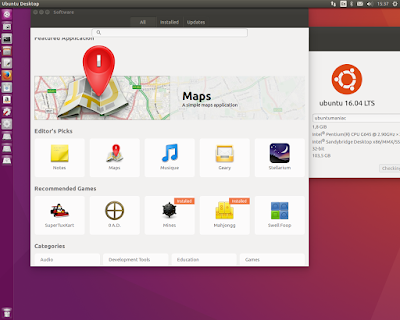
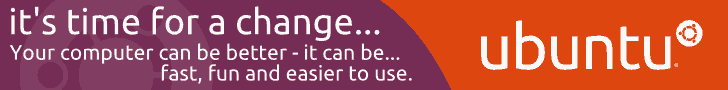






0 comments: