Variety 0.6.0 is Released, Install on Linux Mint and Ubuntu Derivative System
Variety 0.6.0 (Open-Source Wallpaper Changing Software) is out Now, Install/Update on Ubuntu 16.04 Xenial Xerus, Ubuntu 15.10 Wily Werewolf, Ubuntu 15.04 vivid Vervet, ubuntu 14.10 Utopic Unicorn, Ubuntu 14.04 Trusty Tahr (LTS) and Linux Mint 17.1 Rebecca, Linux Mint 17 Qiana via PPA
Variety is packed with great features, yet slim and easy to use. It can use local images or automatically download wallpapers from lots of online sources, allows you to rotate them on a regular interval, and provides easy ways to separate the great images from the junk. Variety can also display wise and funny quotations or a nice digital clock on the desktop.
Setting :
How to configure, watch the video :
Installation on Ubuntu / Linux Mint :
Because it is available via PPA, installing Variety 0.6.0 (Open-Source Wallpaper Changing Software) on Ubuntu 16.04 Xenial Xerus, Ubuntu 15.10 Wily Werewolf, Ubuntu 15.04, Ubuntu 14.10 and derivative systems is easy. All you have to do is add the ppa to your system, update the local repository index and install the vlc package. Like this:
sudo add-apt-repository ppa:peterlevi/ppa
sudo apt-get update
sudo apt-get install variety
to remove variety, do:
sudo apt-get remove variety
You can also just download and install the deb files directly from the PPA:
https://launchpad.net/~peterlevi/+archive/ubuntu/ppa/+packages
Then you launch Variety from the dash or applications menu, or by running variety in a terminal, like this :
Read more about Variety 0.6.0
Variety 0.6.0 is Released, Install on Linux Mint and Ubuntu Derivative System
 Reviewed by Ubuntu Maniac
on
9:03 AM
Rating:
Reviewed by Ubuntu Maniac
on
9:03 AM
Rating:
 Reviewed by Ubuntu Maniac
on
9:03 AM
Rating:
Reviewed by Ubuntu Maniac
on
9:03 AM
Rating:

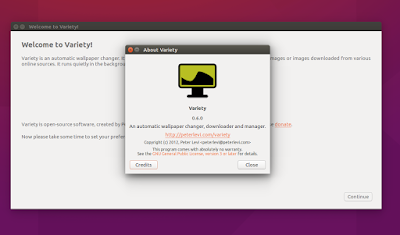
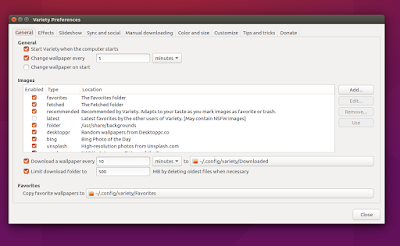
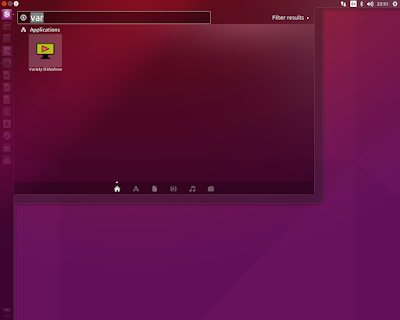






No comments: