How to Install Vuze 5.7.1.x on Debian 8 Jessie, Debian 7, Ubuntu 16.04 Xenial Xerus, Ubuntu 15.10 Wily Werewolf, Ubuntu 15.04 vivid Vervet, ubuntu 14.10 Utopic Unicorn, Ubuntu 14.04 Trusty Tahr (LTS) and Linux Mint 17.1 Rebecca, Linux Mint 17 Qiana, Elementary OS 0.2 and Elementary OS 0.3 via PPA
Vuze (formerly Azureus) is an open source project that provides users with a full-featured file sharing application. It is written in the Java programming language and it’s compatible with Linux, Mac and Windows systems. In other words, Vuze is a fast and dedicated BitTorrent client that allows for playback of HD (High Definition) video files. It is distributed as binary and source files for all the aforementioned OSes.
Features at a glance
The application features subscriptions, meta search, faster downloads, web remote, as well as the ability to drag and drop files to be played on mobile devices like iPhone, iPad, iPod, or Apple TV, PS3, Xbox 360, PSP, and TiVo devices. Except for the latest Java runtime environment from Oracle, the application doesn’t require any other libraries of components. However, using the JAR file on a Linux system is somewhat complicated because you will have to keep that binary file on a specific folder and create a shortcut on your desktop.
Install Java for Support Vuze :
Download :
Extract File Source :
Change to vuze directory :
Run Vuze bittorent Client :
Vuze (formerly Azureus) is an open source project that provides users with a full-featured file sharing application. It is written in the Java programming language and it’s compatible with Linux, Mac and Windows systems. In other words, Vuze is a fast and dedicated BitTorrent client that allows for playback of HD (High Definition) video files. It is distributed as binary and source files for all the aforementioned OSes.
Features at a glance
The application features subscriptions, meta search, faster downloads, web remote, as well as the ability to drag and drop files to be played on mobile devices like iPhone, iPad, iPod, or Apple TV, PS3, Xbox 360, PSP, and TiVo devices. Except for the latest Java runtime environment from Oracle, the application doesn’t require any other libraries of components. However, using the JAR file on a Linux system is somewhat complicated because you will have to keep that binary file on a specific folder and create a shortcut on your desktop.
How to Install Vuze 5.7.1.x on Ubuntu / Linux Mint / Elementary OS :
Install Vuze 5.7.1.x on Ubuntu 16.04 Xenial Xerus, Ubuntu 15.10 Wily Werewolf, Ubuntu 15.04 vivid Vervet, ubuntu 14.10 Utopic Unicorn, Ubuntu 14.04 Trusty Tahr (LTS) and Linux Mint 17.1 Rebecca, Linux Mint 17 Qiana, Elementary OS 0.2 and Elementary OS 0.3 and derivative systems is easy, open a new Terminal window and bash (get it?) in the following commands:
Install Java for Support Vuze :
sudo apt-get install default-jre gcj-4.9-jre-headless gcj-5-jre-headless openjdk-7-jre-headless gcj-4.8-jre-headless openjdk-6-jre-headless openjdk-8-jre-headless openjdk-9-jre-headless
Download :
wget http://cf1.vuze.com/files/VuzeInstaller.tar.bz2
Extract File Source :
sudo bzip2 -cd VuzeInstaller.tar.bz2 | tar xvf –
Change to vuze directory :
cd vuze/
Run Vuze bittorent Client :
./vuze

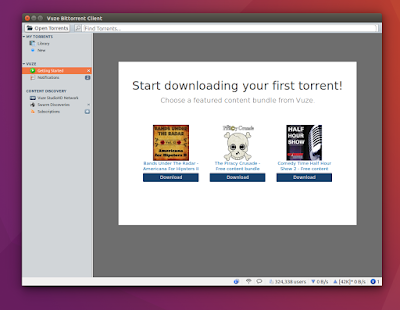






0 comments: