Today, April 21, 2016, Canonical has officially launched the new version of its widely used Ubuntu Linux operating system for PCs, laptops, netbooks, tablets, and smartphones.
Ubuntu 16.04 ‘Xenial Xerus’ LTS is now the latest and most advanced version of the Ubuntu OS, which has been dubbed Xenial Xerus by Canonical founder Mark Shuttleworth. It is an LTS (Long Term Support) release that will receive updates and security patches for five years, during which multiple point releases will be made available (Ubuntu 16.04.1, Ubuntu 16.04.2, etc.).
Read Also :
Best of all, Ubuntu 16.04 LTS (Xenial Xerus) uses a long-term supported Linux kernel, version 4.4, which will also receive security updates and bug fixes for a few more years than a normal kernel release would. And when Linux kernel 4.4 LTS reaches end of life, Canonical will most certainly continue to support it until the end of life of the Ubuntu 16.04 LTS operating system, until the year 2021, that is.
Xubuntu is perfect for those who want the most out of their desktops, laptops and netbooks with a modern look and enough features for efficient, daily usage. It works well on older hardware too.
Xubuntu system requirements ask for a pc with a 700MHz or better CPU, at least 512MB RAM and 7GB HDD space.
Key new features:
Ubuntu 16.04 ‘Xenial Xerus’ LTS is now the latest and most advanced version of the Ubuntu OS, which has been dubbed Xenial Xerus by Canonical founder Mark Shuttleworth. It is an LTS (Long Term Support) release that will receive updates and security patches for five years, during which multiple point releases will be made available (Ubuntu 16.04.1, Ubuntu 16.04.2, etc.).
Read Also :
- Upgrade to Ubuntu 16.04 Xenial Xerus, You can Move the Unity Launcher to bottom
- Ubuntu 16.04 Xenial Xerus (LTS) Installation Guide
Best of all, Ubuntu 16.04 LTS (Xenial Xerus) uses a long-term supported Linux kernel, version 4.4, which will also receive security updates and bug fixes for a few more years than a normal kernel release would. And when Linux kernel 4.4 LTS reaches end of life, Canonical will most certainly continue to support it until the end of life of the Ubuntu 16.04 LTS operating system, until the year 2021, that is.
Ubuntu 16.04 ‘Xenial Xerus’ LTS
Ubuntu is a complete desktop Linux operating system, freely available with both community and professional support. The Ubuntu community is built on the ideas enshrined in the Ubuntu Manifesto: that software should be available free of charge, that software tools should be usable by people in their local language and despite any disabilities, and that people should have the freedom to customise and alter their software in whatever way they see fit. “Ubuntu” is an ancient African word, meaning “humanity to others”. The Ubuntu distribution brings the spirit of Ubuntu to the software world.Xubuntu 16.04 ‘Xenial Xerus’ LTS
Xubuntu is an elegant and easy to use operating system. Xubuntu comes with Xfce, which is a stable, light and configurable desktop environment.Xubuntu is perfect for those who want the most out of their desktops, laptops and netbooks with a modern look and enough features for efficient, daily usage. It works well on older hardware too.
Xubuntu system requirements ask for a pc with a 700MHz or better CPU, at least 512MB RAM and 7GB HDD space.
Key new features:
- New power manager applet
- Updated apps, including Catfish file search
- Improved login screen visuals
Ubuntu GNOME 16.04 ‘Xenial Xerus’ LTS
Ubuntu GNOME (formerly Ubuntu GNOME Remix) is an official flavor of Ubuntu, featuring the GNOME desktop environment. It is intended as a mostly pure GNOME desktop experience built from the Ubuntu repositories
The system requirements for Ubuntu GNOME are modest. The OS will run on a PC with a minimum of 1GHz CPU, 1.5GB RAM and 7GB of HDD space.
Key new features:
- ‘Most of’ GNOME 3.18
- (Optional) experimental Wayland session
- New apps, including GNOME Logs, Photos & Calendar
Kubuntu 16.04 ‘Xenial Xerus’ LTS
Kubuntu is a free, user-friendly Linux distribution based on KDE’s desktop software and on the Ubuntu operating system. It has a biannual release cycle. Besides providing an up-to-date version of the KDE desktop at the time of the release, the project also releases updated KDE packages throughout the lifetime of each release.
Recommended system requirements for Kubuntu 16.04 LTS remain the same as for 14.04 LTS. The run competently the distro asks for 1GB of RAM, a 1GHz (x86) or better dual-core processor, and 10 GB of hard-drive space.
Key new features:
- Plasma 5.5
- New ‘Breeze’ theme
- KDE Applications 5.12
Ubuntu Kylin 16.04 ‘Xenial Xerus’ LTS
The objective of the Ubuntu Kylin project is to create a variant of Ubuntu that is more suitable for Chinese users. We are committed to provide you with a delicate, thoughtful and fully customized Chinese user experience out-of-the-box. For instance, by providing a desktop user interface localized in Chinese and installing common software that Chinese users commonly use by default. Ubuntu Kylin has been a formal member of the Ubuntu family, since Ubuntu Kylin 13.04. Now, we are working on 16.04.
Changes since 15.10 :
This release is based on 4.4 linux kernel.
The core applications have been updated to their latest versions:
- Firefox 45
- Thunderbird 38.6
- LibreOffice 5.1
- Chromium 49
- Nautilus (aka ‘Files’) 3.14
We have also released Sogou Pinyin 2.0.0.0072 . It is not included in the image by default, but you can install it easily from the Ubuntu Kylin Software Center.
Lubuntu 16.04 ‘Xenial Xerus’ LTS
Lubuntu is a fast, lightweight and energy-saving variant of Ubuntu using the LXDE (Lightweight X11 Desktop Environment) desktop. It is intended to have low-resource system requirements and is designed primarily for netbooks, mobile devices and older PCs
New Features in Lubuntu 16.04 ‘Xenial Xerus’ LTS
- Kernel is now the 4.4 LTS kernel to sync with the 16.04 release.
- General bug fix release as we prepare for LXQt.
- Many LXDE components have been updated with bug fix releases.
- An update of the artwork (more icons, theme update, more compatibilities …).
- lubuntu-extra-sessions: In the past, selecting different sessions (netbook, gaming etc.) was installed by default. This is now an optional extra that can be installed by those who want this added functionality.
- Lubuntu PPC Mac images are available in this LTS release.
Lubuntu Applications
- Based on the lightweight LXDE desktop environment.
- Pcmanfm, a fast and lightweight files manager using gio/gvfs.
- Openbox, the fast and extensible, default windows-manager of LXDE.
- Lightdm, using the simple GTK greeter
- Firefox, the famous web browser.
- For more detail, please see the full list of applications.
Ubuntu Studio16.04 ‘Xenial Xerus’ LTS
Ubuntu Studio is a variant of Ubuntu aimed at the GNU/Linux audio, video and graphic enthusiast as well as professional. The distribution provides a collection of open-source applications available for multimedia creation
Changes for this LTS release (compared to previous LTS)
- Adoption of the whisker menu
- Desktop setup is more closely synced with Xubuntu in this release which results in a change in many of the preinstalled packages in our desktop meta.
- New font: Droid has been replaced by Noto.
- The categorization in the menu has changed from 5 categories down to 3 – audio, graphics and video. Photography is now available as a subcategory under graphics.
- The application ubuntustudio-controls is now functional and able to administer realtime privilege for users.
- Ubuntu has followed Debian in moving from libav back to ffmpeg.
- Special notice for ardour – there is now only one ardour in the archive now, and it is version 4. The package ardour3 only exists as a transitional package and depends on ardour.
- New selection of desktop backgrounds made by the winners of the community wallpaper-contest.

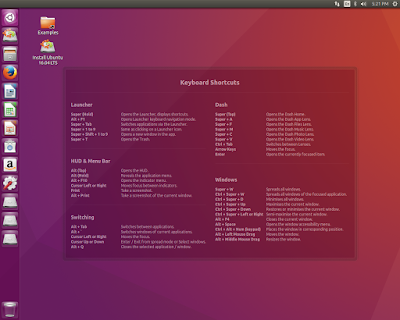
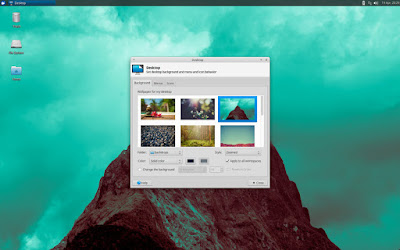

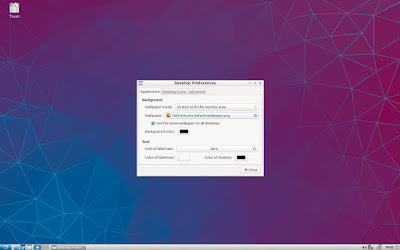






0 comments: