How to : Create Bootable USB For Fedora 22, Fedora 23, Fedora 24 Derivative System using Pen Drive Linux’s USB Installer
Easy Way how to Create Bootable USB For Fedora 22, Fedora 23, Fedora 24 Derivative System using Pen Drive Linux’s USB Installer
What is Fedora Linux ?
Fedora (formerly Fedora Core) is a Linux distribution developed by the community-supported Fedora Project and owned by Red Hat. Fedora contains software distributed under a free and open-source license and aims to be on the leading edge of such technologies. Fedora has a reputation for focusing on innovation, integrating new technologies early on and working closely with upstream Linux communities. The default desktop in Fedora is the GNOME desktop environment and the default interface is the GNOME Shell. Other desktop environments, including KDE, Xfce, LXDE, MATE and Cinnamon, are available. Fedora Project also distributes custom variations of Fedora called Fedora spins. These are built with specific sets of software packages, offering alternative desktop environments or targeting specific interests such as gaming, security, design, scientific computing and robotics.
Universal USB Installer aka UUI is a Live Linux USB Creator that allows you to choose from a selection of Linux Distributions to put on your USB Flash Drive. The Universal USB Installer is easy to use. Simply choose a Live Linux Distribution, the ISO file, your Flash Drive and, Click Install. Upon completion, you should have a ready to run bootable USB Flash Drive with your select operating system installed. Other features include; Persistence (if available) – note that casper persistence will only work with fat16 or fat32 formatted drives.
Universal-USB-Installer-1.9.6.4.exe – April 5, 2022 – Changes
Update Links, remove Archlinux until suitable fix is found, disable feature to close all open explorer windows when format option is selected.
Download Pendrive Usb installer
IMPORTANT NOTE: Your USB drive must be Fat16/Fat32/NTFS formatted, otherwise Syslinux will fail and your drive will NOT Boot.
Bootable USB Flash Drive Creation Requirements:
Feel free to inform me of unlisted Live Linux distributions or version revisions, and I will do my best to update UUI to support them.
Download fedora ISO (i am using fedora 23 for tested) and Download ISO in here
Choose agree for next Installation boot created.
Step 1 : Select a linux distribution from the drop down to put on your usb, choose Fedora Live Desktop
Step 2 : Choose you iso fedora, click Browse
Step 3 : Select your USB Flash Drive Letter only, and you can checklist for Format / erase your USB
Click Create and yes for confirm action to extract ISO to USB
Prosess.. Please wait a few minutes
Close and complete, setting on BIOS, first boot for your Flashdisk or USB
Complete, and now you can explore your fedora linux 🙂
What is Fedora Linux ?
Fedora (formerly Fedora Core) is a Linux distribution developed by the community-supported Fedora Project and owned by Red Hat. Fedora contains software distributed under a free and open-source license and aims to be on the leading edge of such technologies. Fedora has a reputation for focusing on innovation, integrating new technologies early on and working closely with upstream Linux communities. The default desktop in Fedora is the GNOME desktop environment and the default interface is the GNOME Shell. Other desktop environments, including KDE, Xfce, LXDE, MATE and Cinnamon, are available. Fedora Project also distributes custom variations of Fedora called Fedora spins. These are built with specific sets of software packages, offering alternative desktop environments or targeting specific interests such as gaming, security, design, scientific computing and robotics.
Universal USB Installer aka UUI is a Live Linux USB Creator that allows you to choose from a selection of Linux Distributions to put on your USB Flash Drive. The Universal USB Installer is easy to use. Simply choose a Live Linux Distribution, the ISO file, your Flash Drive and, Click Install. Upon completion, you should have a ready to run bootable USB Flash Drive with your select operating system installed. Other features include; Persistence (if available) – note that casper persistence will only work with fat16 or fat32 formatted drives.
Universal-USB-Installer-1.9.6.4.exe – April 5, 2022 – Changes
Update Links, remove Archlinux until suitable fix is found, disable feature to close all open explorer windows when format option is selected.
Download Pendrive Usb installer
IMPORTANT NOTE: Your USB drive must be Fat16/Fat32/NTFS formatted, otherwise Syslinux will fail and your drive will NOT Boot.
Bootable USB Flash Drive Creation Requirements:
- Universal-USB-Installer-1.9.6.4.exe
- Windows XP/Vista/7/8/10 or WINE to create the USB (Win 98/2K WILL NOT Work!)
- *Fat16, Fat32, or NTFS Formatted Flash Drive. MBR partition only GPT will not work!
- PC with a BIOS that can boot from USB
- Your Favorite Linux ISO
Feel free to inform me of unlisted Live Linux distributions or version revisions, and I will do my best to update UUI to support them.
Download fedora ISO (i am using fedora 23 for tested) and Download ISO in here
Choose agree for next Installation boot created.
Step 1 : Select a linux distribution from the drop down to put on your usb, choose Fedora Live Desktop
Step 2 : Choose you iso fedora, click Browse
Step 3 : Select your USB Flash Drive Letter only, and you can checklist for Format / erase your USB
Click Create and yes for confirm action to extract ISO to USB
Prosess.. Please wait a few minutes
Close and complete, setting on BIOS, first boot for your Flashdisk or USB
Complete, and now you can explore your fedora linux 🙂
How to : Create Bootable USB For Fedora 22, Fedora 23, Fedora 24 Derivative System using Pen Drive Linux’s USB Installer
 Reviewed by Ubuntu Maniac
on
5:52:00 AM
Rating:
Reviewed by Ubuntu Maniac
on
5:52:00 AM
Rating:
 Reviewed by Ubuntu Maniac
on
5:52:00 AM
Rating:
Reviewed by Ubuntu Maniac
on
5:52:00 AM
Rating:

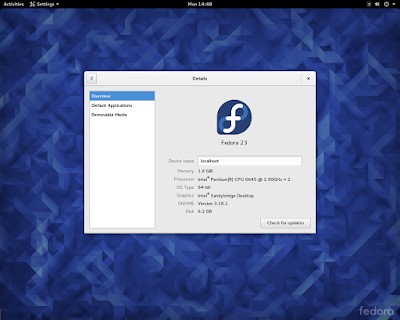
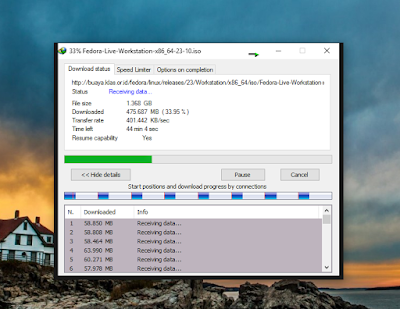
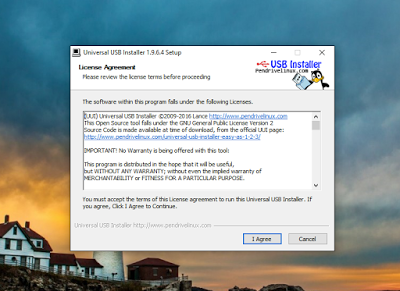
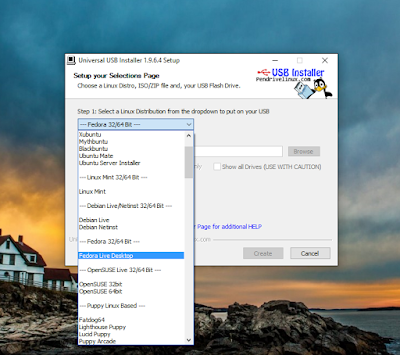
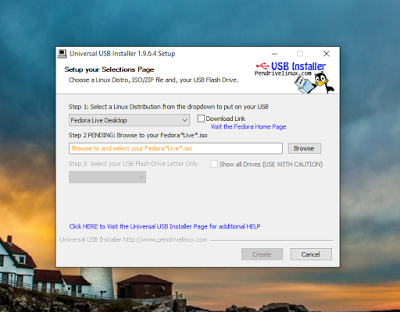
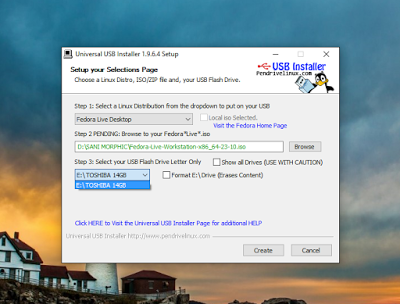
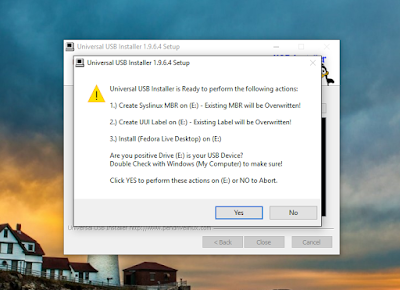
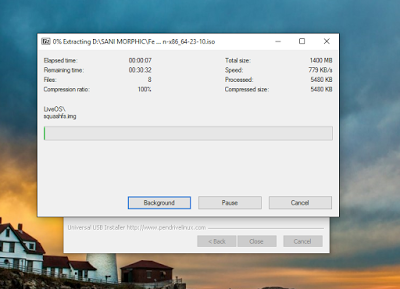
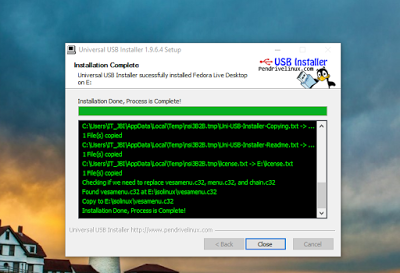







No comments: