How to : Install Krita 3.0 Alpha on Ubuntu / Linux Mint / Elementary OS
Krita 3.0 Alpha is released, Install on Ubuntu 16.04 Xenial Xerus, Ubuntu 15.10 Wily Werewolf, Ubuntu 15.04 vivid Vervet, ubuntu 14.10 Utopic Unicorn, Ubuntu 14.04 Trusty Tahr (LTS), Ubuntu 13.10/13.04/12.04, Linux Mint 17.1 Rebecca, Linux Mint 17 Qiana, Linux Mint 13 Maya, Pinguy OS 14.04, Elementary OS 0.3 Freya, Elementary OS 0.2 Luna, Peppermint Five, Deepin 2014, LXLE 14.04, Linux Lite 2.0, Linux Lite 2.2 and other Ubuntu derivative systems
Krita is an open source application that provides users with a sophisticated graphical software for creating amazing paintings, drawings, sketches, and any other type of artwork. It was previously distributed as part of the deprecated KOffice office suite for the KDE desktop environment.
Features at a glance
The application features painting tools with brushes and colors, support for layers and channels, gradients, airbrush, erase tool, simple geometric forms, undo and redo support, zoom, color selections, as well as many filters. In addition, it allows users to create brushes from squares and circles, load and save images in the app’s native file format, add, merge, reorder and remove layers, or to load GIMP brushes, pipe brushes, patterns and gradients.
The program also allows users to use patterns and colours for filling the background, import and export images in any other format that is supported by the ImageMagick program, create layers with transparency, use RGB(A), gray(A) and color models, use high-quality scaling, and much more. Another interesting feature is the ability to work with Wacom tablets, which makes this application perfect for processional graphicians who want to create amazing artwork for blockbuster video games.
What New in version 3.0 Alpha :
There are a few different ways to download and build Krita yourself. All of our repositories and build documentation are on KDE. Visit the Building Calligra guide. You can find out the best way to download the various versions of the source.
There is also a more recent and fun illustrated article written by Davidy Revoy. Building Krita on Linux for Cats (in Polish)
Krita is an open source application that provides users with a sophisticated graphical software for creating amazing paintings, drawings, sketches, and any other type of artwork. It was previously distributed as part of the deprecated KOffice office suite for the KDE desktop environment.
Features at a glance
The application features painting tools with brushes and colors, support for layers and channels, gradients, airbrush, erase tool, simple geometric forms, undo and redo support, zoom, color selections, as well as many filters. In addition, it allows users to create brushes from squares and circles, load and save images in the app’s native file format, add, merge, reorder and remove layers, or to load GIMP brushes, pipe brushes, patterns and gradients.
The program also allows users to use patterns and colours for filling the background, import and export images in any other format that is supported by the ImageMagick program, create layers with transparency, use RGB(A), gray(A) and color models, use high-quality scaling, and much more. Another interesting feature is the ability to work with Wacom tablets, which makes this application perfect for processional graphicians who want to create amazing artwork for blockbuster video games.
What New in version 3.0 Alpha :
- New Features:
- You can now move multiple selected layers at once
- And move masks with Ctrl + PgUp/PgDn
- Updated to G’MIC 1.7 (see release notes)
- Updated Design templates
- User Interface and Usability Improvements:
- Splash screen shows what area is loading on startup
- Updated Grids and Guides Tool Options UI elements
- Some checkboxes have been replaced with lock icons like the crop and geometry tool options
- Global Input pressure curve now has labels with the axes. ( Settings > Configure Krita > Tablet Settings ).
- Use highlighted color for the selected tool in toolbox (easier to see)
- Resource manager has separate buttons for importing resources now. This improves the stability with this area
How to : Install Krita 3.0 Alpha on Ubuntu / Linux Mint / Elementary OS :
To update and install Krita 3.0 Alpha on Ubuntu 16.04 Xenial Xerus, Ubuntu 15.10 Wily Werewolf, Ubuntu 15.04 vivid Vervet, ubuntu 14.10 Utopic Unicorn, Ubuntu 14.04 Trusty Tahr (LTS), Ubuntu 13.10/13.04/12.04, Linux Mint 17.1 Rebecca, Linux Mint 17 Qiana, Linux Mint 13 Maya, Pinguy OS 14.04, Elementary OS 0.3 Freya, Elementary OS 0.2 Luna, Peppermint Five, Deepin 2014, LXLE 14.04, Linux Lite 2.0, Linux Lite 2.2 and other Ubuntu derivative systems, open a new Terminal window and bash (get it?) in the following commands:
sudo add-apt-repository ppa:dimula73/krita
sudo apt-get update
sudo apt-get install krita3-testing
There are a few different ways to download and build Krita yourself. All of our repositories and build documentation are on KDE. Visit the Building Calligra guide. You can find out the best way to download the various versions of the source.
There is also a more recent and fun illustrated article written by Davidy Revoy. Building Krita on Linux for Cats (in Polish)
How to : Install Krita 3.0 Alpha on Ubuntu / Linux Mint / Elementary OS
Reviewed by Ubuntu Maniac
on
1:16:00 AM
Rating:

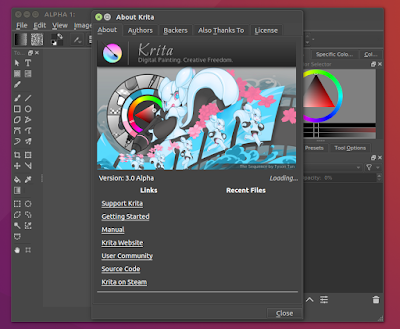
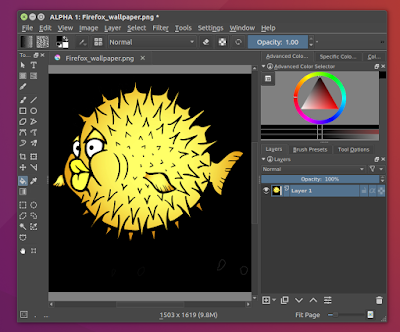






No comments: