Install WeeChat 1.4 on Ubuntu / Linux Mint and Elementary OS
How to : Install WeeChat 1.4 on Ubuntu 16.04 Xenial Xerus, Ubuntu 15.10 Willy Werewolf, Ubuntu 15.04 vivid Vervet, ubuntu 14.10 Utopic Unicorn, Ubuntu 14.04 Trusty Tahr (LTS), Ubuntu 13.10/13.04/12.04, Linux Mint 17.1 Rebecca, Linux Mint 17 Qiana, Linux Mint 13 Maya, Pinguy OS 14.04
WeeChat is designed to be light and extensible: a lightweight core with optional plugins.
Plugins and scripts can be dynamically loaded and unloaded at any time.
Almost everything is a plugin, for example:
Among the new features:
– add a parent name in options, display inherited values if null in /set output
– add option weechat.look.paste_auto_add_newline
– add /fifo command
– track real names using extended-join and WHO (IRC)
– add support of SNI (Server Name Indication) in SSL connection to IRC server
– add support of IRC “cap-notify” capability
– add IRC command /cap
– add hex dump of messages in raw buffer when debug is enabled for irc plugin
– add option relay.irc.backlog_since_last_message
– add option script.scripts.download_timeout
– add scripts to build Debian packages
– many bugs fixed.
WeeChat is designed to be light and extensible: a lightweight core with optional plugins.
Plugins and scripts can be dynamically loaded and unloaded at any time.
Almost everything is a plugin, for example:
- Internet Relay Chat (IRC) protocol
- API for script languages (python, perl, ruby, lua, tcl, guile, javascript)
- IRC proxy and remote interface (relay)
- Scripts manager
- Alias, aspell, charset, logger, …
Among the new features:
– add a parent name in options, display inherited values if null in /set output
– add option weechat.look.paste_auto_add_newline
– add /fifo command
– track real names using extended-join and WHO (IRC)
– add support of SNI (Server Name Indication) in SSL connection to IRC server
– add support of IRC “cap-notify” capability
– add IRC command /cap
– add hex dump of messages in raw buffer when debug is enabled for irc plugin
– add option relay.irc.backlog_since_last_message
– add option script.scripts.download_timeout
– add scripts to build Debian packages
– many bugs fixed.
How to : Install WeeChat 1.4 on Ubuntu / Elementary OS / Linux Mint
Install WeeChat 1.4 on Ubuntu 16.04 Xenial Xerus, Ubuntu 15.10 Willy Werewolf, Ubuntu 15.04 vivid Vervet, ubuntu 14.10 Utopic Unicorn, Ubuntu 14.04 Trusty Tahr (LTS), Ubuntu 13.10/13.04/12.04, Linux Mint 17.1 Rebecca, Linux Mint 17 Qiana, Linux Mint 13 Maya, Pinguy OS 14.04, and other Ubuntu derivative systems via PPA, open a new Terminal window and bash (get it?) in the following commands :sudo add-apt-repository ppa:vincent-c/ppa
sudo apt-get update
sudo apt-get install weechat
Install WeeChat 1.4 on Ubuntu / Linux Mint and Elementary OS
 Reviewed by Ubuntu Maniac
on
5:05:00 AM
Rating:
Reviewed by Ubuntu Maniac
on
5:05:00 AM
Rating:
 Reviewed by Ubuntu Maniac
on
5:05:00 AM
Rating:
Reviewed by Ubuntu Maniac
on
5:05:00 AM
Rating:

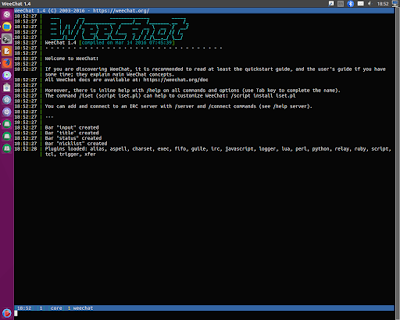






No comments: