HandBrake is an open source, free, portable and reliable software project that allows you to convert DVD-Video discs or any other video file from one format to another in an easy and straighforward way. It was originally built for the BeOS operating system, but now runs on GNU/Linux, Microsoft Windows and Mac OS X.
What the Features of HandBrake :
Built-in Device Presets
Get started with HandBrake in seconds by choosing a profile optimised for your device, or choose a universal profile for standard or high quality conversions. Simple, easy, fast. For those that want more choice, tweak many basic and advanced options to improve your encodes.
Supported Input Sources:
Handbrake can process most common multimedia files and any DVD or BluRay sources that do not contain any kind of copy protection.
Outputs:
- File Containers: .MP4(.M4V) and .MKV
- Video Encoders: H.265 (x265 and QuickSync), H.264(x264 and QuickSync), H.265 MPEG-4 and MPEG-2, VP8 and Theora
- Audio Encoders: AAC / HE-AAC, MP3, Flac, AC3, or Vorbis
- Audio Pass-thru: AC-3, E-AC3, DTS, DTS-HD, TrueHD, AAC and MP3 tracks
Even more features
- Title / chapter and range selection
- Batch Scan and Queueing of encodes
- Chapter Markers
- Subtitles (VobSub, Closed Captions CEA-608, SSA, SRT)
- Constant Quality or Average Bitrate Video Encoding
- Support for VFR, CFR and VFR
- Video Filters: Deinterlacing, Decomb, Denoise, Detelecine, Deblock, Grayscale, Cropping and scaling
- Live Video Preview
License
Most of HandBrake’s source code is covered by the GNU General Public License, version 2. A copy of which is included with every release in the COPYING file. Portions are covered under BSD 3 Clause.
Credits
HandBrake uses a lot of (L)GPL or BSD licensed libraries: A list of these is available here. Thank their authors!
SYSTEM REQUIREMENTS
- liba52 (AC3 decoding)
- libavcodec (picture cropping, scaling and deinterlacing, MPEG-4 encoding)
- libdvdcss (CSS decryption)
- libdvdread (DVD navigation)
- libfaac (AAC encoding)
- libmp3lame (MP3 encoding)
- libmp4v2 (MP4 muxing)
- libmpeg2 (MPEG-2 decoding)
- libogg (OGM muxing)
- libsamplerate (audio resampling)
- libvorbis (Vorbis encoding)
- libx264 (H264 encoding)
- libxvidcore (MPEG-4 encoding)
How to Install HandBrake 0.10.5 on Ubuntu Derivative System :
To Install/Update HandBrake 0.10.5 on Ubuntu 16.04 Xenial Xerus, Ubuntu 15.10 wily werewolf, Ubuntu 15.04 vivid Vervet, ubuntu 14.10 Utopic Unicorn, Ubuntu 14.04 Trusty Tahr (LTS), Ubuntu 13.10/13.04/12.04, Linux Mint 18 Sarah, Linux Mint 17.1 Rebecca, Linux Mint 17 Qiana, Linux Mint 13 Maya, Pinguy OS 14.04, Elementary OS 0.3 Freya, Elementary OS 0.2 Luna, Peppermint Five, Deepin 2014, LXLE 14.04, Linux Lite 2.0, Linux Lite 2.2 and other Ubuntu derivative systems, open a new Terminal window and bash (get it?) in the following commands:
Adding this PPA to your system
You can update your system with unsupported packages from this untrusted PPA by adding ppa:stebbins/handbrake-releases to your system’s Software Sources.
sudo add-apt-repository ppa:stebbins/handbrake-releases
And update repository
sudo apt-get update
After adding this PPA to your list of repositories (see “Adding this PPA to your system” below), you can install the HandBrake gtk gui with the command:
sudo apt-get install handbrake-gtk
And you can install the HandBrake CLI with the command:
sudo apt-get install handbrake-cli
After installation is completed, search on ubuntu dashboard like this :
The source is available now. Binary packages are in the process of being built, and will appear soon at their respective download locations.

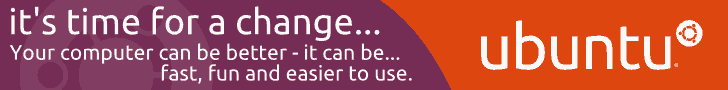






0 comments: