Atom is a free, cross-platform, and open-source graphical software that has been designed from the ground up to act as a hackable text editor and programmer’s editor application that helps any aspiring developer to write code without too much hassle.
Being build on the Electron framework, an open-source and cross-platform solution that lets developers create modern desktop apps using state-of-the-art Web technologies like HTML5, CSS, Node.js, and JavaScript, Atom offers a powerful, customizable, and extendable user interface.
Features at a glance
Prominent features of Atom include cross-platform editing, which means that you can use it on your favorite operating system, no matter if it’s a GNU/Linux, Mac OS X, or Microsoft Windows, and a built-in package manager that allows developers to search and install packages from within the app, or even create new ones.
Another interesting feature of Atom is called “smart autocompletion” and it will help you write code faster than ever before. The application also comes with a built-in file system browser so you can easily locate your projects and start coding immediately, as well as multiple panes for comparing and editing code across several files.
The find and replace functionality could not be overlooked, as Atom lets users find, replace, or preview text in the application as they type in a single file or across multiple one from a big project. You can even find and replace text from files across all of your projects.
Requirements
- OS with 64-bit or 32-bit architecture
- C++ toolchain
- Git
- Node.js (0.10.x or above)
- npm v1.4.x or above (automatically bundled with Node.js)
- npm -v to check the version.
- npm config set python /usr/bin/python2 -g to ensure that gyp uses python2.
- You might need to run this command as sudo, depending on how you have set up npm.
- development headers for GNOME Keyring
How to Install Atom 1.7.3 (Latest Stable) on Ubuntu Derivative System :
To Install/Update Atom 1.7.3 (Latest Stable) on Ubuntu 16.04 Xenial Xerus, Ubuntu 15.10 wily werewolf, Ubuntu 15.04 vivid Vervet, ubuntu 14.10 Utopic Unicorn, Ubuntu 14.04 Trusty Tahr (LTS), Ubuntu 13.10/13.04/12.04, Linux Mint 18 Sarah, Linux Mint 17.1 Rebecca, Linux Mint 17 Qiana, Linux Mint 13 Maya, Pinguy OS 14.04, Elementary OS 0.3 Freya, Elementary OS 0.2 Luna, Peppermint Five, Deepin 2014, LXLE 14.04, Linux Lite 2.0, Linux Lite 2.2 and other Ubuntu derivative systems, open a new Terminal window and bash (get it?) in the following commands:
How to Download Latest Stable Atom :
Visit : https://atom.io/
And download deb file …
How to Install :
sudo dpkg -i --force-depends atom-amd64.deb
In case “dpkg” indicates missing dependencies, complete the installation by executing the following command:
sudo apt-get install -f
The source is available now. Binary packages are in the process of being built, and will appear soon at their respective download locations.

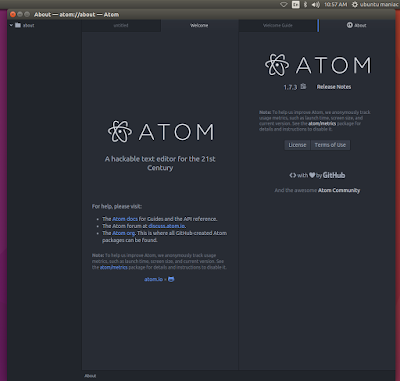
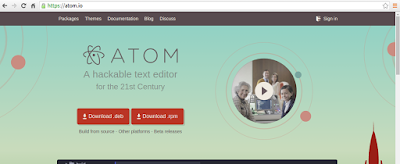
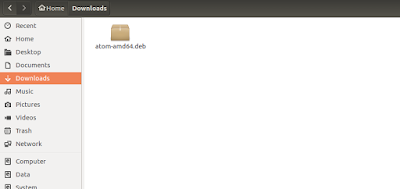
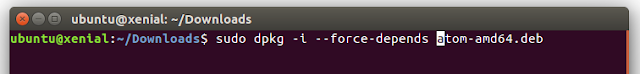







0 comments: