OS X Theme for Cinnamon and GTK 3.0 Desktops. If unsatisfied with GTK 3 theming, we recommend using White (El Pacitan) theme.
Check out our NEW Version which supports GNOME 3.20 in the download options!
Note : Please note that the theme is under active development. We encourage you to post suggestions.
GNOME-SHELL 3.18 supported since v0.3
Murrine engine needed for the GTK2 theme to render smoothly
Changelog :
- v0.1 : Release
- v0.1b : Workspace switcher text color fix
- v0.1c : GTK 3.0 assets fix
- v0.1d : Final assets fix, Cinnamon fixes
- v0.2 : More cinnamon fixes to sliders and bg transparency
- v0.2b : More cinnamon fixes, starting to look real good now, with same transparency level for applets
- v0.3 : Gnome-Shell buttons are now visible (3.18)
- v0.3b : Unity version is now available!
- v0.3c : New Unity buttons for a more clean look (spacing is increased)
- v0.4 : New GTK buttons (GTK 3) with gradients, fixes to the cinnamon theme, new scrollbars (GTK 2 & 3), new metacity theme, new menu color
- v0.4b : Bigger metacity buttons, new gradients, color fixes
- v0.5 : Fixes to GTK 3.18 sidebar; v0.6 will include GNOME-SHELL theme, new unity and GNOME window buttons
- v0.6 : Primary buttons:checked are now different than normal ones, SSD window shadow now match the theme’s, Unity and GNOME decoration are now different for focused and backdrop (unfocused) windows, Enhancements to the Cinnamon theme (separator color), Dark theme added to the pack for a better experience on SHELL.
- v0.7 : Fixes to the gnome-shell theme to add compatibility with the dash to dock extension, new selected_bg_color, other color fixes, toolbar active button color fixed, changes to the cinnamon theme.
- v0.8 : Compatibility with GNOME 3.20 achieved with latest beta release
How to Install OS X 10.11 El Capitan Themes on Ubuntu Derivative System :
To install OS X 10.11 El Capitan Themes on Ubuntu 16.10 Yakkety Yak, Ubuntu 16.04 Xenial Xerus, Ubuntu 15.10 Willy Werewolf, Ubuntu 15.04 vivid Vervet, ubuntu 14.10 Utopic Unicorn, Ubuntu 14.04 Trusty Tahr (LTS), Ubuntu 13.10/13.04/12.04, Linux Mint 18 ‘Sarah’, Linux Mint 17.1 Rebecca, Linux Mint 17 Qiana, Linux Mint 13 Maya, Pinguy OS 14.04 and other Ubuntu derivative systems, open a new Terminal window and bash (get it?) in the following commands :
wget https://github.com/Elbullazul/OS-X-El-Capitan/releases/download/v0.7/OS.X.El.Capitan.v0.7.zip
Install ZIP to extract tarball file :
sudo apt-get install unzip
Extract and Copy to usr/share/themes :
sudo unzip OS.X.El.Capitan.v0.7.zip -C /usr/share/icons
And change your theme using Unity Tweak tool.

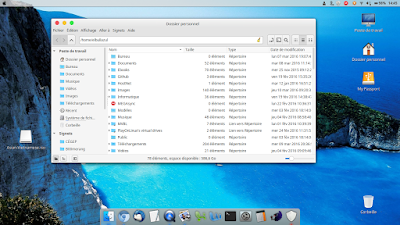
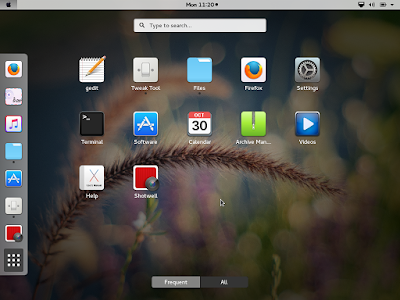






0 comments: