Install/Update DigiKam 5.1.0 on Ubuntu 16.04 Xenial Xerus, Ubuntu 15.10 Wily Werewolf, Ubuntu 15.04 vivid Vervet, ubuntu 14.10 Utopic Unicorn, Ubuntu 14.04 Trusty Tahr (LTS) and Linux Mint 18 sarah, Linux Mint 17.1 Rebecca, Linux Mint 17 Qiana via PPA
digiKam is an open source project that provides users with a dedicated photo management solution, specifically designed to be deployed on KDE desktop environments. It includes image editor and organizer components, which can be easily extended through a built-in and powerful plugin architecture.
Features at a glance
Key features include red eyes correction, brightness, contrast, gamma, hue, saturation and luminosity correction, color balance, color inversion, color auto-correction, ratio cropping, free cropping, black & white and tonality converter using curves adjustments, rotation, and flipping.
With this tool, you will be able to import pictures, organize your photo collection, view images, edit and enhance photos, create slideshows and calendars, print and share your photo creations using social web services, email images, and much more.
What’s new in digiKam 5.1.0
- This version introduces a new huge bugs triage and some fixes following first feedback from end-users.
- This release update internal Libraw to last public and pre-release version 0.18.0. This permit to digiKam to support new lead RAW cameras as…
- Canon 80D, 1300D, 1DX MkII
- Fujifilm X-Pro2, X70, X-E2S
- HTC One A9 and M9
- Leica M and X-U
- Nikon D5
- Olympus Pen F, SH-3
- Panasonic DMC-GX80/85, DMC-TZ80/81/85/ZS60, DMC-TZ100/101/ZS100
- PhaseOne IQ150, IQ180 IR, IQ3
- Samsung Galaxy S7
- Sony ILCA-68, ILCE-6300, RX1R II, RX10 III
- In addition, a consolidation of Mysql database interface has been continued. Some optimizations have been introduced to speed-up startup operation, especially to delay the scan from new items after the main interface initialization. Also the option to enable or disable the scan for new items at startup is back in Setup/Miscs dialog page.
Install/Update DigiKam 5.1.0 on Ubuntu 16.04 Xenial Xerus, Ubuntu 15.10 Wily Werewolf, Ubuntu 15.04 vivid Vervet, ubuntu 14.10 Utopic Unicorn, Ubuntu 14.04 Trusty Tahr (LTS) and Linux Mint 18 sarah, Linux Mint 17.1 Rebecca, Linux Mint 17 Qiana via PPA
Because it is available via PPA, installing DigiKam 5.1.0 on Ubuntu 16.04 Xenial Xerus, Ubuntu 15.10 Wily Werewolf, Ubuntu 15.04, Ubuntu 14.10 and derivative systems is easy. All you have to do is add the ppa to your system, update the local repository index and install the vlc package. Like this:
sudo add-apt-repository ppa:philip5/extra
sudo apt-get update
sudo apt-get install digikam5
After installation is completed, open terminal and follow this command :
sudo digikam5
Click ‘Next’ untill finished
To remove complete digikam, do :
sudo apt-get remove digikam5
The source is available now. Binary packages are in the process of being built, and will appear soon at their respective download locations. a

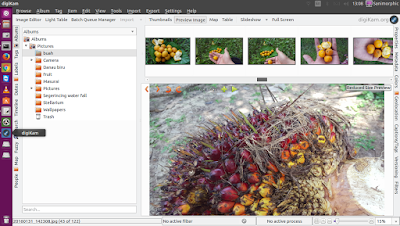
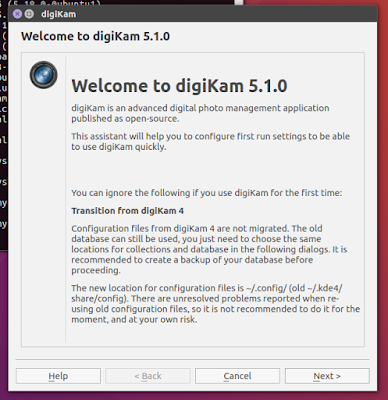
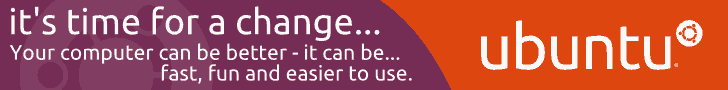






0 comments: