Avidemux is an open source application that provides an easy-to-use and cross-platform video editing solution. It can be used for basic video encoding tasks, filtering, cutting and more. It is officially supported on Linux, BSD, Microsoft Windows and Mac OS X.
Features at a glance
With Avidemux, users will be able to automate tasks using powerful scripting functionality, as well as the built-in projects and job queue. You can set multiple markers for video cutting tasks, zoom videos, change frame rate and encoder settings, preview files or set multiple audio tracks.
In addition, you can use the application to build VBR (Variable bitrate) time maps, append video files, connect to a running AvsProxy instance, as well as to save and load projects.
What’s new in Avidemux 2.6.14
- i18n:
- A lot more is now translatable (D. Amm)
- Hungarian translation (rezso)
- German translation update (euma)
- French translation update
- PT/BR translation partially fixed
- Dannish translation update (scootergrisen)
- Platforms:
- Qtx : Automatically check if a new version is available once a day
- WIN32 : Reverted to MXE cross compiler, XP now works again
- OSX : Fixed the packager, it should work every time now (no more borked dmg)
- Application:
- Decoding : Deal with corrupted stream in a nicer way (H264/TS)
- Decoding : Enable lagarith
- Decoding : Support for flac through libavcodec
- VDPAU : Try harder to release resources at exit
- Demuxer : Image loader improved and cleaned up, more jpeg formats are supported
- Editor : Try to deal better with corrupted audio in copy mode
- TS : Add support for new EAC3 identifier such as the ones used by numericable / DVB-T
- Encoder : Fix most of the libavcodec based encoders
Install/Update Avidemux 2.6.14 (video editor) on Ubuntu 16.04 Xenial Xerus, Ubuntu 15.10 Wily Werewolf, Ubuntu 15.04 vivid Vervet, ubuntu 14.10 Utopic Unicorn, Ubuntu 14.04 Trusty Tahr (LTS) and Linux Mint 18 sarah, Linux Mint 17.1 Rebecca, Linux Mint 17 Qiana via PPA :
Because it is available via PPA, installing Avidemux 2.6.14 (video editor) on Ubuntu 16.04 Xenial Xerus, Ubuntu 15.10 Wily Werewolf, Ubuntu 15.04, Ubuntu 14.10 and derivative systems is easy. All you have to do is add the ppa to your system, update the local repository index and install the vlc package. Like this:
sudo sh -c ‘echo “deb http://archive.getdeb.net/ubuntu xenial-getdeb apps” >> /etc/apt/sources.list.d/getdeb.list’
wget -q -O- http://archive.getdeb.net/getdeb-archive.key | sudo apt-key add –
sudo apt update && sudo apt install avidemux2.6-qt
(Optional) To remove it, run command:
sudo apt remove avidemux2.6-qt && sudo apt autoremove

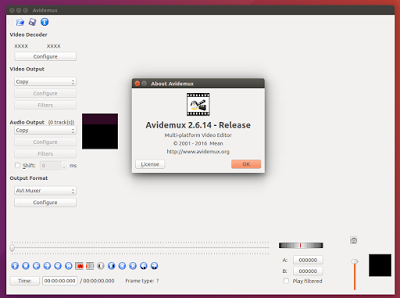






0 comments: