Wine stands for “Wine is not an emulator” and it is an open source command-line software that’s capable of translating Windows API calls into POSIX calls on-the-fly for integrating Windows applications into your Linux/UNIX desktop. For regular Linux users, the above means that the Wine software will allow them to run applications which are designed to be installed only on Microsoft Windows operating systems.
It’s not a virtual machine or an emulator
However, Wine should not be confused with a virtual machine or an emulator. It provides binary compatibility, support for graphics, sound interaction, as well as support for modems, networks, scanners, tablets, keyboards, and other devices. The software’s API allows developers to integrate Wine in their projects, and as a result, numerous graphical user interfaces, both free and commercial, appeared on the Internet over the years.
The Wine development release 2.0-rc2 is now available.
What’s new in this release:
- Bug fixes only, we are in code freeze.
The source is available now. Binary packages are in the process of being built, and will appear soon at their respective download locations.
Bugs fixed in 2.0-rc2 :
- Hitman: Blood Money crashes when changing screen resolution
- TIE Fighter: Collector’s Edition Crash – ‘Escape Menu’ Freezes Application.
- Dragon Naturally Speaking 12 does not load with timeout error
- wintrust:softpub crashes on Windows 8
- sharing violation and prompt for copy /B file1+file2 file1
- Cannot install download-audiograbber.exe
- Ride : The motorcycle game does not start
- user32:input fails on non-qwerty keyboards
- shell32:assoc regression (privilege issue)
- wininet:url regression caused by new cross-compiler
- Wrong colors on i915 and similar GPUs in GTA Vice City
- Red Faction: Guerrilla fails to start with DX11 renderer
- R32/R16 typeless formats generate incomplete FBO errors when used as a render target (Gauntlet, WoW with D3D11 renderer)
- gcc6: d3drm build warnings
- Helldivers gives this error when trying to run on MacOS
- Rollercoaster Tycoon 3 Platinum crashes on exit
- winhttp:winhttp test regression (test_secure_connection)
- webservices:writer test regression in test_datetime
- Pasting into IDA Pro stops working on macOS
- Regression in wininet crashes skype
Install/Update Wine 2.0 RC2 on Ubuntu 16.04 Xenial Xerus, Ubuntu 15.10 Wily Werewolf, Ubuntu 15.04 vivid Vervet, ubuntu 14.10 Utopic Unicorn, Ubuntu 14.04 Trusty Tahr (LTS) and Linux Mint 18 sarah, Linux Mint 17.1 Rebecca, Linux Mint 17 Qiana via PPA :
Because it is available via PPA, installing Wine 2.0 RC2 on Ubuntu 16.04 Xenial Xerus, Ubuntu 15.10 Wily Werewolf, Ubuntu 15.04, Ubuntu 14.10 and derivative systems is easy. All you have to do is add the ppa to your system, Like this:
sudo add-apt-repository ppa:wine/wine-builds
sudo apt-get update
sudo apt-get install –install-recommends wine-staging
sudo apt-get install winehq-staging
to remove, do:
sudo apt-get install ppa-purge
sudo ppa-purge ppa:wine/wine-builds
After install completed, run the command on your ubuntu terminal :
$ sudo su
#winecfg
Compile WineHQ From Source code :
$ wget https://dl.winehq.org/wine/source/2.0/wine-2.0-rc2.tar.bz2
$ sudo tar jxf wine-2.0-rc2.tar.bz2
$ cd wine-2.0-rc2/
$ sudo apt-get install flex bison
# ./configure –without-x –without-freetype
# make
# make install
Configuring Source :
If already install, you just to update and upgrade :
$ sudo apt-get update
$ sudo apt-get upgrade

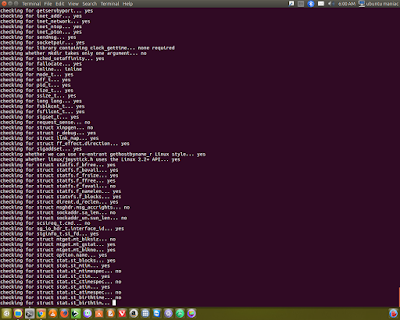






0 comments: