Vivaldi is a feature-rich, next-generation web browser application based on the powerful and open source Chromium project, from which the popular Google Chrome web browser is derived. The application is freely distributed and cross-platform, created by the former CEO of Opera Software, built using modern Web technologies like React, JavaScript, Node.js, and Browserify.
A web browser designed for you
The main goal of the Vivaldi project is to make a highly flexible, low on resources and extremely fast web browser software that works across all mainstream computer operating systems, a web browser that is rich in functionality and designed for you, the user.
Vivaldi Technologies has released Vivaldi 1.6, a new stable version of the up and coming web browser to the public earlier today.
The new browser ships with a bunch of tabbed browsing improvements, fixes, and core updates.
I’m keeping a close eye on Vivaldi as I like where this browser is headed. New stable versions are released regularly by the small team, and development progresses in a good pace all in all.
The next year will be an exciting one for Vivaldi Technologies, as the company plans to release the first mobile Vivaldi version and the promised email client then.
Vivaldi 1.6
And read more the release announce
Changelog :
- [New feature][Tabs] Detect numbers enclosed in brackets (parentheses) in page title to use as tab notifications (VB-23635)
- [New Feature][Tabs] Ctrl/⌘ double click tab should select tabs of same host (VB-23096)
- [New Feature][Tabs] Title renaming for tab stack: enable via “Settings → Tabs → Tab Features” (VB-23491)
- [New feature][URL field] Ctrl or ⌘ click on the address to cut off the rest of the URL (VB-23671)
- [Windows][HiDPI] HTML in update dialog not HIDPI friendly (VB-17735)
- [Windows][HiDPI] Installer looks blurry on HiDPI displays (VB-23934)
- [Windows] Maximized browser window overflows 1-2 pixels onto second monitor (VB-18258)
- [Windows] Updater window out of focus (VB-22431)
- [Windows] Auto update should not open immediately after user has checked for update manually (VB-23857)
- [Bookmarks] Drag and Drop misbehaves on bookmark bar (VB-23606)
- [Bookmarks] Show site name or URL in tooltip when hover an icon in bookmarks bar (VB-22887)
- [Bookmarks] Reduce vertical space in Edit Mode for panel (VB-23108)
- [Bookmarks][Speed Dial] Improve copy/cut/paste for bookmark tree, bookmark bar and Speed Dials (VB-23339)
- [Bookmarks] Can not drop a URL after last item on the bookmark bar (VB-23401)
- [Extensions] Click the same extension button doesn’t close its menu (VB-17312)
- [Extensions] Last pass search field not auto focused (VB-17739)
- [IME] hover in address bar turns the text invisible (VB-23313)
- [Notes] It should be possible to map copy marked text to new note as a keyboard shortcut (VB-4018)
- [Reader mode] Button re-paints upon loading new tab/reload (VB-23040)
- [Reader mode] Should not show on reddit.com (VB-23615)
- [Reader mode] update needed because failures on a few sites (VB-23661)
- [Search field] Dropdown not closing on new tab (VB-23738)
- [Search field] Added setting for always opening result in new tab (VB-23648)
- [Search field] Search bar typed history is filtered towards content in search bar (VB-23612)
- [Search field] Delete typed history not working correctly (VB-23927)
- [Search field] Remove the icon from typed history
- [Search field] Alt+Enter no longer opens new tab (VB-23357)
- [Speed Dial] Cannot show unlimited Speed Dials in one folder (VB-16864)
- [Tabs] Blank page if the only tab of the window is dragged to the same tab bar (VB-23412)
- [Tabs] Clicking on active tab doesn’t always switch to the last used tab, after enabling “Click active tab to switch to previous tab” (VB-23212)
- [Tabs] Stacked tabs dragged together even with stacking off (VB-23340)
- [Tabs] Group the tab stack related context menu items
- [Tabs] When both pinned and unpinned tabs selected only Unpin option in context menu, toggling states (VB-23080)
- [Thumbnails] Pages loaded in background tab do not update thumbnail (VB-2991)
- [URL field] Search in address field settings are out of sync (VB-23290)
- [URL field][Search field] Focus styling is not the same as default UI focus (VB-23260)
- [URL field] Copying the first character in the URL bar results in the entire contents being copied (VB-23246)
- Improved startup procedure
- No Referer Header with open new tab (VB-11034)
- Mouse cursor not hidden when video is in fullscreen mode (VB-4297)
- Fullscreen does not show hint on activation (VB-11689)
- Missing Numeric pad shortcuts for single key shortcuts (VB-23495)
- Backspace in text fields in web panels triggers going back (VB-23630)
- Improve tree auto expand during drag and drop (VB-23387)
- Incorrect Context Menu for Tab-stack Move To Submenu (VB-23395)
- Simplify drag and drop around trashcan in trees (VB-23177)
- Updated Chromium to 55.0.2883.92
How to Install Vivaldi 1.6 on Ubuntu / Linux Mint and Other Platform :
To Install Vivaldi 1.6 on Ubuntu 16.10 yakkety yak, Ubuntu 16.04 Xenial Xerus, Ubuntu 15.10 wily werewolf, Ubuntu 15.04 vivid Vervet, ubuntu 14.10 Utopic Unicorn, Ubuntu 14.04 Trusty Tahr (LTS), Linux Mint 18.1 serena, Linux Mint 18, Linux Mint 17.3 and other Ubuntu derivative systems, open a new Terminal window and bash (get it?) in the following commands:wget https://downloads.vivaldi.com/stable/vivaldi-stable_1.6.689.34-1_i386.debInstall package :
sudo dpkg -i vivaldi-stable_1.6.689.34-1_i386.deb
Download deb package 64 bit :
wget https://downloads.vivaldi.com/stable/vivaldi-stable_1.6.689.34-1_amd64.debInstall package :
sudo dpkg -i vivaldi-stable_1.6.689.34-1_amd64.deb
After installation is completed, run vivaldi using terminal or run from ubuntu dashboard, like this :
sudo vivaldi
From ubuntu dashboard :
To remove vivaldi, run
sudo apt-get remove vivaldi*

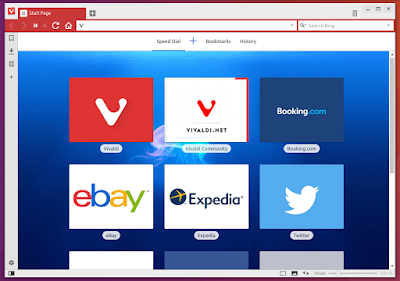
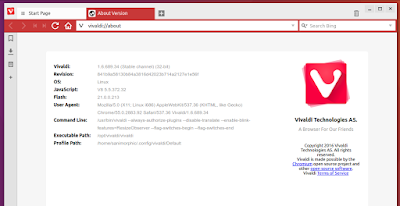
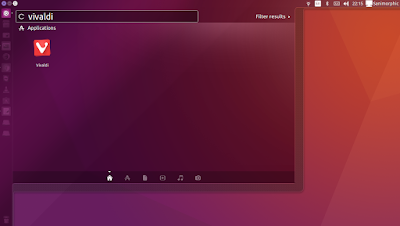






0 comments: