Lollypop is a completely free and open source and freely distributed graphical application implemented in Python/GTK+ for the GNOME desktop environment, designed from the offset to act as a simple and intuitive music player software.
Features at a glance
Key features include support for reading MP3, MP4, FLAC and OGG Vorbis audio files, support for browsing album covers, artists and music genre, built-in search, party mode, album art downloader, ReplayGain support, context artist view, as well as support for queuing songs.
Its graphical user interface is modern, easy to use, intuitive and follows the GNOME HIG (Human Interface Guidelines) specifications, which means that it integrates perfectly into the GNOME 3 desktop environment.
What New in Lollypop 0.9.229:
- Do not show charts in collection (Disable/Enable charts to fix it)
How to Install Lollypop 0.9.229 on Ubuntu / Linux Mint :
To Install Lollypop 0.9.229 on Ubuntu 16.10 yakkety Yak, Ubuntu 16.04 Xenial Xerus, Ubuntu 15.10 wily werewolf, Ubuntu 15.04 vivid Vervet, ubuntu 14.10 Utopic Unicorn, Ubuntu 14.04 Trusty Tahr (LTS), Linux Mint 17.1, Linux Mint 17.2, Linux Mint 17.3 and other Ubuntu derivative systems, open a new Terminal window and bash (get it?) in the following commands:sudo add-apt-repository ppa:gnumdk/lollypop
sudo apt-get update
sudo apt-get install lollypop
For Unity only, disable the overlay scrollbars:
gsettings set com.canonical.desktop.interface scrollbar-mode normal
To remove complete :
sudo apt-get remove lollypop
Building from git
$ git clone https://github.com/gnumdk/lollypop.git
$ cd lollypop
$ ./autogen.sh
$ make
# make installIn case you want the integration with Last.fm to work you need to install pylast
# apt-get install python3-pip
# pip3 install pylast
On Debian (Jessie)
$ git clone https://github.com/gnumdk/lollypop.git
$ cd lollypop
# apt-get install autoconf libglib2.0-dev intltool yelp-tools libgirepository1.0-dev libgtk-3-dev
$ ./autogen.sh
$ make
# make installInstead of make install you might want to use checkinstall
# apt-get install checkinstall
# checkinstallThis will allow you to uninstall Lollypop as a package, for example with apt-get uninstall lollypop.
On Fedora
$ git clone https://github.com/gnumdk/lollypop.git
$ cd lollypop
# sudo dnf install autoconf glib2-devel intltool yelp-tools gtk3-devel gobject-introspection-devel python3 itstool
$ ./autogen.sh
$ make
# make install

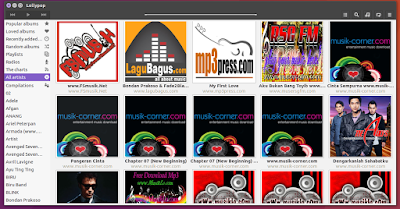
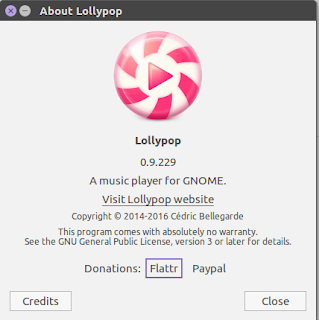






0 comments: