DeaDBeeF is a lightweight and open source software project designed to act as a music player for Linux kernel-based operating systems. It is usually adopted by distro developers who use one of those lightweight desktop environments or any window manager.
Supports a wide range of audio file formats
The application is well known for being very fast and clean, supporting a wide range of audio file formats, such as MP3, OGG, FLAC, WAV, ALAC, MPC, MPP, OGA, TTA, WMA, APE, AAC, SHN, SID, MP+, M4A, WV, S3M, ISO.WV, MIDI, VGM, NSF, PSF, MOD, VGZ and Audio-CD.
It can read and write ID3 tags
DeaDBeeF is usually light on CPU and memory use, it can read and write ID3 tags (ID3v1, ID3v2, APEv2 and VorbisComment), includes a Last.fm and Libre.fm scrobbler, features support for global keyboard shortcuts, as well as high quality audio resampling.
Changelog since 0.7.1 :
- fixed title formatting %filename% crash
- fixed streaming of aac content in mp4 container
- added https:// support to vfs_curl (Viktor Semykin)
- added zh_TW translation to deadbeef.desktop (laichiaheng)
- fixed loading cue sheets without any metadata fields
- fixed file close bug in VTX plugin
- fixed evaluating nested square brackets syntax in title formatting
- improved support for large fields in ID3v2 tags
- fixed potential crash bug in artwork plugin
- fixed path separator ‘/’ escaping regression in converter
- moved ffmpeg plugin to the end of plugin list, to prevent conflicts with other input plugins
- added $fix_eol, $hex title formatting
- fixed importing [, ] and n characters from old configuration files
- fixed “Group by artist/date/title” title formatting
- added enumerating/exposing of all supported file extensions to ffmpeg plugin (Xinya Zhang)
- fixed handling of ‘:’ in file path in vfs_zip plugin
- fixed old ffmpeg versions support
- fixed wma decoder loudness issue
- fixed DCA buffer allocation, to make it more musl-friendly
- added $num implementation to title formatting (Peter Lamby)
- fixed –nowplaying-tf behavior when player is stopped
How to Install DeaDBeeF 0.7.2 on Ubuntu and Linux Mint Derivative system :
To Install DeaDBeeF 0.7.2 on Ubuntu 16.04 Xenial Xerus, Ubuntu 15.10 wily werewolf, Ubuntu 15.04 vivid Vervet, ubuntu 14.10 Utopic Unicorn, Ubuntu 14.04 Trusty Tahr (LTS), Ubuntu 13.10/13.04/12.04, Linux Mint 18 Sarah, Linux Mint 17.1 Rebecca, Linux Mint 17 Qiana, Linux Mint 13 Maya, Pinguy OS 14.04, Elementary OS 0.3 Freya, Elementary OS 0.2 Luna, Peppermint Five, Deepin 2014, LXLE 14.04, Linux Lite 2.0, Linux Lite 2.2 and other Ubuntu derivative systems, open a new Terminal window and bash (get it?) in the following commands:
For Ubuntu 64 bit :
wget http://iweb.dl.sourceforge.net/project/deadbeef/debian/deadbeef-static_0.7.2-1_amd64.deb
sudo dpkg -i --force-depends deadbeef-static_0.7.2-1_amd64.deb
For Ubuntu 32 bit :
wget http://jaist.dl.sourceforge.net/project/deadbeef/debian/deadbeef-static_0.7.2-1_i386.deb
sudo dpkg -i --force-depends deadbeef-static_0.7.2-1_i386.deb
In case “dpkg” indicates missing dependencies, complete the installation by executing the following command:
sudo apt-get install -f
After installation is completed, search on ubuntu dashboard :
The source is available now. Binary packages are in the process of being built, and will appear soon at their respective download locations.
Enjoy! I hope this article adding you more clarity.

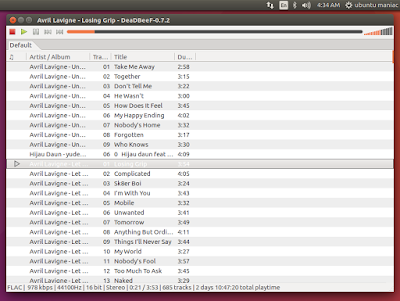
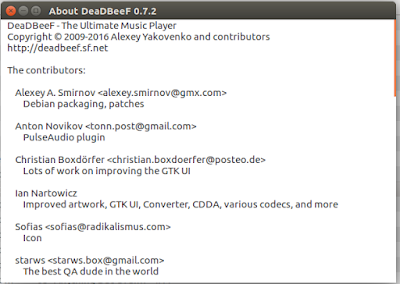
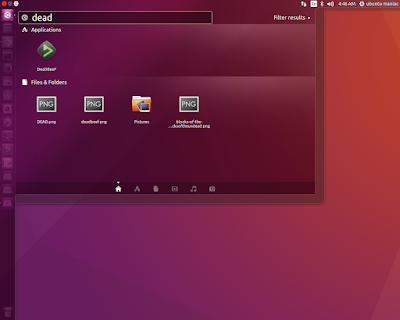






0 comments: