GIMP: enlarge an image without losing quality
In this guide we will see how to increase the size of an image without losing quality thanks to the GIMP
GIMP photo enlarged without loss of quality GIMP image editor is one of the most widely used Linux users and not only able to offer a viable alternative open and free to the popular Adobe Photoshop. In GIMP there are several features that allow us to develop the most of our digital images, for example, we can enlarge a photo without loss of quality due to Lanczos resampling algorithm (also called Lanczos2 and Lanczos3). Included within the “Scale Image” GIMP, Sinc interpolation (Lanczos3) allows us to increase the size of our images without become coarse it all with ease.
Thanks all’ricampionamento Lanczos we can increase the size of our image also 300% without (in theory) losing quality, functionality very useful especially when we have to work with small images etc..
We just have to save the image in our favorite format from Menu –> Export As ….
Note also that the Sinc interpolation algorithm (Lanczos3) GIMP allows images of better quality compared to Adobe Photoshop Bicubic interpolation.
If you want then enlarging digital images, GIMP is the best comparison to the owner of Adobe.

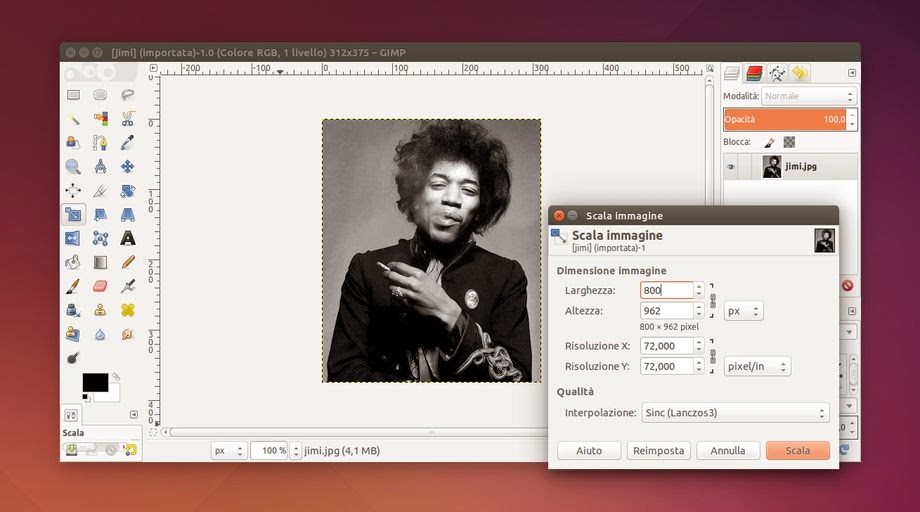
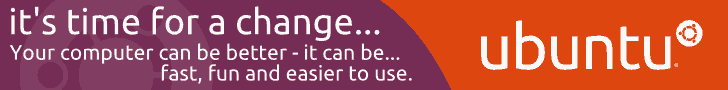






0 comments: