How to Install MariaDB 10.0 on Ubuntu / Linux Mint via PPA
Install / Update MariaDB 10.0 on Ubuntu 16.04 Xenial Xerus, Ubuntu 15.10 wily werewolf, Ubuntu 15.04 vivid Vervet, ubuntu 14.10 Utopic Unicorn, Ubuntu 14.04 Trusty Tahr (LTS) and other Ubuntu derivative systems
MariaDB is a an open source and cross-platform database engine and server, designed as a drop-in replacement for the well known and powerful MySQL database engine used on numerous web servers around the world. The application is geared toward database professionals that are in search of a scalable, robust, reliable and stable SQL server, a replacement for the MySQL database server.
Supports a wide range of storage engines
By default, it provides users with support for several storage engines, including Aria, XtraDB (drop-in replacement for InnoDB), PBXT, FederatedX (drop-in replacement for Federated), OQGRAPH, SphinxSE, IBMDB2I, and Cassandra.
Compared with MySQL
When compared with MySQL, we can immediately notice that MariaDB is definitely much faster, and extendable through a great number of extensions. It comes with brand-new features, developed by the best and brightest developers in the industry.
Features at a glance
Among some of its major highlights, we can mention multi-source, fast and safe replication, InnoDB asynchronous I/O subsystem, support for over 200,000 database connections, extended user statistics, pluggable authentication, as well as faster subqueries and joins. In addition, it comes with support for dynamic columns, GIS (Geographic Information System) functionality, progress reporting, virtual columns, table elimination, HandlerSocket, as well as fewer bugs and warnings.
How to Install MariaDB 10.0 on Ubuntu / Linux Mint via PPA :
To install MariaDB 10.0 on Ubuntu 16.04 Xenial Xerus, Ubuntu 15.10 wily werewolf, Ubuntu 15.04 vivid Vervet, ubuntu 14.10 Utopic Unicorn, Ubuntu 14.04 Trusty Tahr (LTS) and other Ubuntu derivative systems, open a new Terminal window and bash (get it?) in the following commands:
sudo add-apt-repository ppa:ondrej/mariadb-10.0
Update repository :
sudo apt-get update
Install :
sudo apt-get install mariadb-server
After completing the installation you can check the version using the following command from your terminal
mysql –vesion
For more details you can check MariaDB documentation
How to Install MariaDB 10.0 on Ubuntu / Linux Mint via PPA
 Reviewed by Ubuntu Maniac
on
7:47:00 AM
Rating:
Reviewed by Ubuntu Maniac
on
7:47:00 AM
Rating:
 Reviewed by Ubuntu Maniac
on
7:47:00 AM
Rating:
Reviewed by Ubuntu Maniac
on
7:47:00 AM
Rating:


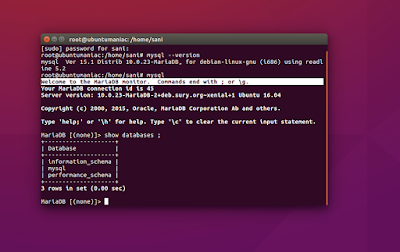






No comments: