How to Install Vivaldi 1.0 Beta 3 on Ubuntu / Linux Mint Derivative System
Vivaldi 1.0 Beta 3 is released, you can install on Ubuntu 16.04 Xenial Xerus, Ubuntu 15.10 wily werewolf, Ubuntu 15.04 vivid Vervet, ubuntu 14.10 Utopic Unicorn, Ubuntu 14.04 Trusty Tahr (LTS) and other Ubuntu derivative systems
Vivaldi is a feature-rich, next-generation web
browser application based on the powerful and open source Chromium
project, from which the popular Google Chrome web browser is derived.
The application is freely distributed and cross-platform, created by the
former CEO of Opera Software, built using modern Web technologies like
React, JavaScript, Node.js, and Browserify.
A web browser designed for you
The main goal of the Vivaldi project is to make a
highly flexible, low on resources and extremely fast web browser
software that works across all mainstream computer operating systems, a
web browser that is rich in functionality and designed for you, the
user.
What New in version Snapshot Vivaldi Beta 3 :
- VB-77 Session save/load/import missing
- VB-8706 Noisy and slow startup: more work to be done
- VB-2876 Make option for per tab zoom behaviour: see settings
- VB-12290 Add “Hibernate background tabs” option: not available on Linux yet
- VB-9429 Background tab progress indicator does not work
- CSS Debugger added to page actions: pesticide.io
- VB-12824 [Windows] Random crash when closing context menus
- VB-9327 [Linux] [Mac] Impossible to initiate mouse gestures on speed dial page
- VB-2663 [Mac] Missing Swipe Back/Forward Gestures
- VB-8583 [Mac] Change keyboard shortcuts using “Option” key: not normally used as a modifier in this way on Mac
- VB-12825 [Mac] Remove icons from main menu: native OSX apps never have this
- VB-12840 [Mac] Youtube fullscreen seems broken
- VB-12566 [Mac] Lack of rounded corners
- VB-12823 [Mac] Main menu is not always updated after all windows are closed
- VB-11620 [Regression] Up/Down arrow keys do not move cursor in text of Notes and Bookmarks
- VB-12850 [Regression] Cannot rename bookmark folders in side tab
- VB-12970 [Regression] Bookmarks bar resets to root
- VB-12902 [Regression] Navigation button menus do not always show up
- VB-12822 [Regression] Write Your First Note message not shown
- VB-12624 Modifiers + the scroll wheel doesn’t work
- VB-12767 Bookmark is slow with many bookmarks (delete and edit halts the browser)
- VB-12906 Extension popup does not work correctly with ui-zoom
- VB-13176 Bookmark bar drag’n’drop fix: further work needed
- VB-2328 There should be no references to Vivaldi Cloud Print
- VB-12675 Nickname on bookmarks doesn’t work when it matches autocompletion
- VB-3177 Ctrl+Shift+V double-pastes
- VB-12014 Auto complete typed search missing
- VB-11294 Permission settings (notifications, geolocation and media) not retained after browser restart
- VB-13076 Tweak tab stack design slightly
- VB-12547 Find in Page cannot be closed
- VB-12675 Nickname on bookmarks doesn’t work when it matches autocompletion
- VB-13051 Close tab sometimes fails
- VB-12828 Restore button shows “maximize” icon
- VB-12860 Gap in tabbar when addressbar is not at top
- VB-12657 Speed Dial should be relative for tab opening
- VB-12739 Add “Right of current tab” in tab settings for a Close tab
- VB-10608 Lazy tabs doesn’t work after minimize/restore
- VB-12932 Tab stacks barely visible with “Color Behind Tabs”
- VB-12927 All Tab Stacks are shown as Unread
- VB-11548 Pocket extension doesn’t work
- VB-12382 In addressfield the ending ‘/’ is stripped from URL
- VB-5303 Note attached picture not displayed
- VB-9704 After renderer crash refreshed page is not active
- VB-12283 No stack indicator when tab bar at the bottom
- Fast forward not checking all locales
- Prevent Quick Commands position changes on vertical resize
- Improved history autocomplete test
How to Install Vivaldi 1.0 Beta 3 on Ubuntu / Linux Mint Derivative System :
To install / update Vivaldi 1.0 Beta 3 on Ubuntu 16.04 Xenial Xerus, Ubuntu 15.10 wily werewolf, Ubuntu 15.04 vivid Vervet, ubuntu 14.10 Utopic Unicorn, Ubuntu 14.04 Trusty Tahr (LTS) and other Ubuntu derivative systems, open a new Terminal window and bash (get it?) in the following commands:
Download for ubuntu 32 bit :
wget https://vivaldi.com/download/stable/vivaldi-beta_1.0.403.24-1_i386.deb
Download for ubuntu 64 bit :
wget https://vivaldi.com/download/stable/vivaldi-beta_1.0.403.24-1_amd64.deb
Install deb package :
sudo dpkg -i vivaldi-beta_1.0.403.24-1_*.deb
In case “dpkg” indicates missing dependencies, complete the installation by executing the following command:
sudo apt-get install -f
Read more release anonunce
How to Install Vivaldi 1.0 Beta 3 on Ubuntu / Linux Mint Derivative System
 Reviewed by Ubuntu Maniac
on
8:22:00 AM
Rating:
Reviewed by Ubuntu Maniac
on
8:22:00 AM
Rating:
 Reviewed by Ubuntu Maniac
on
8:22:00 AM
Rating:
Reviewed by Ubuntu Maniac
on
8:22:00 AM
Rating:

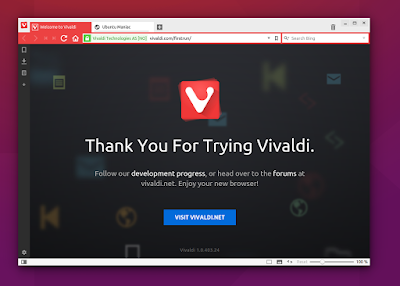
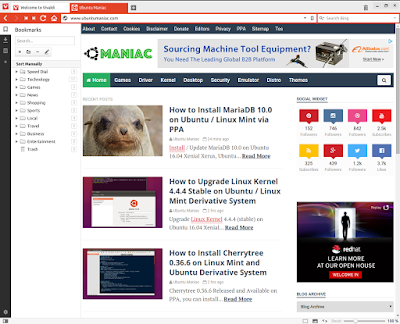






No comments: