How to : Install VLC Media Player 3.0.0 on Ubuntu 16.04 Xenial Xerus (LTS)
How to : Install VLC Media Player 3.0.0 on Ubuntu 16.04 Xenial Xerus, Ubuntu 15.10 Willy Werewolf, Ubuntu 15.04 vivid Vervet, ubuntu 14.10 Utopic Unicorn, Ubuntu 14.04 Trusty Tahr (LTS), Ubuntu 13.10/13.04/12.04, Linux Mint 17.1 Rebecca, Linux Mint 17 Qiana, Linux Mint 13 Maya, Pinguy OS 14.04
VLC Media Player (formerly VideoLAN Client) is an open source and highly portable multimedia player application that integrates support for many audio and video formats, as well as DVDs, VCDs, and several streaming protocols. In addition to those, VLC reads Audio-CDs, DVB-S/C/T streams, MPEG encoding cards, and video acquisition from a supported V4L (Video4Linux) device.
A video streaming app
The application can be used as a server to stream video in UDP/RTP Unicast or Multicast on IPv4 and IPv6 high-bandwidth networks. It also supports the HTTP, FTP and MMS protocols. Users will be able to use different video filters on movies, including deinterlace, crop, image wall, brightness, saturation, contrast, rotate, upside down, and logo overlay.
VLC Media Player 3.0.0 is one of the most anticipated applications of 2015, eagerly awaited by millions of computer users worldwide. Prominent features of VLC 3.0 include Wayland support, a Chromecast output module, several Android improvements, among which we can mention rotation, opaque, and subpicture blending, as well as batch convert support.
Moreover, we can mention that the upcoming VLC Media Player 3.0.0 application will bring support for ARIB STD-B24 subtitles, support HEVC hardware decoding, MMAL decoder improvements, a brand-new BPG decoder, revamped MPEG-DASH (Dynamic Adaptive Streaming over HTTP) support, and a video filter that allows you to convert between FPS rates.
Add repository :
update :
install
Nota Bene
Ubuntu includes whichever VLC version was the latest at the time the Ubuntu release was frozen (typically about two months before the official Ubuntu upgrade).
Afterward, you can still get security and critical bug fixes, but no further major VLC version updates until the next Ubuntu release.
If you need a more recent version, please consider upgrading Ubuntu.
VLC Media Player (formerly VideoLAN Client) is an open source and highly portable multimedia player application that integrates support for many audio and video formats, as well as DVDs, VCDs, and several streaming protocols. In addition to those, VLC reads Audio-CDs, DVB-S/C/T streams, MPEG encoding cards, and video acquisition from a supported V4L (Video4Linux) device.
A video streaming app
The application can be used as a server to stream video in UDP/RTP Unicast or Multicast on IPv4 and IPv6 high-bandwidth networks. It also supports the HTTP, FTP and MMS protocols. Users will be able to use different video filters on movies, including deinterlace, crop, image wall, brightness, saturation, contrast, rotate, upside down, and logo overlay.
VLC Media Player 3.0.0 is one of the most anticipated applications of 2015, eagerly awaited by millions of computer users worldwide. Prominent features of VLC 3.0 include Wayland support, a Chromecast output module, several Android improvements, among which we can mention rotation, opaque, and subpicture blending, as well as batch convert support.
Moreover, we can mention that the upcoming VLC Media Player 3.0.0 application will bring support for ARIB STD-B24 subtitles, support HEVC hardware decoding, MMAL decoder improvements, a brand-new BPG decoder, revamped MPEG-DASH (Dynamic Adaptive Streaming over HTTP) support, and a video filter that allows you to convert between FPS rates.
How to : Install VLC Media Player 3.0.0 on Ubuntu / Elementary OS / Linux Mint
To Install VLC Media Player 3.0.0 on Ubuntu 16.04 Xenial Xerus, Ubuntu 15.10 Willy Werewolf, Ubuntu 15.04 vivid Vervet, ubuntu 14.10 Utopic Unicorn, Ubuntu 14.04 Trusty Tahr (LTS), Ubuntu 13.10/13.04/12.04, Linux Mint 17.1 Rebecca, Linux Mint 17 Qiana, Linux Mint 13 Maya, Pinguy OS 14.04 and other Ubuntu derivative systems, open a new Terminal window and bash (get it?) in the following commands :Add repository :
sudo add-apt-repository ppa:videolan/master-daily
update :
sudo apt-get update
install
sudo apt-get install vlc
Nota Bene
Ubuntu includes whichever VLC version was the latest at the time the Ubuntu release was frozen (typically about two months before the official Ubuntu upgrade).
Afterward, you can still get security and critical bug fixes, but no further major VLC version updates until the next Ubuntu release.
If you need a more recent version, please consider upgrading Ubuntu.
How to : Install VLC Media Player 3.0.0 on Ubuntu 16.04 Xenial Xerus (LTS)
 Reviewed by Ubuntu Maniac
on
8:59:00 AM
Rating:
Reviewed by Ubuntu Maniac
on
8:59:00 AM
Rating:
 Reviewed by Ubuntu Maniac
on
8:59:00 AM
Rating:
Reviewed by Ubuntu Maniac
on
8:59:00 AM
Rating:

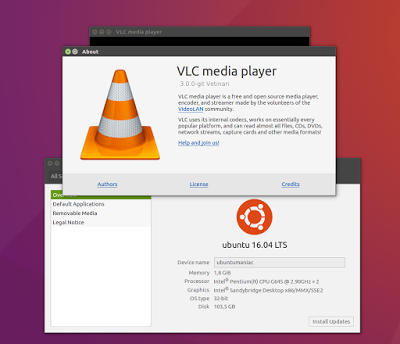






No comments: