Masalla icon theme by hayder majid (hayder ctee) [email protected] Theme inspired by the latest flat design trend. The name of project is inspired from Obelisk name in arabic language (like Obelisk of Hammurabi in History of Iraq) . Icons are licensed under GPL-3.0+ License http://www.gnu.org/licenses/gpl-3.0.html
Masalla icon theme Created for Uruk Linux, What is that ?
Uruk GNU/Linux is an open source GNU/Linux operating system whose main design goal is to be as fast, stable, strong, reliable, and lightweight as possible. It is built around the Linux-libre kernel.
Engineered to be ready for home and office use, Uruk GNU/Linux is based on the well-known Trisquel GNU/Linux operating system and packs useful applications and tools. Uruk GNU/Linux is support for both 64-bit and 32-bit platforms.
Setting Icon View :
Folder Icon View :
How to Install Masalla icon theme on Ubuntu and Linux Mint Derivative system :
To Install Masalla icon theme on Ubuntu 16.04 Xenial Xerus, Ubuntu 15.10 wily werewolf, Ubuntu 15.04 vivid Vervet, ubuntu 14.10 Utopic Unicorn, Ubuntu 14.04 Trusty Tahr (LTS), Ubuntu 13.10/13.04/12.04, Linux Mint 18 Sarah, Linux Mint 17.1 Rebecca, Linux Mint 17 Qiana, Linux Mint 13 Maya, Pinguy OS 14.04, Elementary OS 0.3 Freya, Elementary OS 0.2 Luna, Peppermint Five, Deepin 2014, LXLE 14.04, Linux Lite 2.0, Linux Lite 2.2 and other Ubuntu derivative systems, open a new Terminal window and bash (get it?) in the following commands:Dowload debian Package :
wget https://github.com/hayderctee/masalla-icon-theme/releases/download/0.8-2/masalla-icon-theme_0.8-2.deb
Install package :
sudo dpkg -i --force-depends masalla-icon-theme_0.8-2.deb
In case “dpkg” indicates missing dependencies, complete the installation by executing the following command:
sudo apt-get install -f
After installation is Completed, open ubuntu tweak (Ubuntu tweak on ubuntu ) :
Choose tab tweaks and Theme icons :
on icon theme choose masalla icon.
How to install Masalla icon theme on Ubuntu Derivative System From source code:
1 extract the zip file to “/usr/share/icons” ( as root)2 choose “masalla icon theme” from your system setting
NOTE: If you are using KDE desktop then run following commands too:
sudo rm -rf /usr/share/icons/masalla/index.theme
sudo cp /usr/share/icons/masalla/index.theme.kde /usr/share/icons/masalla/index.theme
and if you want to move back to other gtk+ desktop (gnome, cinnamon, xfce4, lxde, ….) then run following command:
sudo rm -rf /usr/share/icons/masalla/index.theme
sudo cp /usr/share/icons/masalla/index.theme.back /usr/share/icons/masalla/index.theme
The source is available now. Binary packages are in the process of being built, and will appear soon at their respective download locations.
Enjoy! I hope this article adding you more clarity.


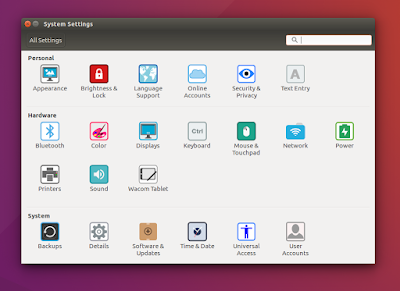
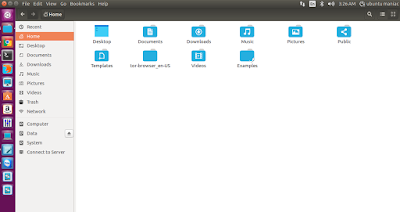
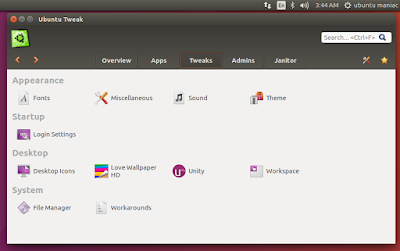






0 comments: