MyPaint v1.2.1-beta is released, how to install on Ubuntu 16.04 Xenial Xerus, Ubuntu 15.10 wily werewolf, Ubuntu 15.04 vivid Vervet, ubuntu 14.10 Utopic Unicorn, Ubuntu 14.04 Trusty Tahr (LTS), Ubuntu 13.10/13.04/12.04, Linux Mint 18 Sarah, Linux Mint 17.1 Rebecca, Linux Mint 17 Qiana, Linux Mint 13 Maya, Pinguy OS 14.04, Elementary OS 0.3 Freya, Elementary OS 0.2 Luna, Peppermint Five, Deepin 2014, LXLE 14.04, Linux Lite 2.0, Linux Lite 2.2 and other Ubuntu derivative systems
MyPaint is a fast and easy open-source graphics application for digital painters. It lets you focus on the art instead of the program. You work on your canvas with minimum distractions, bringing up the interface only when you need it. MyPaint comes with a large brush collection including charcoal and ink to emulate real media, but the highly configurable brush engine allows you to experiment with your own brushes and with not-quite-natural painting.
Changes since 1.2.0
Binaries are available right now for Ubuntu and Windows systems, and this prerelease is available in official source tarball form too. MyPaint v1.2.1-beta.0 can be downloaded from its release page on github or from the MyPaint-testing PPA.
MyPaint is a fast and easy open-source graphics application for digital painters. It lets you focus on the art instead of the program. You work on your canvas with minimum distractions, bringing up the interface only when you need it. MyPaint comes with a large brush collection including charcoal and ink to emulate real media, but the highly configurable brush engine allows you to experiment with your own brushes and with not-quite-natural painting.
Changes since 1.2.0
- Fix failure to start under GLib 2.48.
- Fix failure to start when config and user data dirs are missing.
- GNOME: Update mypaint.appdata.xml.
- Fix failure to start when no translations are present.
- Fix pure-black being duplicated in the colour history.
- Fix glitch stroke when Inking is exited & the default tool entered.
- OSX: fix exception if AppKit isn’t installed.
- Fix mispositioned windows in multi-monitor setups.
- Windows: fix inability to paste more than the 1st copied image.
- Fix exception when pasting into a layer group.
- Fix incorrect numeric range check on x-axis tilts.
- Fix layers blinking when selected in layer-solo mode.
Binaries are available right now for Ubuntu and Windows systems, and this prerelease is available in official source tarball form too. MyPaint v1.2.1-beta.0 can be downloaded from its release page on github or from the MyPaint-testing PPA.
How to Install MyPaint v1.2.1-beta on Ubuntu Derivative System :
To Install/Update MyPaint v1.2.1-beta on Ubuntu 16.04 Xenial Xerus, Ubuntu 15.10 wily werewolf, Ubuntu 15.04 vivid Vervet, ubuntu 14.10 Utopic Unicorn, Ubuntu 14.04 Trusty Tahr (LTS), Ubuntu 13.10/13.04/12.04, Linux Mint 18 Sarah, Linux Mint 17.1 Rebecca, Linux Mint 17 Qiana, Linux Mint 13 Maya, Pinguy OS 14.04, Elementary OS 0.3 Freya, Elementary OS 0.2 Luna, Peppermint Five, Deepin 2014, LXLE 14.04, Linux Lite 2.0, Linux Lite 2.2 and other Ubuntu derivative systems, open a new Terminal window and bash (get it?) in the following commands:sudo add-apt-repository ppa:achadwick/mypaint-testing
sudo apt-get update
sudo apt-get install mypaint
Read more for Information released

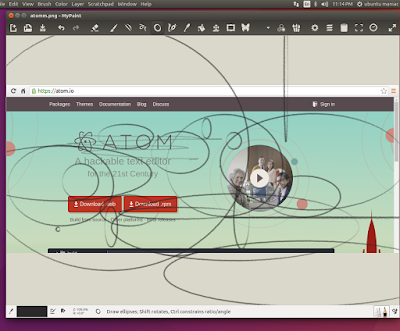






0 comments: