Sayonara 0.9.0 (Music Player was released, how to update / upgrade on Ubuntu 16.04 Xenial Xerus, Ubuntu 15.10 Wily Werewolf, Ubuntu 15.04 vivid Vervet, ubuntu 14.10 Utopic Unicorn, Ubuntu 14.04 Trusty Tahr (LTS), Ubuntu 13.10/13.04/12.04, Linux Mint 17.1 Rebecca, Linux Mint 17 Qiana, Linux Mint 13 Maya, Pinguy OS 14.04, Elementary OS 0.3 Freya, Elementary OS 0.2 Luna, Peppermint Five, Deepin 2014, LXLE 14.04
Sayonara is a small, clear and fast audio player for Linux written in C++, supported by the Qt framework. It uses Gstreamer as audio backend.
Although Sayoanra is considered as a lightweight player, it holds a lot of features to organize even big music collections.
Most of them are known from the bigger and well known audio players. But in contrast to most of the other players the main focus during developing has been performance, low CPU usage and low memory consumption.
So Sayonara is a good alternative to players like Rhythmbox, Clementine or Amarok. Those who miss Winamp for Linux should give Sayonara a try.
One of Sayonara’s goals is intuitive and easy usablility. Currently it is only available for Linux.
Main features
- Many supported music and playlist formats
- Media library with search function
- Directory view
- External device support
- Genre organization
- Playlist view organized by tabs
- (Dynamic) playback
Nice to have
- Equalizer
- Metadata editor (including tags from path)
- Lyrics
- Shutdown function
- MP3 Converter
- Customizable spectrum analyzer and level meter
- Remote controllable
Web based features
- Last.FM scrobbling
- Soundcloud support
- Soma.fm support
- Internet streams
- Stream recorder
- Podcasts
- Radio Broadcasting
Look and feel
- Multimedia Keys
- Desktop integration (DBus Mpris2 compatible)
- 2 skins
Sayonara 0.9.0 Changelog
- broken layout fix for manjaro and maybe other distributions
- Language update, including new Czech and Polish translations
- Added Soma.FM plugin
- Fixed Soundcloud data information fields
- Fixed Library import paths
- Fixed Stream recorder non-writable path issues
How to install Sayonara 0.9.0 (Music Player) on Ubuntu / Linux Mint using Script :
To Install Sayonara 0.9.0 (Music Player) on Ubuntu 16.04 Xenial Xerus, Ubuntu 15.10 wily werewolf, Ubuntu 15.04 vivid Vervet, ubuntu 14.10 Utopic Unicorn, Ubuntu 14.04 Trusty Tahr (LTS), Linux Mint 17.1, Linux Mint 17.2, Linux Mint 17.3 and other Ubuntu derivative systems, open a new Terminal window and bash (get it?) in the following commands:
$ sudo apt-add-repository ppa:lucioc/sayonara$ sudo apt-get update$ sudo apt-get install sayonara
or search on ubuntu dashboard, like this :$ sayonara
REMOVE : To complete remove sayonara music player, do :
$ sudo apt-get remove sayonara

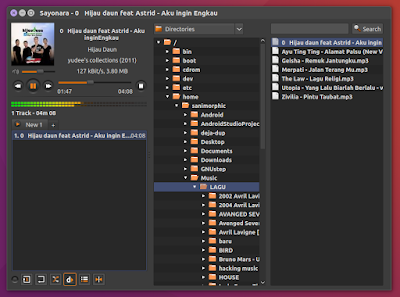

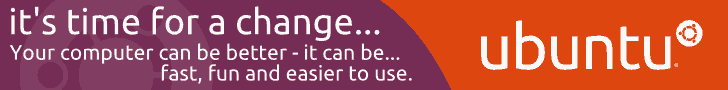






0 comments: