Oracle VirtualBox (formerly Sun VirtualBox, innotek VirtualBox and Sun xVM VirtualBox) is a free and cross-platform virtualization application that provides a family of powerful x86 virtualization tools designed for desktop, server and embedded use. VirtualBox can be used on Linux, Solaris, Mac OS X and Microsoft Windows platforms to run virtual machines of any of the aforementioned operating systems, as well as any BSD distribution, IMB OS/2 flavors, DOS, Netware, L4, QNX, and JRockitVE.
It’s portable
Oracle VirtualBox is portable, requires no hardware virtualization, includes guest additions and great hardware support. It also features USB device support, full ACPI support, multiscreen resolutions, and built-in iSCSI support. Support for PXE network boot, multi-generation branched snapshots, remote machine display, extensible RDP authentication, and USB over RDP (Remote Desktop Protocol) is also integrated in Oracle VirtualBox.
What’s new in Oracle VM VirtualBox 5.1.16
- VMM: don’t access the MSR_IA32_SMM_MONITOR_CTL MSR if dual-monitor treatment is not available (KVM workaround, bug #14965)
- VMM: another fix for handling certain MSRs on ancient CPUs without VT-x support for MSR bitmaps
- VMM: fixed VERR_SSM_LOAD_CPUID_MISMATCH errors when restoring a saved state with SMP guests on hosts without the CPUID/HTT bit set (bug #16428)
- VMM: fixed a bug in call gate emulation
- VMM: FWAIT instruction fix
- VMM: fixed a sporadic guest hang under certain conditions
- GUI: hide the mini-toolbar from the taskbar and the pager on certain X11 hosts
- GUI: better error handling on the global settings / network / host-only / DHCP server settings
- GUI: fixes for full-screen with multiple screens
- Host-only Network: fixed host-only adapter creation issue preventing VirtualBox installation on Windows 10 hosts (bug #16379)
- NAT network: fixed two potential crashes in the DHCP server
- ICH9: fixed incorrect initialization of the primary bus for PCI bridges (5.1.14 regression)
- Storage: LsiLogic fix for Windows 10
- USB: fixed not being able to attach certain USB devices having invalid characters in the device strings (5.0.18 regression; bug #15956)
- USB: several fixes for the USB/IP support (bug #16462)
- VBoxSVC: fixed another crash during shutdown under rare circumstances
- VBoxSVC: fixed a stack overflow on (Windows debug builds only; bug #16409)
- OVF: when importing an appliance handle more than 10 network adapters if the OVA was created by VirtualBox (bug #16401)
- OVF: fixes for exporting and importing appliances with many disks (bug #16402)
- VBoxManage: fixed regression with modifyhd –resize (bug #16311)
- rdesktop-vrdp: source code tarball fixes
- Linux Installers: do not rebuild kernel modules unnecessarily (bug #16408)
- Linux hosts: added an action for opening the VM manager window to the .desktop file
- Linux hosts / guests: Linux 4.11 compile fixes (bug #16506)
- Linux Additions: added vboxsf FS modules alias (bug #16404)
- Linux Additions: fix for the shared folders kernel module to compile on Linux 4.10
- Linux Additions: properly install the Linux kernel module override rule on distributions without /etc/depmod.d
- Windows Additions: fixed a crash with recent Windows 10 builds if 3D is disabled (bug #15973)
How to : Install VirtualBox 5.1.16 on Ubuntu 16.04 and Ubuntu 16.10 :
Install VirtualBox 5.1.16 on Ubuntu 16.04 and Ubuntu 16.10 and Ubuntu derivative systems, open a new Terminal window and bash (get it?) in the following commands:
For ubuntu 16.04 xenial xerus 32 bit :
wget http://download.virtualbox.org/virtualbox/5.1.16/virtualbox-5.1_5.1.16-113841~Ubuntu~xenial_i386.deb
sudo dpkg -i virtualbox-5.1_5.1.16-113841~Ubuntu~xenial_i386.deb
For ubuntu 16.04 xenial xerus 64 bit :
wget http://download.virtualbox.org/virtualbox/5.1.16/virtualbox-5.1_5.1.16-113841~Ubuntu~xenial_amd64.deb
sudo dpkg -i virtualbox-5.1_5.1.16-113841~Ubuntu~xenial_amd64.deb
For ubuntu 16.10 yakkety yak 32 bit :
wget http://download.virtualbox.org/virtualbox/5.1.16/virtualbox-5.1_5.1.16-113841~Ubuntu~yakkety_i386.deb
sudo dpkg -i virtualbox-5.1_5.1.16-113841~Ubuntu~yakkety_i386.deb
For ubuntu 16.10 yakkety yak 32 bit :
wget http://download.virtualbox.org/virtualbox/5.1.16/virtualbox-5.1_5.1.16-113841~Ubuntu~yakkety_amd64.deb
sudo dpkg -i virtualbox-5.1_5.1.16-113841~Ubuntu~yakkety_amd64.deb
After installation is finished, open on ubuntu dashboard or terminal, like tihs :

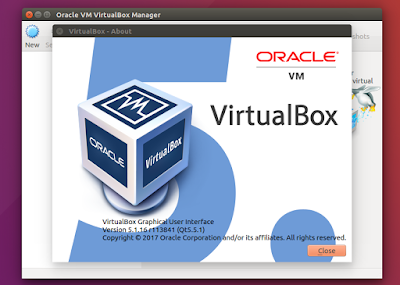
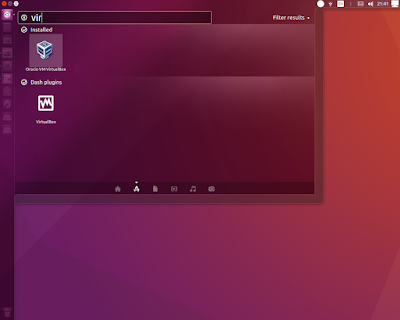
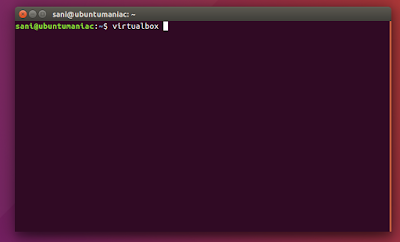






0 comments: