Install/Update Mozilla Firefox 37.0.2 on Ubuntu 15.04 vivid Vervet, ubuntu 14.10 Utopic Unicorn, Ubuntu 14.04 Trusty Tahr (LTS) or Linux Mint 17.1 Rebecca, Linux Mint 17 Qiana via PPA
The Mozilla Firefox project is a redesign of Mozilla’s browser component, written using the XUL user interface language and designed to be cross-platform, supporting Linux, Android, Microsoft Windows and Mac OS X operating systems. It is a fast, small and very easy-to-use web browser/navigator/explorer that offers many advantages over other similar products, such as the ability to block pop-up windows and the feature-rich tabbed browsing experience.
Features at a glance
The application offers a well designed graphical user interface that integrates search (powered by Google, Bing, Yahoo, etc.), and industry leading accessibility with Find As You Type – find links and page text by simply typing. As mentioned before, the Firefox browser features comprehensive pop-up controls, which will keep unwanted advertising off your desktop. A tab browsing mode will let you open several pages in a single window, allowing you to load links in the background without leaving the page you’re on.
Install Mozilla Firefox 37.0.2 on Ubuntu OS
to install or update Mozilla Firefox 37.0.2 on Ubuntu 15.04 vivid Vervet, ubuntu 14.10 Utopic Unicorn, Ubuntu 14.04 Trusty Tahr (LTS), Ubuntu 13.10/13.04/12.04, Linux Mint 17.1 Rebecca, Linux Mint 17 Qiana, Linux Mint 13 Maya, Pinguy OS 14.04, Elementary OS 0.3 Freya, Elementary OS 0.2 Luna, Peppermint Five, Deepin 2014, LXLE 14.04, Linux Lite 2.0, Linux Lite 2.2 and other Ubuntu derivative systems via PPA, open a new Terminal window and bash (get it?) in the following commands:
sudo add-apt-repository ppa:ubuntu-mozilla-security/ppa
sudo apt-get update
sudo apt-get install firefox
Remove Firefox
sudo apt-get remove firefoxEnjoy! I hope this article adding you more clarity.

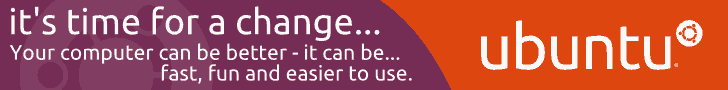






0 comments: