Install Latest Stable KRITA on Ubuntu 16.10 ‘Yakkety Yak’, Ubuntu 16.04 Xenial Xerus, Ubuntu 15.10 wily werewolf, Ubuntu 15.04 Vivid Vervet, ubuntu 14.10 Utopic Unicorn, Ubuntu 14.04 Trusty Tahr (LTS), Pinguy OS 14.04, Elementary OS 0.3 Freya and Linux Mint 17.2 Rafaela, Linux Mint 17.1 Rebecca, Linux Mint 17 Qiana derivative system
Krita is an open source application that provides users with a sophisticated graphical software for creating amazing paintings, drawings, sketches, and any other type of artwork. It was previously distributed as part of the deprecated KOffice office suite for the KDE desktop environment.
Features at a glance
The application features painting tools with brushes and colors, support for layers and channels, gradients, airbrush, erase tool, simple geometric forms, undo and redo support, zoom, color selections, as well as many filters. In addition, it allows users to create brushes from squares and circles, load and save images in the app’s native file format, add, merge, reorder and remove layers, or to load GIMP brushes, pipe brushes, patterns and gradients.
The program also allows users to use patterns and colours for filling the background, import and export images in any other format that is supported by the ImageMagick program, create layers with transparency, use RGB(A), gray(A) and color models, use high-quality scaling, and much more. Another interesting feature is the ability to work with Wacom tablets, which makes this application perfect for processional graphicians who want to create amazing artwork for blockbuster video games.
What New in version 3.0 Beta
Krita is an open source application that provides users with a sophisticated graphical software for creating amazing paintings, drawings, sketches, and any other type of artwork. It was previously distributed as part of the deprecated KOffice office suite for the KDE desktop environment.
Features at a glance
The application features painting tools with brushes and colors, support for layers and channels, gradients, airbrush, erase tool, simple geometric forms, undo and redo support, zoom, color selections, as well as many filters. In addition, it allows users to create brushes from squares and circles, load and save images in the app’s native file format, add, merge, reorder and remove layers, or to load GIMP brushes, pipe brushes, patterns and gradients.
The program also allows users to use patterns and colours for filling the background, import and export images in any other format that is supported by the ImageMagick program, create layers with transparency, use RGB(A), gray(A) and color models, use high-quality scaling, and much more. Another interesting feature is the ability to work with Wacom tablets, which makes this application perfect for processional graphicians who want to create amazing artwork for blockbuster video games.
What New in version 3.0 Beta
- G’Mic is fixed so that it uses OpenMP for multi-threading on Linux and Windows! This is a big performance increase from Krita 2.9 which was single-threaded. G’Mic probably is still broken on OSX: no need to report that.
- Mask updating problems have been tackled rigorously!
- So have transform masks and transform bugs!
- Scary saving and loading bugs have been fixed. Remember, if you ever having a saving/loading bug with Krita, come to us immediately!
- The clone and tangent tilt brushes have fixes with crashing and behavior!
- Tons of little UI fixes with theme colors and consistency.
- Several fixes for the shortcuts. They should now be saved and loaded properly.
- Tablet fixes for dealing with animation. This makes duplicating frames easier, as well as using several tools faster.
- Several fixes in the grids and guides.
How to Install Latest Stable KRITA on Ubuntu / Linux Mint via PPA :
To Install Latest Stable KRITA on Ubuntu 16.10 ‘Yakkety Yak’, Ubuntu 16.04 Xenial Xerus, Ubuntu 15.10 wily werewolf, Ubuntu 15.04 Vivid Vervet, ubuntu 14.10 Utopic Unicorn, Ubuntu 14.04 Trusty Tahr (LTS), Pinguy OS 14.04, Elementary OS 0.3 Freya and Linux Mint 17.2 Rafaela, Linux Mint 17.1 Rebecca, Linux Mint 17 Qiana derivative system via PPA, open a new Terminal window and bash (get it?) in the following commands:
sudo add-apt-repository ppa:dimula73/krita sudo apt-get update sudo sudo apt-get install krita-2.9 krita-2.9-dbg

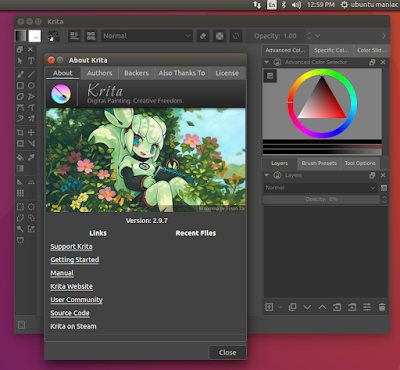







0 comments: