uGet 2.0.6 Released, Download Manager For Ubuntu / Linux Mint / Elementary OS
How to Install uGet 2.0.6 via PPA on Ubuntu 16.04 Xenial Xerus, Ubuntu 15.10 Willy Werewolf, Ubuntu 15.04 vivid Vervet, ubuntu 14.10 Utopic Unicorn, Ubuntu 14.04 Trusty Tahr (LTS), Ubuntu 13.10/13.04/12.04, Linux Mint 17.1 Rebecca, Linux Mint 17 Qiana, Linux Mint 13 Maya, Pinguy OS 14.04 and other Ubuntu derivative systems
uGet is an open source graphical software that provides users with a lightweight and low on resources download manager utility for Linux and Microsoft Windows operating systems.
Features at a glance
The application’s main features are download queue, download resume, advanced download categories, clipboard monitor, batch downloads, support for multiple connections, FTP login and anonymous FTP support, download scheduler.
Additionally, it can be integrated into the Mozilla Firefox web browser via the FlashGot extension, provides a quiet mode, robust keyboard shortcuts, CLI/Terminal usage support, folder auto-creation, download history management, multi-language support, Aria2 plugin, and the ability to shutdown the computer when the downloads are finished.
uGet 2.0.6 highlight :
1. curl plug-in: fix a bug that downloaded file may be incomplete in some case.
2. curl plug-in: improve downloaded segment handler.
3. curl plug-in: set min split size to 10 MiB.
4. curl plug-in: adjust speed when plug-in add/remove segments in speed limit mode.
5. curl plug-in: avoid showing “99:99:99” in “elapsed” when downloading start.
6. aria2 plug-in: fix a memory leak.
7. Fix: Program stop running download when user set “Runnable” to it.
8. Revert uri deocder to 2.0.4, this may fix incorrect encoding on some chracters.
9. if file “uget-portable-mode” exists, data files save in installed folder. (Windows)
* This version fix bug that download speed is slow when progress near 100%
* If you usually get error message “Incorrect source”, I suggest you use this version.
* In Windows, If “uget-portable-mode” and “uget.exe” place in the same folder, data files will save in uGet installed folder.
To run uGet Download Manager, open dashboard like this :
The source is available now. Binary packages are in the process of being built, and will appear soon at their respective download locations.
Enjoy! I hope this article adding you more clarity.
uGet is an open source graphical software that provides users with a lightweight and low on resources download manager utility for Linux and Microsoft Windows operating systems.
Features at a glance
The application’s main features are download queue, download resume, advanced download categories, clipboard monitor, batch downloads, support for multiple connections, FTP login and anonymous FTP support, download scheduler.
Additionally, it can be integrated into the Mozilla Firefox web browser via the FlashGot extension, provides a quiet mode, robust keyboard shortcuts, CLI/Terminal usage support, folder auto-creation, download history management, multi-language support, Aria2 plugin, and the ability to shutdown the computer when the downloads are finished.
uGet 2.0.6 highlight :
1. curl plug-in: fix a bug that downloaded file may be incomplete in some case.
2. curl plug-in: improve downloaded segment handler.
3. curl plug-in: set min split size to 10 MiB.
4. curl plug-in: adjust speed when plug-in add/remove segments in speed limit mode.
5. curl plug-in: avoid showing “99:99:99” in “elapsed” when downloading start.
6. aria2 plug-in: fix a memory leak.
7. Fix: Program stop running download when user set “Runnable” to it.
8. Revert uri deocder to 2.0.4, this may fix incorrect encoding on some chracters.
9. if file “uget-portable-mode” exists, data files save in installed folder. (Windows)
* This version fix bug that download speed is slow when progress near 100%
* If you usually get error message “Incorrect source”, I suggest you use this version.
* In Windows, If “uget-portable-mode” and “uget.exe” place in the same folder, data files will save in uGet installed folder.
How to : Install uGet 2.0.6 on Ubuntu / Elementary OS / Linux Mint
To Install uGet 2.0.6 on Ubuntu 16.04 Xenial Xerus, Ubuntu 15.10 Willy Werewolf, Ubuntu 15.04 vivid Vervet, ubuntu 14.10 Utopic Unicorn, Ubuntu 14.04 Trusty Tahr (LTS), Ubuntu 13.10/13.04/12.04, Linux Mint 17.1 Rebecca, Linux Mint 17 Qiana, Linux Mint 13 Maya, Pinguy OS 14.04 and other Ubuntu derivative systems, open a new Terminal window and bash (get it?) in the following commands :sudo add-apt-repository ppa:plushuang-tw/uget-stable
sudo apt-get update
sudo apt-get install uget
To run uGet Download Manager, open dashboard like this :
The source is available now. Binary packages are in the process of being built, and will appear soon at their respective download locations.
Enjoy! I hope this article adding you more clarity.
uGet 2.0.6 Released, Download Manager For Ubuntu / Linux Mint / Elementary OS
 Reviewed by Ubuntu Maniac
on
11:31:00 AM
Rating:
Reviewed by Ubuntu Maniac
on
11:31:00 AM
Rating:
 Reviewed by Ubuntu Maniac
on
11:31:00 AM
Rating:
Reviewed by Ubuntu Maniac
on
11:31:00 AM
Rating:

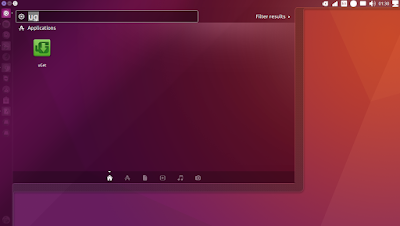






No comments: