Vivacious Colors GTK Theme 16.04.2 released, Available for Ubuntu 16.04 Xenial Xerus and Old Version
Vivacious Colors GTK Theme 16.04.2 Released and Just Support for Ubuntu 16.04 LTS, Ubuntu 15.10, Mint 18 LTS, LMDE 3, Debian Testing & Sid, OpenSUSE, Fedora 23. etc.
Vivacious Colors GTK is a NEW Theme by the RAVEfinity Open Source Design Team for 2016. Just in time for 16.04 LTS And Mint 18! Or Any other Distribution with GTK 3.16 & 3.18! Released in the last few mouths like OpenSUSE, Debian Testing/Sid, Fedora, Arch (w/GTK 3.18 only) etc.
Featuring a clean, vibrant and customizable look in 4 Styles.
In 13 Vivid Colors Allowing you to make your desktop truly your own!
… Or you can just “be boring” and choose Spring Blue 🙂
Now in 16.04.2 (April 9th) Pro Window Buttons now included.
And a few other fixes.
GnomeShell users will find Vivacious is now fully CSD compliant and ready for GnomeShell and has no quirks like Ambiance & Radiance Flat did on GnomeShell.
And there is new Cinnamon Shell Themes at long last too! And full support for Unity, Xfce, Mate, LXDE. OpenBox etc as well of coerce.
Some New Features:
Fully Supports: Cinnamon, GnomeShell, Unity, Xfce, MATE, LXDE And Openbox Desktops.
The GTK 3 portion of the theme has been completely re-written from scratch to look and work much better on a wide variety of desktops. While it bares resemblance to Ambiance & Radiance Colors GTK Theme Colors. The theme is based on a completely different codebase that should be cleaner, faster and easier to maintain for years to come. Ambiance code is getting a little dated (But we are continuing to support it still in our other theme Flat Colors).
The Vivacious GTK Theme has been re-written top to bottom to better support more desktops from the start! Including full support for GnomeShell & Cinnamon! (Vs. Ambaince Flat Colors GTK Theme) But Vivacious Also Still Fully supports Unity, XFCE, MATE, LXDE, OpenBox and more as well!
Versions:
16.04.2 is for GTK 3.18 + Ubuntu 16.04 LTS, Mint 18 LTS, LMDE 3, OpenSUSE, Fedora 23, 24.
What Version is Which?
Install manual (debian package) :
Dwonload Vivacious Colors Dark package :
Install package :
Download Vivacious Colors Light package :
Install package :
Enjoy! I hope this article adding you more clarity.
Vivacious Colors GTK is a NEW Theme by the RAVEfinity Open Source Design Team for 2016. Just in time for 16.04 LTS And Mint 18! Or Any other Distribution with GTK 3.16 & 3.18! Released in the last few mouths like OpenSUSE, Debian Testing/Sid, Fedora, Arch (w/GTK 3.18 only) etc.
Featuring a clean, vibrant and customizable look in 4 Styles.
In 13 Vivid Colors Allowing you to make your desktop truly your own!
… Or you can just “be boring” and choose Spring Blue 🙂
Now in 16.04.2 (April 9th) Pro Window Buttons now included.
And a few other fixes.
GnomeShell users will find Vivacious is now fully CSD compliant and ready for GnomeShell and has no quirks like Ambiance & Radiance Flat did on GnomeShell.
And there is new Cinnamon Shell Themes at long last too! And full support for Unity, Xfce, Mate, LXDE. OpenBox etc as well of coerce.
Some New Features:
- 13 Amazing colors in 4 variants. With Regular and Pro Version Window Buttons.
- New features and refinements (Compared to Ambiance Flat)
- Cleaner and faster code base that treats all desktops as first class citizens.
- Cinnamon Shell Themes at long last.
- GnomeShell Works like a charm no more glitches (hopefully)
Fully Supports: Cinnamon, GnomeShell, Unity, Xfce, MATE, LXDE And Openbox Desktops.
The GTK 3 portion of the theme has been completely re-written from scratch to look and work much better on a wide variety of desktops. While it bares resemblance to Ambiance & Radiance Colors GTK Theme Colors. The theme is based on a completely different codebase that should be cleaner, faster and easier to maintain for years to come. Ambiance code is getting a little dated (But we are continuing to support it still in our other theme Flat Colors).
The Vivacious GTK Theme has been re-written top to bottom to better support more desktops from the start! Including full support for GnomeShell & Cinnamon! (Vs. Ambaince Flat Colors GTK Theme) But Vivacious Also Still Fully supports Unity, XFCE, MATE, LXDE, OpenBox and more as well!
Versions:
16.04.2 is for GTK 3.18 + Ubuntu 16.04 LTS, Mint 18 LTS, LMDE 3, OpenSUSE, Fedora 23, 24.
What Version is Which?
- Dark: is the darker flavor. Dark panel, menu etc.
- Fusion: is a hybrid blend w/Light toolbars. Dark panel, menu etc.
- Light: is the lighter flavor. Light panel, menu etc.
- Blackout: is the fully dark flavor. Panel, menu etc.
To install Vivacious Colors GTK Theme 16.04.2 on Ubuntu 16.04 LTS, Ubuntu 15.10, Mint 18 LTS, LMDE 3, , open a new Terminal window and bash (get it?) in the following commands :
Add repository :
sudo add-apt-repository ppa:ravefinity-project/ppa
Update ubuntu repository :
sudo apt-get update
Installl vivacios theme :
sudo apt-get install vivacious-colors-gtk-dark vivacious-colors-gtk-light
Install manual (debian package) :
Dwonload Vivacious Colors Dark package :
wget https://launchpad.net/~ravefinity-project/+archive/ubuntu/ppa/+files/vivacious-colors-gtk-dark_16.04.2~xenial~NoobsLab.com_all.deb
Install package :
sudo dpkg -i vivacious-colors-gtk-dark_16.04.2~xenial~NoobsLab.com_all.deb
Download Vivacious Colors Light package :
wget https://launchpad.net/~ravefinity-project/+archive/ubuntu/ppa/+files/vivacious-colors-gtk-light_16.04.2~xenial~NoobsLab.com_all.deb
Install package :
sudo dpkg -i vacious-colors-gtk-light_16.04.2~xenial~NoobsLab.com_all.deb
Enjoy! I hope this article adding you more clarity.
Vivacious Colors GTK Theme 16.04.2 released, Available for Ubuntu 16.04 Xenial Xerus and Old Version
 Reviewed by Ubuntu Maniac
on
6:07:00 AM
Rating:
Reviewed by Ubuntu Maniac
on
6:07:00 AM
Rating:
 Reviewed by Ubuntu Maniac
on
6:07:00 AM
Rating:
Reviewed by Ubuntu Maniac
on
6:07:00 AM
Rating:

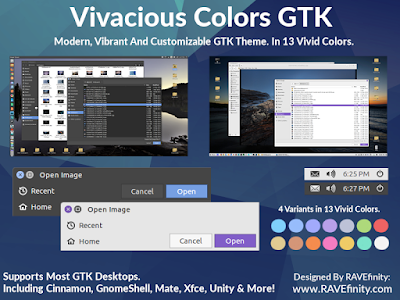






No comments: