GIMP 2.8.12 Released, here’s how to install it in Ubuntu and derivatives
GIMP in Ubuntu Linux Continue the development of GIMP, the popular image editor open source multi-platform able to offer a free alternative to Adobe Photoshop. In addition to the development of the future version 2.10 (which we can test this by consulting our guide) the GIMP developers have released a new update of the current stable version 2.8.x.
GIMP 2.8.12 is a version that does not include anything new but simply fixes some bugs found in recent months by developers and users in such a way as to make the image editor even more stable and reliable.
Among the major bugs fixed in the new version of GIMP 2.8.12 are solved some problems in native version for Apple MAC, the developers have improved the saving / exporting images in XCF format, correcting some problems when loading corrupted files.
Fixed also some localization issues widgets, turned off the option to disable the warning when closing an edited image, in the documentation for the GIMP 2.8.12 we also find tutorials Jenkins.
Install GIMP 2.8.12 on linux ubuntu and mint using PPA
For more information about GIMP 2.8.12 please consult the changelog available on this page.
Install GIMP 2.8.12
To install GIMP 2.8.12 in Ubuntu and type the following:
GIMP 2.8.12 will soon be available in the official repositories for Arch Linux, Debian SID, Sabayon, PCLinuxOS and other distributions Rolling Release.
GIMP in Ubuntu Linux Continue the development of GIMP, the popular image editor open source multi-platform able to offer a free alternative to Adobe Photoshop. In addition to the development of the future version 2.10 (which we can test this by consulting our guide) the GIMP developers have released a new update of the current stable version 2.8.x.
GIMP 2.8.12 is a version that does not include anything new but simply fixes some bugs found in recent months by developers and users in such a way as to make the image editor even more stable and reliable.
Among the major bugs fixed in the new version of GIMP 2.8.12 are solved some problems in native version for Apple MAC, the developers have improved the saving / exporting images in XCF format, correcting some problems when loading corrupted files.
Fixed also some localization issues widgets, turned off the option to disable the warning when closing an edited image, in the documentation for the GIMP 2.8.12 we also find tutorials Jenkins.
Install GIMP 2.8.12 on linux ubuntu and mint using PPA
For more information about GIMP 2.8.12 please consult the changelog available on this page.
Install GIMP 2.8.12
To install GIMP 2.8.12 in Ubuntu and type the following:
sudo add-apt-repository ppa:otto-kesselgulasch/gimp
sudo apt-get update
sudo apt-get install gimp
GIMP 2.8.12 will soon be available in the official repositories for Arch Linux, Debian SID, Sabayon, PCLinuxOS and other distributions Rolling Release.

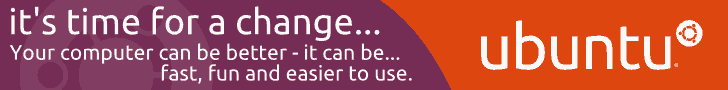






0 comments: