How to Install Shadow 1.2.6 (Icon Theme) on Ubuntu and Linux Mint
This is a flat icon-theme Gnome 3.10+. I The icons have colourful circular base with long shadow.
Added new icons for gnome 3.18 which are available in Fedora 23 beta installation.
Check the LS_COLORS theme in https://github.com/rudrab/bashrc-colors
Please rate the theme. That is very encouraging.
Don’t hesitate to contact me if you want new icons to be themed.
New Icon Request: Please request at https://github.com/rudrab/Shadow/issues and add label “Icon request”. I will try my best to theme the icons
On Gnome Desktop :
On Unity Desktop :
Changelog:
- v1.2.6 20+ icons added. See https://github.com/rudrab/Shadow/issues/4
- v1.2.5 New icons and mimetypes added
- v1.2.4.2 ~20 new icons added
- v1.2.4.2 Minor bugfixes and new icons added
- v1.2.4.1 New icons for gnome 3.18 added
- v1.2.4. ~20 new icons added
- v1.2.3. maintenance release
- v1.2.2. ~50 icons added
- v1.2. 100+ new icons
- v1.1. 120 new icons added
- v1.0. 150+ icons added
- v0.6.1. 40+ new Icons added
- v0.6. Icons added
- v0.5. preferences icons added
- v0.4. status icons added
- v0.3. apps added
- v0.2. size directories added
- v0.1. Initial commit
How to Install Shadow 1.2.6 (Icon Theme) on Ubuntu and Linux Mint via PPA
To Install Shadow 1.2.6 (Icon Theme) on Ubuntu 16.04 Xenial Xerus, Ubuntu 15.10 Willy Werewolf, Ubuntu 15.04 vivid Vervet, ubuntu 14.10 Utopic Unicorn, Ubuntu 14.04 Trusty Tahr (LTS), Ubuntu 13.10/13.04/12.04, Linux Mint 17.1 Rebecca, Linux Mint 17 Qiana, Linux Mint 13 Maya, Pinguy OS 14.04, Elementary OS 0.3 Freya, Elementary OS 0.2 Luna, Peppermint Five, Deepin 2014, LXLE 14.04, Linux Lite 2.0, Linux Lite 2.2 and other Ubuntu derivative systems, open a new Terminal window and bash (get it?) in the following commands:
Download Theme
wget https://github.com/rudrab/Shadow/archive/master.zipExtract to /usr/share/icon
sudo unzip master.zip -C /usr/share/iconChange Icon using Unity Tweak Tools, choose icon :
And choose shadow icon, look a like this pic :
How to Install Shadow 1.2.6 (Icon Theme) on Ubuntu and Linux Mint
 Reviewed by Ubuntu Maniac
on
8:20 AM
Rating:
Reviewed by Ubuntu Maniac
on
8:20 AM
Rating:
 Reviewed by Ubuntu Maniac
on
8:20 AM
Rating:
Reviewed by Ubuntu Maniac
on
8:20 AM
Rating:


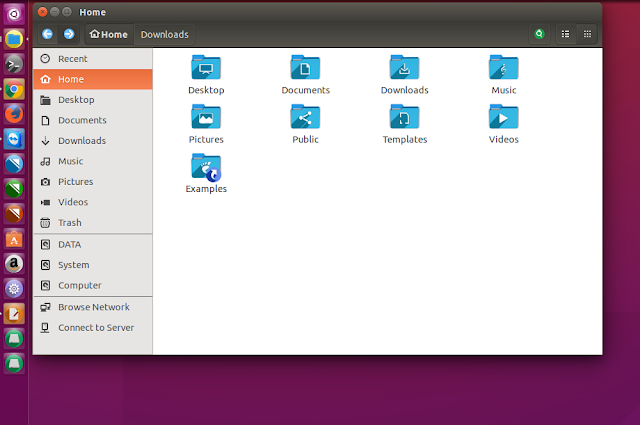
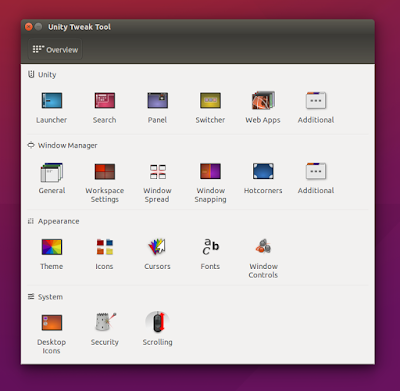
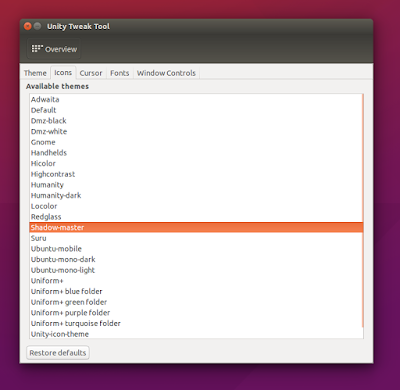






No comments: