FFmpeg is an open source utility that allows Linux, Windows and Mac OS X users to playback, convert, record and stream video and audio files. It is used in almost all Linux distributions. It is a command-line software that can encode, decode, demux, mux, transcode, stream, play and filter almost any media format available. FFmpeg uses libavcodec, the most advanced audio/video codec library for Linux and UNIX-like systems.
Features at a glance
The software is comprised of a multimedia streaming server for live broadcasts, a simple media player based on the powerful SDL library, a simple multimedia stream analyzer, a library that contains functions for simplifying programming, and another library that includes muxers and demuxers for multimedia container formats. Additionally, it comes with support for input and output devices, media filters, a library for performing highly optimized image scaling and color space/pixel format conversion operations, and a library for performing highly optimized audio rematrixing, resampling and sample format conversions.
What News on version 2.8.4 :
- Amongst lots of other changes, it includes all changes from ffmpeg-mt, libav master of 2015-08-28, libav 11 as of 2015-08-28.
It includes the following library versions:
- libavutil 54. 31.100
- libavcodec 56. 60.100
- libavformat 56. 40.101
- libavdevice 56. 4.100
- libavfilter 5. 40.101
- libavresample 2. 1. 0
- libswscale 3. 1.101
- libswresample 1. 2.101
- libpostproc 53. 3.100
How to Install FFMPEG 2.8.4 on Ubuntu and Linux Mint Derivative System
To Install FFMPEG 2.8.4 on Ubuntu 16.04 Xenial Xerus, Ubuntu 15.10 Wily Werewolf, Ubuntu 15.04 vivid Vervet, ubuntu 14.10 Utopic Unicorn, Ubuntu 14.04 Trusty Tahr (LTS), Ubuntu 13.10/13.04/12.04, Linux Mint 17.1 Rebecca, Linux Mint 17 Qiana, Linux Mint 13 Maya, Pinguy OS 14.04, Elementary OS 0.3 Freya, Elementary OS 0.2 Luna, Peppermint Five, Deepin 2014, LXLE 14.04, Linux Lite 2.0, Linux Lite 2.2 and other Ubuntu derivative systems , open a new Terminal window and bash (get it?) in the following commands:
Download :
$ wget http://ffmpeg.org/releases/ffmpeg-2.8.4.tar.bz2
Extract Tarball and Compile Source FFMPEG 2.8.3
$ ./configure –disable-yasm
$ sudo make
Install FFMPEG 2.8.4
$ sudo make install
Cek for Manual FFMPEG
$ man ffmpeg
Converting video and audio has never been so easy.
$ ffmpeg -i input.mp4 output.avi

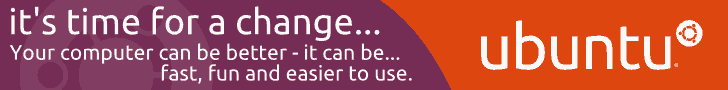






0 comments: