Chrome 48 Beta is released, How to Install on Ubuntu 16.04 Xenial Xerus, Ubuntu 15.10 Wily Werewolf, Ubuntu 15.04 vivid Vervet, ubuntu 14.10 Utopic Unicorn, Ubuntu 14.04 Trusty Tahr (LTS), Ubuntu 13.10/13.04/12.04, Linux Mint 17.1 Rebecca, Linux Mint 17 Qiana, Linux Mint 13 Maya, Pinguy OS 14.04, Elementary OS 0.3 Freya, Elementary OS 0.2 Luna, Peppermint Five, Deepin 2014, LXLE 14.04 via PPA Repository
Google Chrome, or Chrome, is a web browser software that tries to compete with major players, such as Mozilla Firefox, Internet Explorer, Safari, and even the Opera web browser. It is available for the Linux, Android, iOS, Microsoft Windows, and Mac OS X operating systems. But Google Chrome is more than a web browser, as it combines sophisticated open source technology, borrowed from the Chromium application, into a minimal design, all in order to help users surf the web much faster, a lot easier, and safer than ever before.
Features at a glance
A unique functionality of the Google Chrome application is its ability to search the web directly from the address bar. Just type one or more words in the address bar and immediately get suggestions for popular web pages. The application displays thumbnails of your top websites on the new tab page, a function that is popularly called Speed Dial. This functionality is also available on other similar products, and it allows you to easily access your favorite web pages instantly, with lightning speed, from any new tab.
What News on Google Chrome Version 48 Beta :
Presentation API:
- Historically, sites have been unable to present content to nearby devices, which made it hard to build experiences like a slide “presenter mode” for the mobile web. The latest release of Chrome on Android now allows mobile sites to present to Google Cast devices using the standards-based Presentation API and the Cast Web SDK.
Custom buttons on notifications:
- Chrome 42 introduced the ability for users to receive push notifications from websites, allowing users to build deeper relationships with the sites they love. Usage of the feature has grown quickly, with Chrome now delivering more than 350 million push notifications every day. In the latest Chrome release, sites can now add custom buttons to notifications, enabling users to complete tasks entirely within the notification.
Detecting maximum connection speed:
- A user’s mobile phone connects to the internet over anything from high quality WiFi to 2G, which has made it difficult to design the right mobile experience. Developers can now use NetworkInformation.downlinkMax to detect a device’s maximum bandwidth so they can send the optimal resources for the connection speed. Sites can also respond to changes in connection quality using the NetworkInformation.onChange event handler.
Other features in this release:
- The new DevTools security panel enables developers to understand the security state of a page to help them migrate their websites to HTTPS.
- Sites can now use FontFaceSet more flexibly with several new iteration methods.
- WebRTC now supports the VP9 video codec, and can serve HD video at almost half the bandwidth of VP8 or H264.
- Web Audio JavaScript syntax can now be shortened and simplified with method chaining for AudioNode.connect() and AudioParam.connect() automation methods.
- The MediaStreamTrack.remote attribute allows sites to detect if a media stream is from a remote source.
- Sites can now detect key presses from a user without worrying about browser type or operating system using the KeyboardEvent.code attribute.
- Developers can now leverage JavaScript language behaviors not previously exposed in ES5 or below using the well-known symbols @@isConcatSpreadable, @@toPrimitive, and @@toStringTag.
- min-width:auto and min-height:auto now work for flex items without flex-basis:auto.
- Several getAll() methods have been added to IndexedDB to simplify bulk interactions.
Minor changes:
- ServiceWorkerRegistration.update() no longer bypasses the cache for update checks within 24 hours, improving spec compliance.
- The error attribute on IDBRequest and IDBTransaction will now return DOMException instead of DOMError to improve Chrome’s spec compliance.
- The RC4 cipher is no longer supported over HTTPS connections due to several vulnerabilities.
- The MediaStreamTrack.getSources() method has been deprecated in favor of MediaDevices.enumerateDevices().
- SVGGraphicsElement.getTransformToElement has been removed to match the SVG spec.
- getSVGDocument() has been removed from HTMLFrameElement.prototype to match the spec.
- SVG glyph-orientation-horizontal and glyph-orientation-vertical properties have been removed in favor of the CSS text-orientation property.
- SVGElement.offset* properties and SVGPathSeg interfaces have been removed to improve spec compliance.
- The CSS plus-darker composite operator has been removed to increase spec compliance.
- The item() method has been removed from TextTrackList and TextTrackCueList to improve spec compliance.
- Developers can now build robust RTL text experiences using CSS Writing Modes Level 3 without prefixes.
- CSS font-feature-settings are no longer prefixed.
How to Install Google Chrome 48 Beta on Ubuntu and Linux Mint Derivative System :
To Install Google Chrome 48 Beta on Ubuntu 16.04 Xenial Xerus, Ubuntu 15.10 Wily Werewolf, Ubuntu 15.04 vivid Vervet, ubuntu 14.10 Utopic Unicorn, Ubuntu 14.04 Trusty Tahr (LTS), Ubuntu 13.10/13.04/12.04, Linux Mint 17.1 Rebecca, Linux Mint 17 Qiana, Linux Mint 13 Maya, Pinguy OS 14.04, Elementary OS 0.3 Freya, Elementary OS 0.2 Luna, Peppermint Five, Deepin 2014, LXLE 14.04, Linux Lite 2.0, Linux Lite 2.2 and other Ubuntu derivative systems , open a new Terminal window and bash (get it?) in the following commands:
sudo sh -c ‘echo “deb http://dl.google.com/linux/chrome/deb/ stable main” >> /etc/apt/sources.list.d/google.list’
wget -q -O – https://dl-ssl.google.com/linux/linux_signing_key.pub | sudo apt-key add –
sudo apt-get update
sudo apt-get install google-chrome-beta

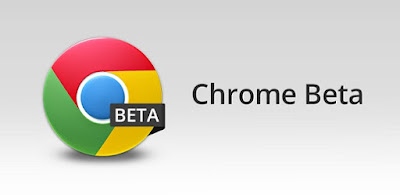
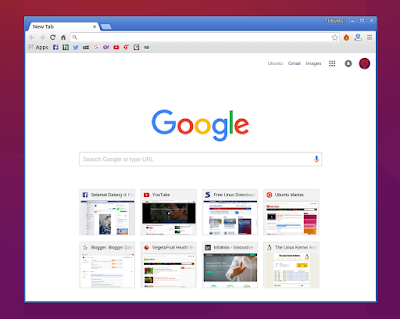






0 comments: