Xampp 5.6.20 is released, available for Ubuntu 16.04 Xenial Xerus, Ubuntu 15.10 Wily Werewolf, Ubuntu 15.04 vivid Vervet, ubuntu 14.10 Utopic Unicorn, Ubuntu 14.04 Trusty Tahr (LTS), Ubuntu 13.10/13.04/12.04, Linux Mint 17.1 Rebecca, Linux Mint 17 Qiana, Linux Mint 13 Maya, Pinguy OS 14.04, Elementary OS 0.3 Freya, Elementary OS 0.2 Luna, Peppermint Five, Deepin 2014, LXLE 14.04 via PPA Repository
XAMPP is an open source software that provides users with an out-of-the-box server experience. It is a complex, yet very easy-to-use AMPP (Apache, MySQL, PHP and Perl) distribution that’s
Many people know from their own experience that it’s not easy to install an Apache web server and it gets harder if you want to add MySQL, PHP and Perl. The goal of XAMPP is to build an easy to install distribution for developers to get into the world of Apache. To make it convenient for developers, XAMPP is configured with all features turned on. In the case of commercial use please take a look at the product licenses, from the XAMPP point of view commercial use is also free. There are currently distributions for Windows, Linux, and Mac OS X. The most popular PHP dev package and completely free of charge.
compatible with the Linux, Microsoft Windows and Mac OS X operating systems.
The best tool for those who want to install a fully functional web development environment
Installing an Apache web server and deploying a fully functional MySQL database is not quite an easy task these days, at least not for novice users who have no idea what a server or database is. Installing PHP and Perl programming languages, as well as any other web-based tool like phpMyAdmin is out of the question.
That’s way applications like XAMPP exist, to make all the above tasks a breeze for inexperienced users. Above all this, XAMPP is completely free! It is backed by a talented community and Apache Friends, a non-profit project that tries to promote the Apache web server.
What’s new in this version:
– Apache 2.4.17
– MariaDB 10.1.13
– PHP 5.6.20
– phpMyAdmin 4.5.1
– OpenSSL 1.0.2
– XAMPP Control Panel 3.2.2
– Webalizer 2.23-04
– Mercury Mail Transport System 4.63
– FileZilla FTP Server 0.9.41
– Tomcat 7.0.56 (with mod_proxy_ajp as connector)
– Strawberry Perl 7.0.56 Portable
After installation is finished, click next :
wait until process installation is completed :
XAMPP is an open source software that provides users with an out-of-the-box server experience. It is a complex, yet very easy-to-use AMPP (Apache, MySQL, PHP and Perl) distribution that’s
Many people know from their own experience that it’s not easy to install an Apache web server and it gets harder if you want to add MySQL, PHP and Perl. The goal of XAMPP is to build an easy to install distribution for developers to get into the world of Apache. To make it convenient for developers, XAMPP is configured with all features turned on. In the case of commercial use please take a look at the product licenses, from the XAMPP point of view commercial use is also free. There are currently distributions for Windows, Linux, and Mac OS X. The most popular PHP dev package and completely free of charge.
compatible with the Linux, Microsoft Windows and Mac OS X operating systems.
The best tool for those who want to install a fully functional web development environment
Installing an Apache web server and deploying a fully functional MySQL database is not quite an easy task these days, at least not for novice users who have no idea what a server or database is. Installing PHP and Perl programming languages, as well as any other web-based tool like phpMyAdmin is out of the question.
That’s way applications like XAMPP exist, to make all the above tasks a breeze for inexperienced users. Above all this, XAMPP is completely free! It is backed by a talented community and Apache Friends, a non-profit project that tries to promote the Apache web server.
What’s new in this version:
– Apache 2.4.17
– MariaDB 10.1.13
– PHP 5.6.20
– phpMyAdmin 4.5.1
– OpenSSL 1.0.2
– XAMPP Control Panel 3.2.2
– Webalizer 2.23-04
– Mercury Mail Transport System 4.63
– FileZilla FTP Server 0.9.41
– Tomcat 7.0.56 (with mod_proxy_ajp as connector)
– Strawberry Perl 7.0.56 Portable
Install Xampp 5.6.20 on Ubuntu 16.04 ‘Xenial Xerus’ and Before: Old versions :
to install Xampp 5.6.20 on Ubuntu 16.04 Xenial Xerus, Ubuntu 15.10 Wily Werewolf, Ubuntu 15.04 vivid Vervet, ubuntu 14.10 Utopic Unicorn, Ubuntu 14.04 Trusty Tahr (LTS), Ubuntu 13.10/13.04/12.04, Linux Mint 17.1 Rebecca, Linux Mint 17 Qiana, Linux Mint 13 Maya, Pinguy OS 14.04, Elementary OS 0.3 Freya, Elementary OS 0.2 Luna, Peppermint Five, Deepin 2014, LXLE 14.04, Linux Lite 2.0, Linux Lite 2.2 and other Ubuntu derivative systems , open a new Terminal window and bash (get it?) in the following command :
wget https://www.apachefriends.org/xampp-files/5.6.20/xampp-linux-x64-5.6.20-0-installer.run
sudo su
chmod +x xampp-linux-x64-5.6.20-0-installer.run
./xampp-linux-x64-5.6.20-0-installer.run
After installation is finished, click next :
wait until process installation is completed :


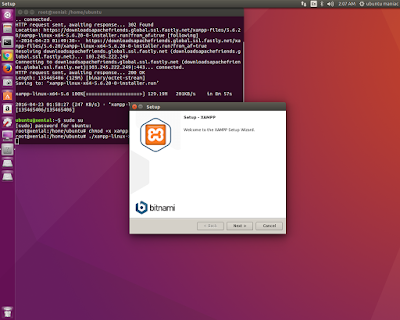







0 comments: