Ubuntu Tweak is an application designed to config Ubuntu easier for everyone. It provides many useful desktop and system options that the default desktop environment doesn’t provide. At present, it’s only designed for the Ubuntu GNOME Desktop, and always follows the newest Ubuntu distribution.
Features of Ubuntu Tweak
- View of Basic System Information(Distribution, Kernel, CPU, Memory, etc.)
- GNOME Session Control
- Auto Start Program Control
- Quick install popular applications
- A lot of third-party sources to keep applications up-to-date
- Clean unneeded packages or cache to free disk space
- Show/Hide and Change Splash screen
- Show/Hide desktop icons or Mounted Volumes
- Show/Hide/Rename Computer, Home, Trash or Network icon
- Tweak Metacity Window Manager’s style and behaviour
- Compiz Fusion settings, Screen Edge Settings, Window Effect Settings, Menu Effect Settings
- Set the Shortcuts to archive quicker access your favourite applications
- GNOME Panel Settings
- Nautilus Settings
- Advanced Power Management Settings
- System Security Settings
- And many other in process…
Ubuntu Tweak 0.8.7 added support for Ubuntu 14.04, this means you can tweak some 14.04 specific settings.
Like in Nautilus, you can enable the “Recursive Search”:
With Unity desktop, you can enable the “click to minimize app” feature, so you can minimize the window of app by click the icon.
There are other small fixes of Ubuntu Tweak
- Fix the nautilus scripts support for Ubuntu 13.10 and later (Bug #1242379)
- Going to workspace adjustement automatically add keyboard shortcut for fade screen (Bug #1240005)
- Missing options: fonts, desktop icons,window, file manager (Bug #1250252)
- Never crash when sources.list is not parsable (Bug #1246348)
To install Tweak 0.8.7 on Ubuntu 14.04 ‘Trusty Tahr’ LTS , and other Ubuntu derivative systems , open a new Terminal window and bash (get it?) in the following command :
sudo add-apt-repository ppa:tualatrix/ppa


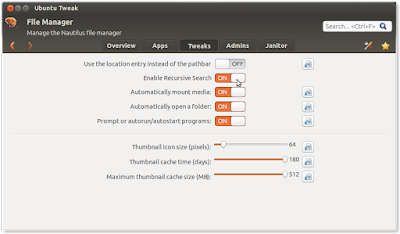
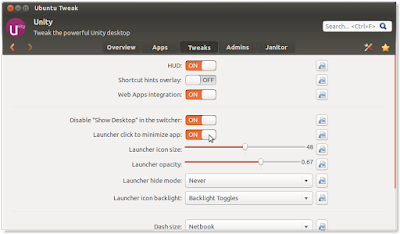






0 comments: