DDRescue-GUI 1.5.1 is released, A graphical user interface for the popular GNU ddrescue command-line application For Linux Mint and Ubuntu Derivatives system
DDRescue-GUI an user-friendly, multiplatform, freely distributed and open source graphical application implemented in Python and designed to provide users with an easy-to-use GUI (Graphical User Interface) front-end for the awesome GNU ddrescue command-line software.
What is GNU ddrescue?
GNU ddrescue is an open source and free command-line software written by Antonio Diaz Diaz and designed to be used for data recovery tasks. It can copy data from one file or block device to another.
Rescue data from damaged computers
The application allows users to rescue data from damaged computers more easily than using the ddrescue program from a command-line interface, such as a via a terminal emulator software.
What’s new in DDRescue-GUI 1.5.1
DDRescue-GUI an user-friendly, multiplatform, freely distributed and open source graphical application implemented in Python and designed to provide users with an easy-to-use GUI (Graphical User Interface) front-end for the awesome GNU ddrescue command-line software.
What is GNU ddrescue?
GNU ddrescue is an open source and free command-line software written by Antonio Diaz Diaz and designed to be used for data recovery tasks. It can copy data from one file or block device to another.
Rescue data from damaged computers
The application allows users to rescue data from damaged computers more easily than using the ddrescue program from a command-line interface, such as a via a terminal emulator software.
What’s new in DDRescue-GUI 1.5.1
- A maintenance release of DDRescue-GUi has been released to fix a non-security related bug in the authentication dialog.
- I will also be fixing the Elapsed Time counter and adding support for ddrescue 1.21 soon, so stay tuned!
DDRescue-GUI 1.5.1 is Available Deb Package for Ubuntu 16.04 Xenial Xerus, Ubuntu 15.10 wily werewolf and Ubuntu 14.04 Trusty Tahr (LTS) :
To install DDRescue-GUI on ubuntu derivatives system, , open a new Terminal window and bash (get it?) in the following commands:
Ubuntu 16.04 Xenial Xerus :
wget https://launchpadlibrarian.net/266151011/ddrescue-gui_1.5.1xenial-0ubuntu1~ppa1_all.deb
sudo dpkg -i ddrescue-gui_1.5.1xenial-0ubuntu1~ppa1_all.deb
sudo apt-get install -f
Ubuntu 15.10 Wily werewolf :
wget https://launchpadlibrarian.net/266150814/ddrescue-gui_1.5.1wily-0ubuntu1~ppa1_all.deb
sudo dpkg -i ddrescue-gui_1.5.1wily-0ubuntu1~ppa1_all.deb
sudo apt-get install -f
Ubuntu 14.04 Trusty Tahr (LTS)
wget https://launchpadlibrarian.net/266150666/ddrescue-gui_1.5.1trusty-0ubuntu1~ppa1_all.deb
sudo dpkg -i ddrescue-gui_1.5.1trusty-0ubuntu1~ppa1_all.deb
sudo apt-get install -f
After installation is completed, search DDRescue-GUI on ubuntu Dashboard :
Open with your ubuntu root password, and push Authenticate button
The source is available now. Binary packages are in the process of being built, and will appear soon at their respective download locations.

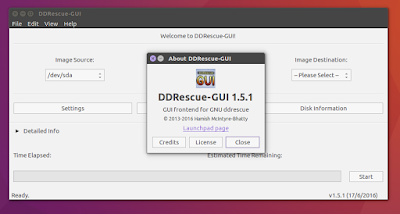
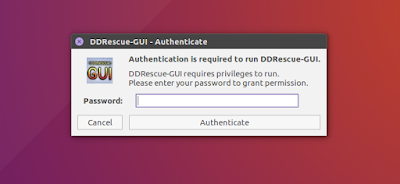
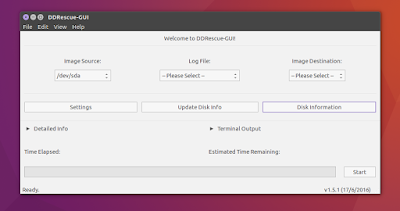







0 comments: