Deepin 15.4 Beta has the newly designed Control Center, and it includes a series of Deepin Original Applications. It is easy to use with great beauty and has improved the user experience a lot. Besides, the kernel version has been upgraded to the latest stable version, it has improved the stability and compatibility. Due to the active feedback from alpha test users, deepin 15.4 beta has an outstanding improvement on completeness and compatibility
Deepin is a Linux desktop distribution based on Debian’s Unstable branch. The deepin project develops the custom Deepin Desktop Environment, along with a collection of graphical application for playing media and installing software. The deepin project has announced the availability of a new development snapshot, deepin 15.4 Beta. The new testing snapshot includes a revamped control panel and updated kernel for improved hardware support
The control center has rewritten and redesigned, it has weather, notifications and convenient operations, etc. in homepage and it becomes easy to change the settings, and it makes more perfect for the system with brand new interaction and design.
Brand New Installation Interface to Enjoy in a Cup of Tea Time
We have integrated the new Deepin Installer 2.0 with brand new install interface, smart detection for installation,helpful tips and scan QR code to feedback to let you enjoy the installation process.
Upgrade the Kernel to Get More Support
We upgrade the kernel to the latest 4.9.8 version to get stability and compatibility; It has more drivers and hardware support to satisfy the Intel 6th/7th gen CPUs.
Redraw the Symbol Fonts to Say Goodbye for Popup Hints
We have redrawn and integrated MT Extra and webdings symbol font for WPS to let you enjoy the editing process without worrying about the popup hints for fonts.
Further information and screen shots can be found in the project’s release announcement.

Deepin is a Linux desktop distribution based on Debian’s Unstable branch. The deepin project develops the custom Deepin Desktop Environment, along with a collection of graphical application for playing media and installing software. The deepin project has announced the availability of a new development snapshot, deepin 15.4 Beta. The new testing snapshot includes a revamped control panel and updated kernel for improved hardware support
Changes on Deepin 15.4 Beta ;
New Control Center Makes it So Easy for SettingsThe control center has rewritten and redesigned, it has weather, notifications and convenient operations, etc. in homepage and it becomes easy to change the settings, and it makes more perfect for the system with brand new interaction and design.
Brand New Installation Interface to Enjoy in a Cup of Tea Time
We have integrated the new Deepin Installer 2.0 with brand new install interface, smart detection for installation,helpful tips and scan QR code to feedback to let you enjoy the installation process.
Upgrade the Kernel to Get More Support
We upgrade the kernel to the latest 4.9.8 version to get stability and compatibility; It has more drivers and hardware support to satisfy the Intel 6th/7th gen CPUs.
Redraw the Symbol Fonts to Say Goodbye for Popup Hints
We have redrawn and integrated MT Extra and webdings symbol font for WPS to let you enjoy the editing process without worrying about the popup hints for fonts.
Deepin team Concerned About User Feedback
At the same time, we have added some tiny and elegant functions, optimized and unified the style for the system, detailed are:
- Added multi-touch support(4 fingers, 5 fingers for part of the devices) for touchpad;
- Added quick access bar at the bottom of the homepage of the control center;
- Added function for recording/setting Numlock status;
- Added navigation module for Control Center;
- Added blur effects for opened windows effects;
- Added proxy settings for Control Center;
- Unified the interface of message management, dialog and notification box for Control Center;
- Optimized TTY mode and set the default language as English;
- Optimized the scrolling effects for Control Center;
- Optimized window manager V2.0 to make the animation more accurate and smooth;
- Upgrade Deepin Boot Maker to latest version;
- Upgrade QQ to latest version;
- Update the icon style for OSD;
- Fixed the issue that the weather always shows “Wuhan”;
- Fixed the issue that it does not try to get the latest weather automatically;
- Fixed memory leak issues;
- Fixed the bug that genymotion cannot load virtual machine;
- Fixed the bug that failed to connect to Wi-Fi network in dock;
- Fixed problems in alpha test and user reported problems;
Note : Please download deepin mirror and watch video tutorial. With Deepin Boot Maker, you can easily install the system in your computer.
Further information and screen shots can be found in the project’s release announcement.



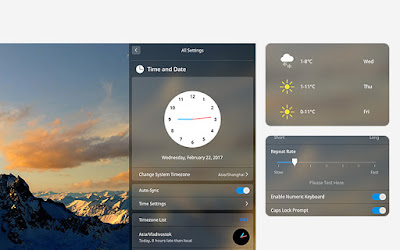
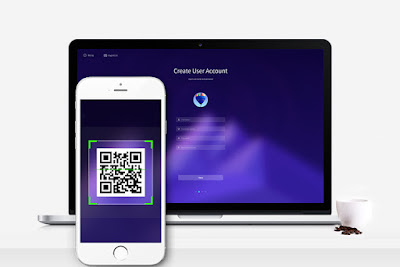






0 comments: