GIMP (GNU Image Manipulation Program) is an open source application that provides users with a free alternative to commercial image editing programs, such as Adobe Photoshop or Corel Painter.
It’s a sophisticated application, specifically designed for image retouching and editing or for creating stunning digital paintings using state-of-the-art functionality. The application can be used for photo montages, free-form drawing, image conversion, cropping, resizing, as well as more complex tasks.
Features at a glance
Key features include support for layers, layer masks and channels, color management, automation, basic image editing, paths and selections, filters, scripts and plugins. Supported operating systems include Linux, Microsoft Windows and Mac OS X.
While the program can import and export JPEG, PNG, GIF, TIFF, BMP, SVG, and ICO image file formats, it can also read PDF and PostScript documents, as well as various other file formats from well known applications like Adobe Photoshop or Corel Paint Shop Pro.
A wide range of built-in filters will allow users to blur, enhance, distort, render and combine images, as well as to add shadows, borders, noise, maps, animation, and alpha to logo effects. In addition, the plugin architecture can be used to extend the default functionality of the application.
Overview of Changes from GIMP 2.8.18 to GIMP 2.8.20
Core:– Avoid D-Bus error message when built without D-Bus support
– fix OS X min required conditional in gimpimagewindow.c
– Saving to existing .xcf.bz and .xcf.gz files didn’t truncate them
and could lead to unnecessarily large files
– Text layer created by gimp-text-fontname doesn’t respect border
when resized
– avoid seeking when saving XCF files to prevent corruption with
file network shares (fixed since 2014, but not mentioned in NEWS yet)
GUI:
– Flow on Paint Dynamics editor dialog: the ‘y’ axis is indicating
‘Rate’ instead ‘Flow’
– Vertical ruler shows artifacts if the status bar isn’t showing
– Tablet stylus misbehaves when crossing the edge of a dock in
multi-window-mode
– Disable the new “automatic window tabbing” feature introduced on macOS
Sierra
– Improve the visiblity of slider handles with dark themes
– Make it harder to switch to renaming if selecting already selected
items in resource lists
Tools:
– make toggling to color picker mode of paint tools more robust
Libgimp:
– call gimp_file_entry_set_filename() with filename encoding
Windows Installer:
– Reduce the memory requirement when running the installer (has
already been shipped in a 2.8.18 installer-only update)
– Ship an updated libcairo to fix GTK+ UI rendering problems, like
missing palette border/bevel and shadowa under tab labels
macOS DMG:
– Ship the Tango icon theme with the DMG for a complete set of icons
– fix the way mime data is copied into the bundle
– no longer copy Pango modules into the bundle
– prevent a crash caused by drag&drop on OSX by patching the included
GTK+
– ship a patch for gettext to make sure the preferred UI language
will be used
Plug-ins:
– Prevent the Python console from closing by the Escape key
– Help browser does not launch on OS X
– Filter ‘Edge Detect/Difference of Gaussians’ returns empty image
– only use -xobjective-c for compile commands
– mkgen.pl: fix calls to write_file() routine to write to current
directory
– When printing, the images are composed onto a white background to
prevent printing a black box instead of a transaprent image
– Fix color visison deficiency display filters to apply gamma
correction directly
Updated Translations:
– Catalan
– Czech
– Danish
– Finnish
– French
– German
– Greek
– Hungarian
– Icelandic
– Italian
– Polish
– Portuguese
– Slovak
– Slovenian
– Scottish Gaelic
– Spanish
– Swedish
Check out the full list of fixed issues since 2.8.18.
How to Install GIMP 2.8.20 on Ubuntu and Linux Mint
To install GIMP 2.8.20 on Ubuntu 16.10 Yakkety Yak, Ubuntu 16.04 Xenial Xerus, Ubuntu 15.10 Willy Werewolf, Ubuntu 15.04 vivid Vervet, ubuntu 14.10 Utopic Unicorn, Ubuntu 14.04 Trusty Tahr (LTS), Ubuntu 13.10/13.04/12.04, Linux Mint 18 serena, Linux Mint 17.1 Rebecca, Linux Mint 17 Qiana, Linux Mint 13 Maya, Pinguy OS 14.04 and other Ubuntu derivative systems, open a new Terminal window and bash (get it?) in the following commands :You can update your system with unsupported packages from this untrusted PPA by adding ppa:alex-p/gimp to your system’s Software Sources.
sudo add-apt-repository ppa:alex-p/gimp
After adding repository, enter to continue :
Update repository and install gimp :
sudo apt-get update
sudo apt-get install gimp
After installation is finished, open ubuntu dashboard and search ‘gimp’, like this :
To remove gimp, do :
sudo add-apt-repository -r ppa:alex-p/gimp
sudo apt-get update
sudo apt-get remove gimp
The source code for GIMP 2.8.20 is available from official downloads page; pre-built packages for Microsoft Windows and macOS will follow shortly and more the releases announce.

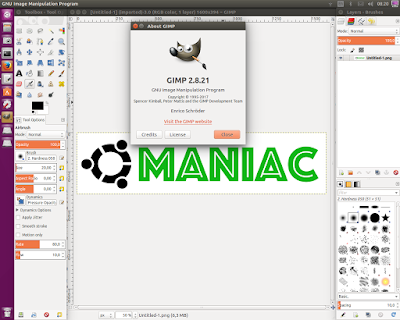






0 comments: